Handleiding
Je bekijkt pagina 37 van 64
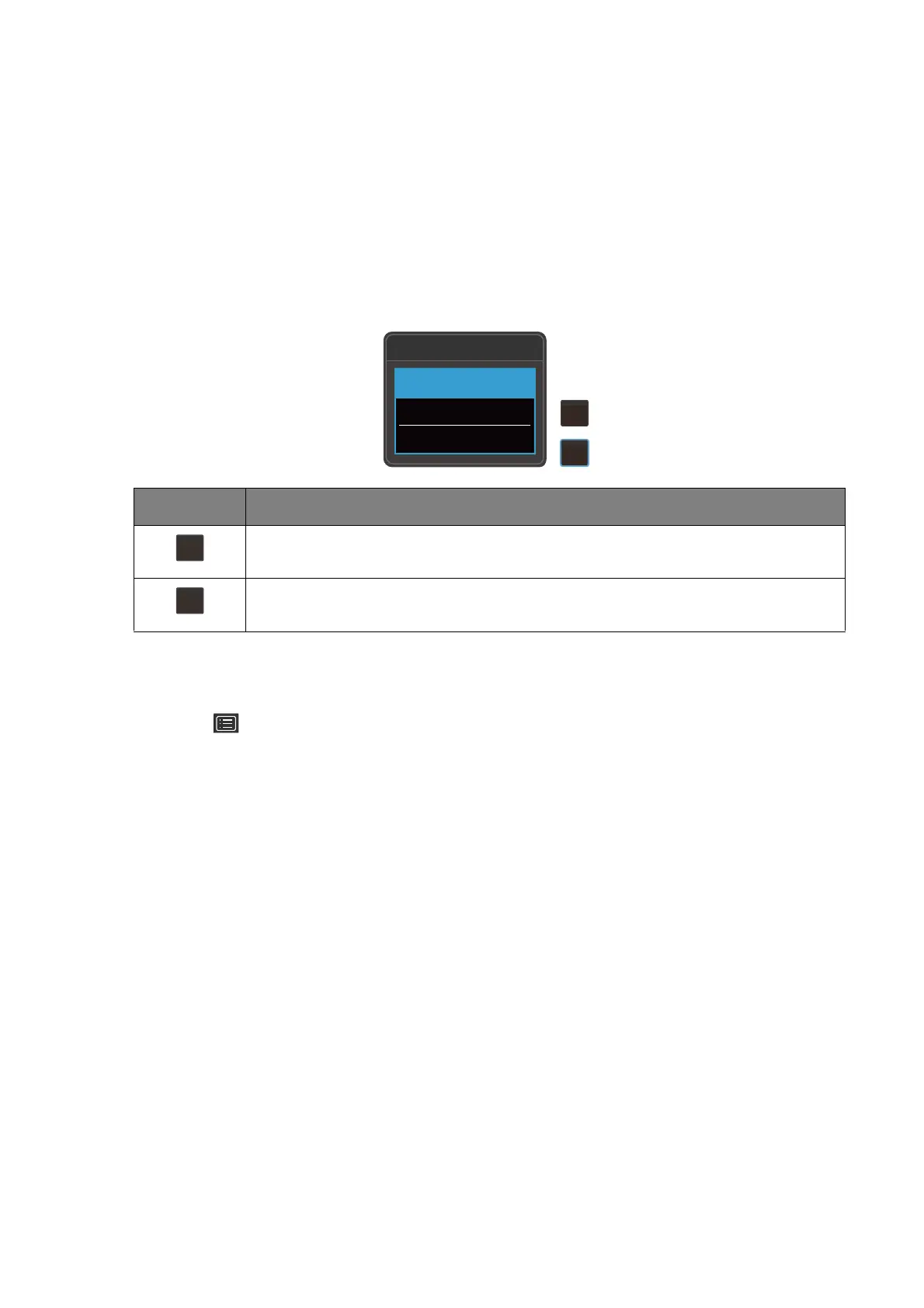
37 How to adjust your monitor
Working with the hot keys
The custom keys (located above the 5-way controller) perform as hot keys to provide direct
access to pre-defined functions. You can change the default setting and designate different
functions for these keys.
Accessing the hot key functions
1. Press any of the custom keys on the rear of the monitor.
2. Press the key with the desired function repeatedly to cycle through available options on
the list.
Customizing the hot keys
1. Press the 5-way controller to bring up the hotkey menu.
2. Select (Menu) to access the main menu.
3. Go to Custom Key.
4. Select the custom key you want to change. It is either Custom Key 1 or Custom Key 2.
5. On the sub menu, select a category.
OSD icon Function
Switches to a list of Input options by default.
To change the default settings, see Customizing the hot keys on page 37.
Switches to a list of Color Mode options by default.
To change the default settings, see Customizing the hot keys on page 37.
Input
HDMI1
DisplayPort
USB-C
1
2
1
2
Bekijk gratis de handleiding van BenQ EW3880R, stel vragen en lees de antwoorden op veelvoorkomende problemen, of gebruik onze assistent om sneller informatie in de handleiding te vinden of uitleg te krijgen over specifieke functies.
Productinformatie
| Merk | BenQ |
| Model | EW3880R |
| Categorie | Monitor |
| Taal | Nederlands |
| Grootte | 5565 MB |
Caratteristiche Prodotto
| Kleur van het product | Bruin |
| LED-indicatoren | Ja |
| In hoogte verstelbaar | Ja |
| Beeldschermdiagonaal | 37.5 " |
| Resolutie | 3840 x 1600 Pixels |







