Handleiding
Je bekijkt pagina 38 van 57
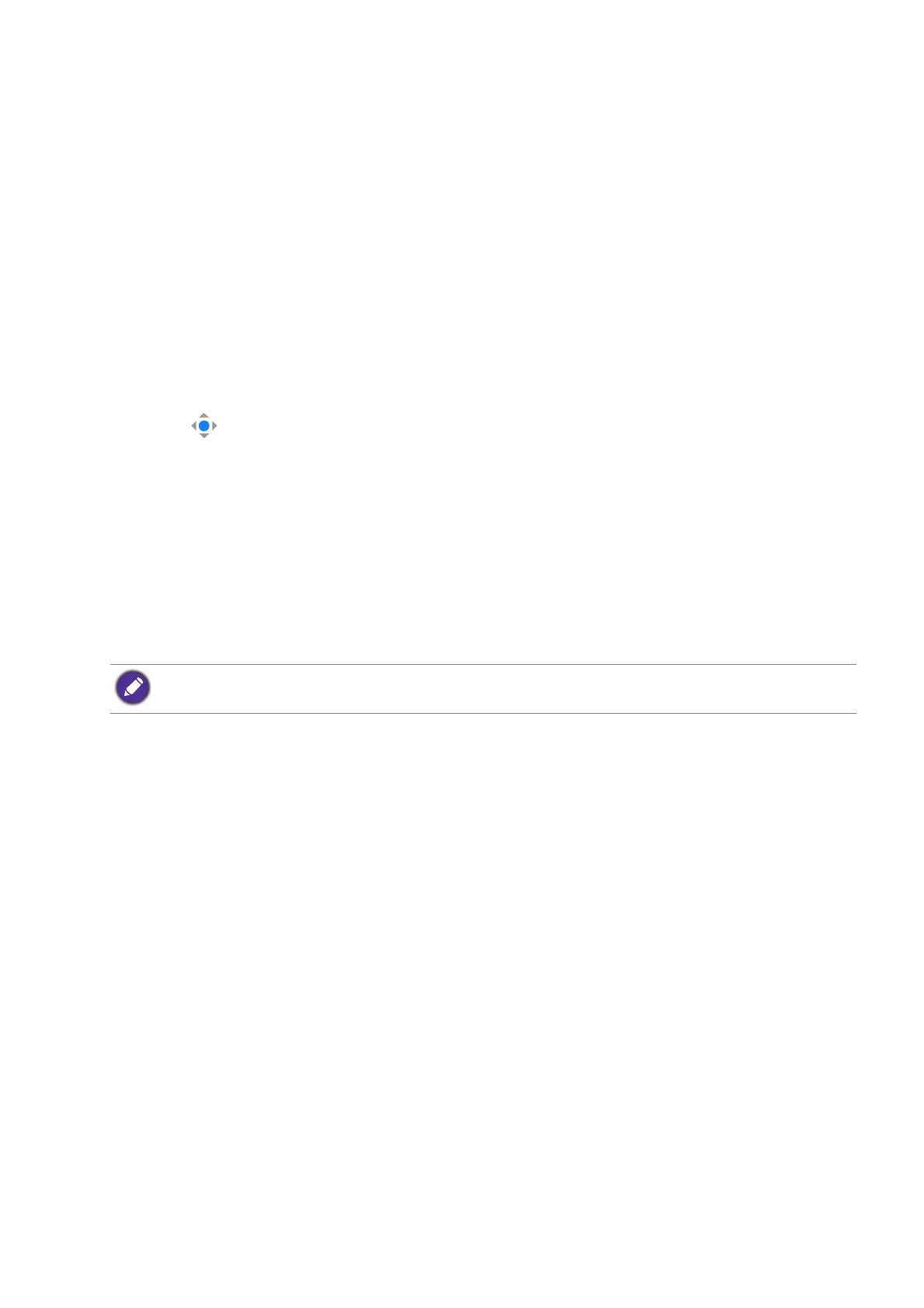
38
• When connecting your monitor to a Mac product, direct connection via Thunderbolt 3 or
USB-C™ cable (if available on both Mac and the monitor) is recommended to ensure good
image quality. See Connect the video cable. on page 23 for details.
• To reduce the color difference, you are recommended to set the picture mode (color
mode) of your monitor to M-book, Display P3, or DCI-P3 mode (if available). See Color
Mode on page 58 for details.
• If your monitor supports certain BenQ software, check the software webpage from
www.BenQ.com to see if they work on your Mac product.
If you have any inquiries about the compatibilities with Mac products, visit
Support.BenQ.com and look for related topics from FAQ or Knowledge.
Enabling color vision accessibility (Color Weakness)
Color Weakness is accessibility that helps people with color vision deficiency to distinguish
colors. You are provided with red filter and green filter on this monitor.
1. Press to bring up the Quick Menu.
2. Go to Menu > Eye Care > Color Weakness.
3. Slide to adjust the value of the red or green filter. A stronger effect is produced as the
value increases.
Working with Video Format Support technology
Your monitor supports playback of 24P videos if they were originally produced at this frame
rate. With Video Format Support technology the monitor displays such videos at the correct
cadence without any pulldowns to distort the source video. This function is enabled
automatically if compatible content is available to the monitor.
EW2790Q supports 1920x1080@24Hz and 3840x2160@24Hz. Note that 2560x1440@24Hz is not
supported.
Bekijk gratis de handleiding van BenQ EW2790U, stel vragen en lees de antwoorden op veelvoorkomende problemen, of gebruik onze assistent om sneller informatie in de handleiding te vinden of uitleg te krijgen over specifieke functies.
Productinformatie
| Merk | BenQ |
| Model | EW2790U |
| Categorie | Monitor |
| Taal | Nederlands |
| Grootte | 4627 MB |







