Handleiding
Je bekijkt pagina 62 van 76
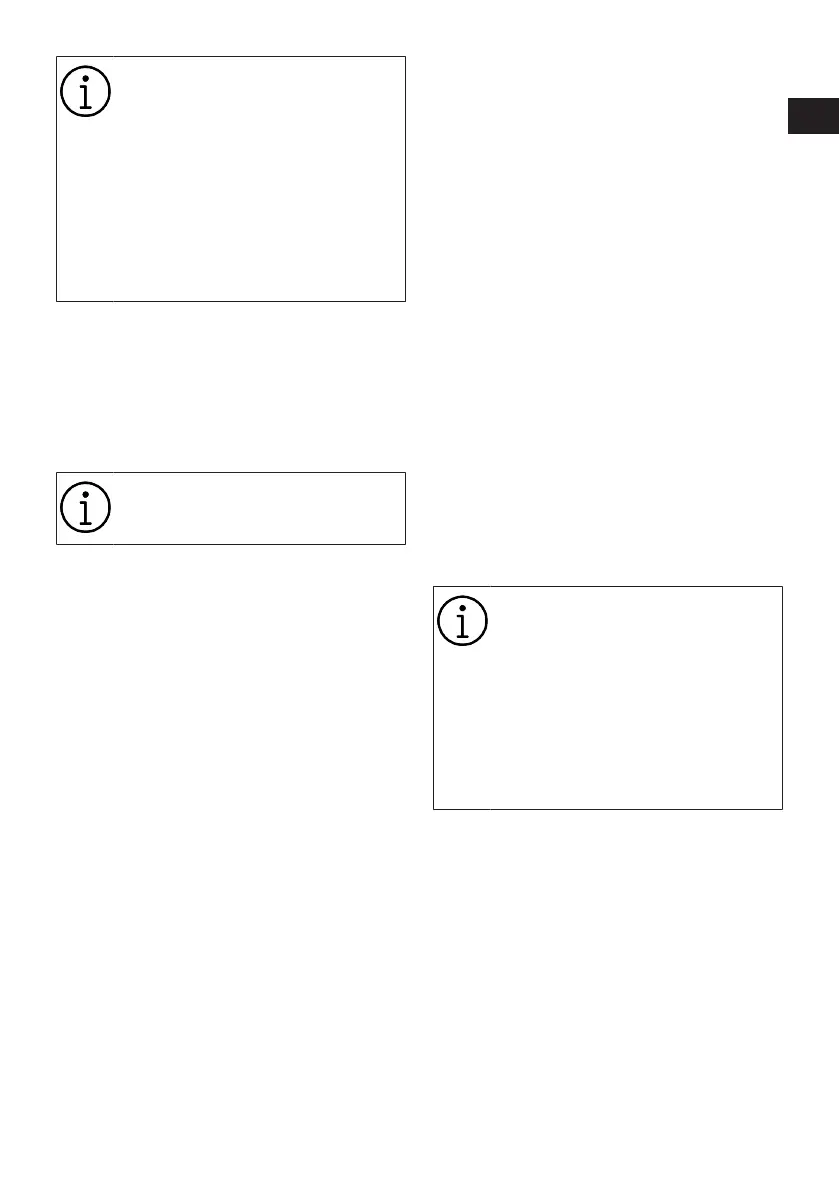
EN / 62
When you activate the end time
function in your dryer, your machine
rotates periodically to prevent
wrinkles and the odour of moisture.
Only the engine power supply will
be activated during the wrinkle pre-
vention phase. In addition, if you do
not open the lid of your machine or
make any interventions, the anti-
wrinkle function will be activated
after the program is finished.
Drum Light
You can turn on and off the drum light by
pressing this button. The light turns on
when the button is pressed and turns off
after a certain time.
9.6 Warning Indicators
Warning indicators may vary de-
pending on the model of your dry-
ing machine.
Filter cleaning
When the program is completed, the warn-
ing indicator for filter cleaning turns on.
Water tank
If the water tank fills up while the program
is continuing, the warning indicator starts
flashing and the machine goes to standby.
In this case, empty the water tank and start
the program by pressing the Start / Standby
button. Warning indicator turns off and pro-
gram resumes.
Cleaning of filter drawer/heat exchanger
Warning symbol flashes periodically to re-
mind that filter drawer must be cleaned.
9.7 Starting the Program
Press the Start/Standby button to start the
program.
Start/Standby and Drying indicators turn on
to show that program has started.
9.8 Child Lock
The drying machine has a child lock which
prevents the program flow from being af-
fected when the buttons are pressed during
a program. When the Child Lock is activ-
ated, all buttons on the panel except the
On/Off program selection button are deac-
tivated.
1. Press the Audible Warning button for 3
seconds in order to activate the child
lock.
2. When the Child Lock is activated, the
child lock warning indicator on the
screen turns on.
When the child lock is active;
When the drying machine operates or is in
standby state the indicator symbols will not
change upon changing the position of the
program selection button.
1. The child lock has to be deactivated to
be able to start a new program after the
current program is finished or to be able
to interfere with the current program.
2. To deactivate the child lock, keep the
same button pressed for 3 seconds
again.
When the drying machine is oper-
ated and the child lock is active, if
the program selection button is
turned, a double beeping noise will
be heard. If the child lock is deactiv-
ated before the program selection
button is turned to its original place,
the program will be terminated be-
cause the program selection button
will be displaced.
9.9 Changing the Program After It Is
Started
You can change the program you selected
to dry your laundry with a different program
after the drying machine starts running.
1. For example, turn the On/Off/Program
Selection button to select the Extra Dry
program in order to select the Extra Dry
program instead of Ironing Dryness
after pressing the Start / Standby selec-
tion button.
2. Press the Start/Standby button to start
the program.
DE
EN
Bekijk gratis de handleiding van BEKO TR540, stel vragen en lees de antwoorden op veelvoorkomende problemen, of gebruik onze assistent om sneller informatie in de handleiding te vinden of uitleg te krijgen over specifieke functies.
Productinformatie
| Merk | BEKO |
| Model | TR540 |
| Categorie | Wasdroger |
| Taal | Nederlands |
| Grootte | 7639 MB |







