Handleiding
Je bekijkt pagina 8 van 21
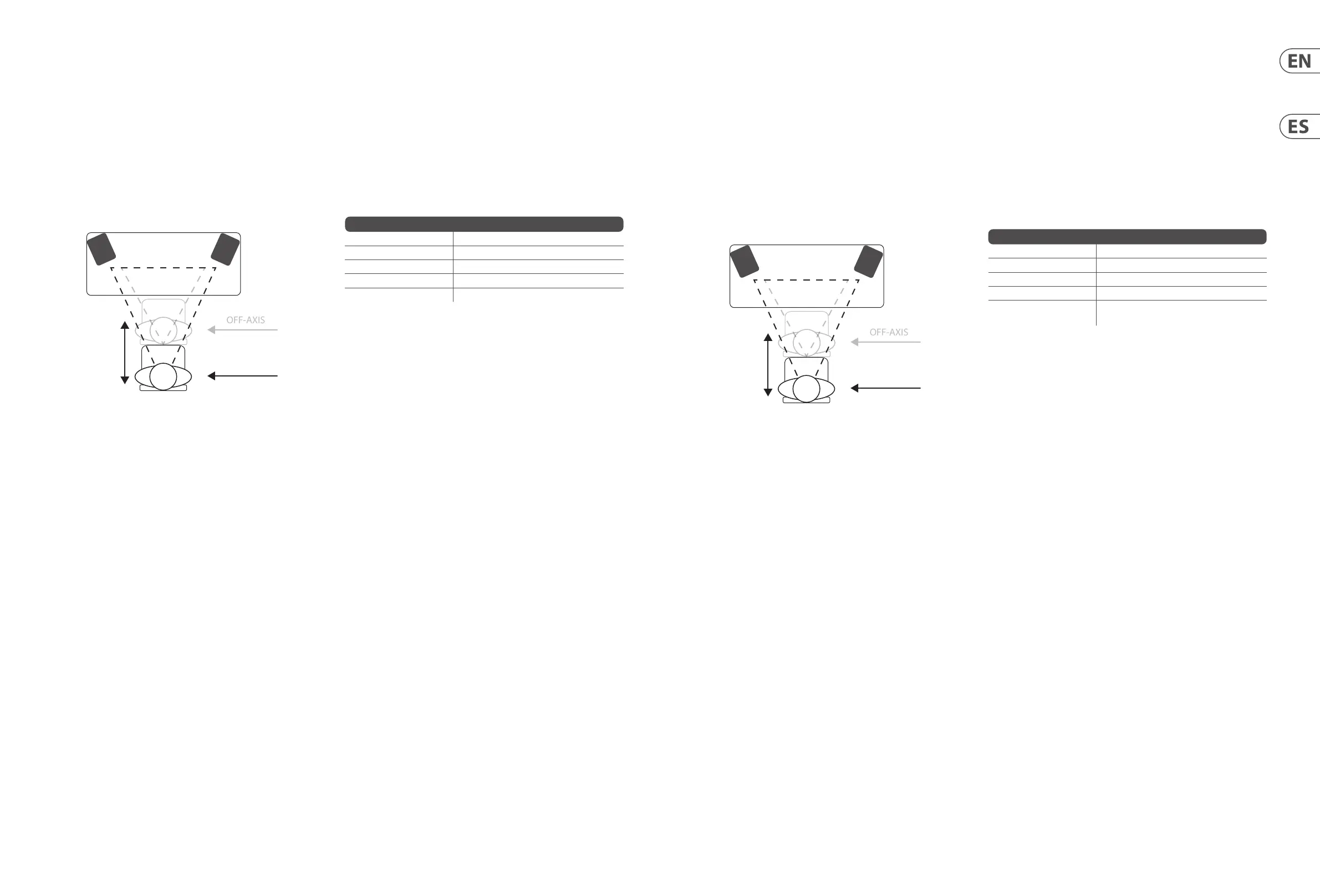
14 TRUTH 3.5/4.5/3.5 BT/3.5 BT-WH/4.5 BT/4.5 BT-WH Quick Start Guide 15
TRUTH 3.5/4.5/3.5 BT/3.5 BT-WH/4.5 BT/4.5 BT-WH Operation
(EN)
Operation
(ES)
Operación
Positioning your speakers
These monitors are designed as near-eld monitors, positioned typically
0.75 to 3meters from the listener. They will typically be placed on the
mixer metering bridge or on a table either side of a smaller mixing
desk or control surface. Theymay also be mounted on appropriate
loudspeaker stands or brackets, whichwill yield the best results in terms
of stability and vibration. In all cases, these speakers should be angled
towards the listener, with the tweeter approximately at ear height.
Positioning your speakers for optimal results
The furthest
you lean
forward to the
furthest you
sit back
ON-AXIS
OFF-AXIS
Setup
1. Place the monitor speakers at head level, unobstructed and at equal
distances to the left and right of your listening position.
2. Connect the included power cable to the left monitor speaker. DO NOT turn
on the power yet!
3. Run speaker wire from the Master speaker's OUTPUT TO SPEAKER terminals to
the Slave speaker's SPRING CLIPS terminals. The Master speaker will handle the
Left channel, while the Slave speaker handles the Right channel.
4. Connect your audio source (mixer, recording interface, etc.) to the INPUTS
section on the Master speaker. If connecting to a mixer, the main balanced
outputs (usually XLR connections) are preferred and should be connected to
the BALANCED inputs using cables that terminate in balanced ¼" TRS plugs.
5. If you have an auxiliary sound source, such as a tablet or smartphone, connect
that sound source to the front-panel AUX IN connection using stereo cables
with a ⁄" TRS stereo plug.
6. If you are using headphones, plug your headphones into the front-panel
PHONES connection.
7. Set the VOLUME knob to the far-left, counter-clockwise position.
8. Set the HIGH and LOW knobs in the ACOUSTIC TUNING section to the
centerposition.
9. Turn on your mixer, recording interface or other audio source.
10. Power on the speakers by pressing the POWER switch on the Master speaker.
11. If you wish to use Bluetooth to stream audio, press the PAIR button and choose
the TRUTH speakers from the Bluetooth menu in your tablet or smartphone.
12. While playing audio, slowly turn the VOLUME knob clockwise until you nd
your desired volume level.
13. If necessary, adjust the HIGH and LOW knobs to cut or boost the bass and treble
frequencies to suit your monitoring space.
Bluetooth
Frequency range 2402 MHz ~ 2480 MHz
Channel number 79
Version Bluetooth spec 5.3 compliant
Compatibility Supports GATT, A2DP 1.2 proles
Max. communication range 20 m (without interference)
Colocación de sus altavoces
Estos monitores han sido diseñados como monitores de campo cercano
y para ser colocados de forma típica en el rango de 0,75 a 3 metros del
oyente. Habitualmente se suelen colocar sobre el panel de medidores
de la mesa de mezclas o sobre una mesa a ambos lados del mezclador o
supercie de control. También puede instalarlos sobre soportes o stands de
altavoces adecuados, que le ofrecerán los mejores resultados en términos de
estabilidad y vibración. En todos los casos, debería orientar estos altavoces
hacia el oyente, con el tweeter aproximadamente a la altura de los oídos.
ON-AXIS
OFF-AXIS
Colocación de sus altavoces para unos resultados óptimos
El máximo giro
hacia delante
correspondiente
a la posición más
atrás en la que vaya
a estar
Conguración
1. Coloque los monitores a nivel de la cabeza, sin que nada los obstruya y con
una separación igual a izquierda y derecha con respecto a la posición de
escucha.
2. Conecte el cable de alimentación incluido al monitor izquierdo. ¡NO lo
encienda todavía!
3. Conecte un cable de altavoz desde los terminales OUTPUT TO SPEAKER del
altavoz máster a los terminales CLIPS CON RESORTE del esclavo. A partir de ese
momento, el altavoz máster gestionará el canal izquierdo y el altavoz esclavo
el derecho.
4. Conecte su fuente de señal audio (mezclador, interface de grabación,
etc.) a la sección INPUTS del altavoz máster. Si realiza la conexión a un
mezclador, seríarecomendable que usase sus salidas balanceadas principales
(habitualmente conexiones XLR) conectadas a las entradas BALANCED usando
cables terminados en conectores TRS de 6,3 mm balanceados.
5. Si tiene una fuente de sonido auxiliar, tal como puede ser una tablet o un
smartphone, conecte dicha fuente a la toma AUX IN del panel frontal usando
cables stereo con clavijas TRS stereo de 3,5 mm.
6. Si utiliza unos auriculares, conéctelos a la toma PHONES del panel frontal.
7. Ajuste el mando VOLUME a su tope izquierdo.
8. Ajuste los mandos HIGH y LOW de la sección ACOUSTIC TUNING en sus
posiciones centrales.
9. Encienda su mezclador, interface de grabación u otra fuente de señal audio.
10. Encienda sus altavoces pulsando el interruptor POWER del altavoz máster.
11. Si quiere usar Bluetooth para un streaming audio, pulse el botón PAIR y elija los
altavoces TRUTH en el menú Bluetooth de su tablet o smartphone.
12. Mientras reproduce una señal audio, gire lentamente a la derecha el mando
VOLUME hasta que llegue al nivel de volumen que quiera.
13. Si es necesario, ajuste los mandos HIGH y LOW para cortar o realzar
las frecuencias agudas y graves y adaptadlas a su espacio acústico
demonitorización.
Bluetooth
Rango de frecuencias 2402 MHz ~ 2480 MHz
Número de canales 79
Versión Cumple con especicaciones Bluetooth 5.3
Compatibilidad Admite perles GATT, A2DP 1.2
Rango máximo de
comunicación
20 m (sin interferencias)
Bekijk gratis de handleiding van Behringer TRUTH 4.5 BT, stel vragen en lees de antwoorden op veelvoorkomende problemen, of gebruik onze assistent om sneller informatie in de handleiding te vinden of uitleg te krijgen over specifieke functies.
Productinformatie
| Merk | Behringer |
| Model | TRUTH 4.5 BT |
| Categorie | Speaker |
| Taal | Nederlands |
| Grootte | 3798 MB |
