Baofeng UV-5RM PLUS GPS handleiding
Handleiding
Je bekijkt pagina 34 van 49
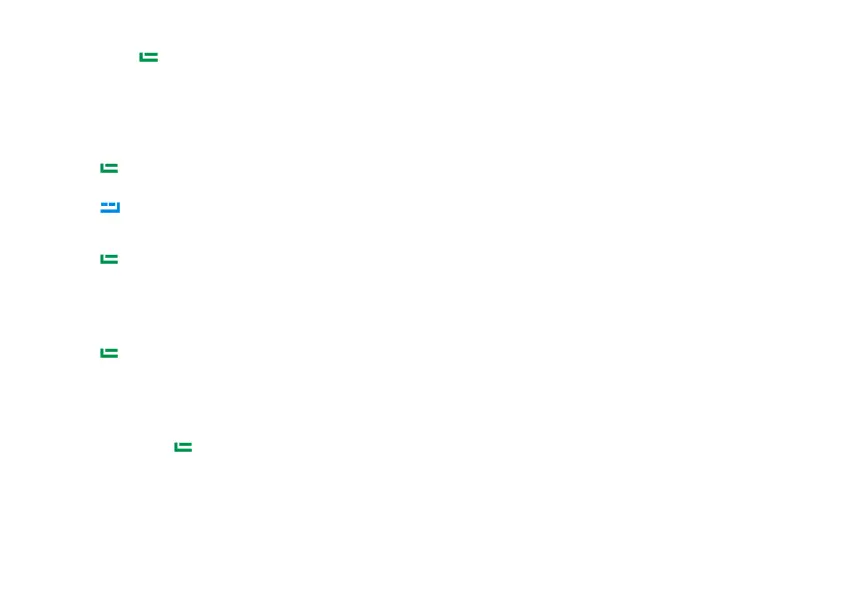
In standby, press key to enter the main menu >> GNSS >> GPS Information.
- My Position
Enter “My Position”, it will display the Longitude (E), Latitude (S),Speed, Altitude, number of Satellites, Date and Time.
Position...: My Position indicator is blinking.
Position successful: My Position indicator is Stable, showing Longitude, Latitude, Speed, Altitude, number of Satellites, Date and Time.
Press the
key to confirm, and press or to cycle through the information of Longitude, Latitude, Altitude, Speed, satellite status, Time
and Date of my position.
Press the
key to return to the previous menu.
- Share Position
Press the key to enter “Share Position”. Options:
·Off: Disable share Position to others.
·On: Enables the function of share Position and allows you to share the position of the camera to others.
- Request Position
Press the key to enter “Request Position”. Options:
-Off: Disable requesting position from others.
-On: Enable the function of requesting position and allow to get the position of others.
7.4.3 UTC Time Zone
In standby mode, press key to enter main menu >> GNSS >> Time Zone >> Select plus or minus time.
Bekijk gratis de handleiding van Baofeng UV-5RM PLUS GPS, stel vragen en lees de antwoorden op veelvoorkomende problemen, of gebruik onze assistent om sneller informatie in de handleiding te vinden of uitleg te krijgen over specifieke functies.
Productinformatie
| Merk | Baofeng |
| Model | UV-5RM PLUS GPS |
| Categorie | Niet gecategoriseerd |
| Taal | Nederlands |
| Grootte | 6082 MB |







