Baofeng UV-5RM PLUS GPS handleiding
Handleiding
Je bekijkt pagina 33 van 49
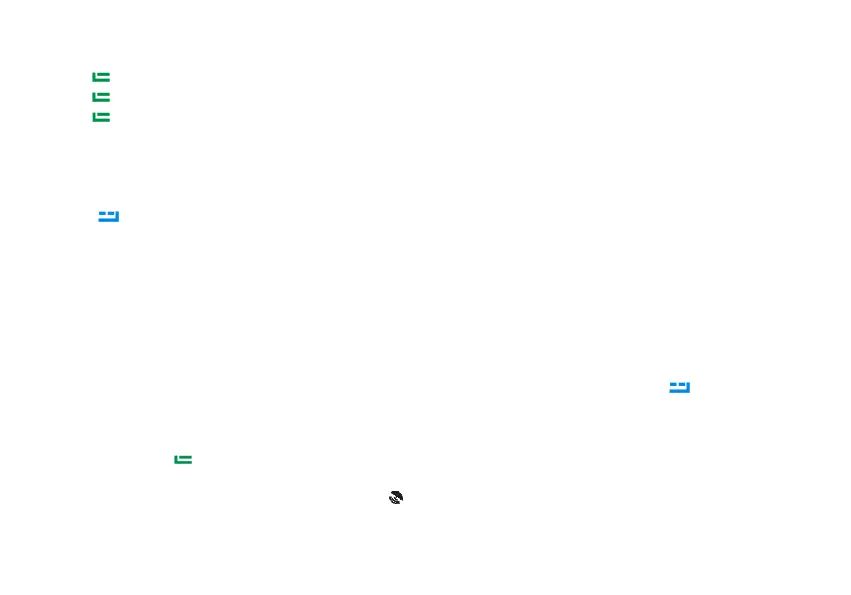
Allows you to view or reset the current channel alias as follows:
1. Press
+[4] to enter Program Channel.
2. Press
to select “CHL NAME”;
3. Press
to enter the channel alias editing interface, and you can perform the following operations:
-Press # key to switch input method, switch between numeric, alphabetic and pinyin input method.
-Press 1 to input symbols such as punctuation or brackets;
-Press 2-9 to insert letters or numbers.
-Press 0 to insert a space.
4. Press
to save the settings and return to the previous menu.
7.4 GPS function
Optional features that require hardware support.
The position system is a typical DTMF calling application. For the method of setting call codes, call names, and local IDs, please refer to
"Signaling Calls".
It is necessary to ensure that the radios that receive and send GPS location information operate on the same frequency or channel, and are set
to the main frequency band.
In GPS mode, you can only view location information and cannot make normal calls. Voice intercom must exit GPS mode in order to proceed.
You can set the system time, GPS on/off, time zone, and GPS mode through the position system menu. Press and hold
key to view, share,
and request location information.
7.4.1 Position On/Off
In standby mode, press key to enter the main menu >> GNSS >> GNSS On/Off.
·Off: Disables the position system.
·On: Activates the position system and the screen displays the icon.
7.4.2 GPS Information
Bekijk gratis de handleiding van Baofeng UV-5RM PLUS GPS, stel vragen en lees de antwoorden op veelvoorkomende problemen, of gebruik onze assistent om sneller informatie in de handleiding te vinden of uitleg te krijgen over specifieke functies.
Productinformatie
| Merk | Baofeng |
| Model | UV-5RM PLUS GPS |
| Categorie | Niet gecategoriseerd |
| Taal | Nederlands |
| Grootte | 6082 MB |







