Baofeng UV-5RM PLUS GPS handleiding
Handleiding
Je bekijkt pagina 24 van 49
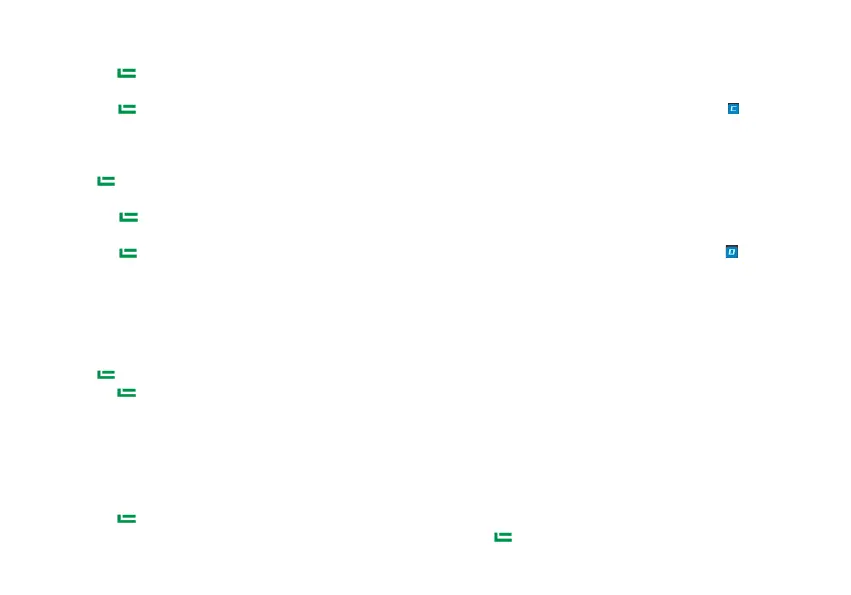
(3) Press or to select CTCSS;
(4) Press the
key to enter the CTCSS code, and scan the CTCSS code in sequence. When a valid CTCSS code is scanned, it stays on the CTCSS
code and the speaker is turned on.
(5) Press the
key to store the scanned CTCSS code and exit the scan to return to the previous menu. In standby mode, the icon will be
displayed on the top line of the screen. Press and hold the PTT key to make a callback.
To search for a DCS code, do the following:
(1) In VFO mode, enter a known frequency, such as 144.525.
(1) Press
key to enter menu>>Scan>>Scan Sub-Code.
(2) Press or to select DCS;
(3) Press the
key to enter the DCS code scanning, and scan the DCS code in turn. When a valid DCS code is scanned, it stays on the DCS
code and the speaker is turned on.
(4) Press the
key to store the scanned DCS code and exit the scan to return to the previous menu. In standby mode, the icon will be
displayed on the top line of the screen. Press and hold the PTT key to make a callback.
6.1.5 Sub-Code scan memory
In MR mode or VFO mode, the scanned CTCSS/DCS code can be stored as only TX CTCSS/DCS code, RX CTCSS/DCS code only, TX and RX
CTCSS/DCS code to replace the CTCSS/DCS code setting of the current channel or frequency mode of the radio.
To save the settings of CTCSS/DCS code scan, the operation is as follows:
(1) Press
key to enter menu >> Scan >> Scan Memory.
(2) Press the
key to enter the Scan Memory setting, and press the or key to select:
• ENCODER: The scanned CTCSS/DCS code will be stored as the transmitted CTCSS/DCS code of the current channel or frequency mode
(only replace its transmitted TX CTC/DCS).
• DECODER: The scanned CTCSS/DCS code will be stored as the receiver CTCSS/DCS code of the current channel or frequency mode (only
replace its receiver RX CTC/DCS).
• ALL: The scanned CTCSS/DCS code will be stored as the received and transmitted CTCSS/DCS code of the current channel or frequency
mode (at the same time as the received and transmitted Sub-Code).
(3) Press the
key to save the settings and return to the previous menu;
Note: Only when a valid CTCSS/DCS code is scanned and stopped, press the
key to store the CTCSS/DCS code and replace the
Bekijk gratis de handleiding van Baofeng UV-5RM PLUS GPS, stel vragen en lees de antwoorden op veelvoorkomende problemen, of gebruik onze assistent om sneller informatie in de handleiding te vinden of uitleg te krijgen over specifieke functies.
Productinformatie
| Merk | Baofeng |
| Model | UV-5RM PLUS GPS |
| Categorie | Niet gecategoriseerd |
| Taal | Nederlands |
| Grootte | 6082 MB |







