Baofeng UV-28 Plus handleiding
Handleiding
Je bekijkt pagina 9 van 31
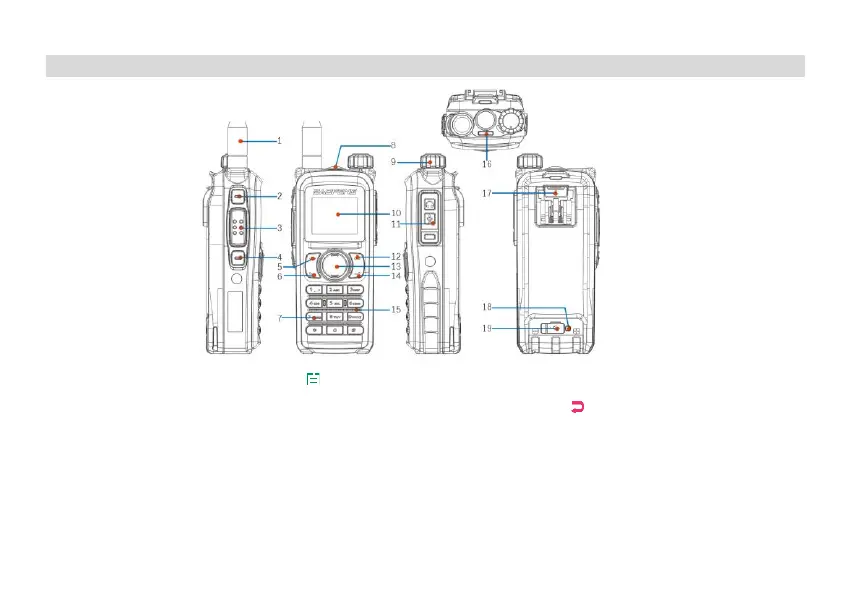
4. RADIO OVERVIEW
1. Antenna 2. SK1- FM broadcast / Emergency Alert key 3. PTT key
4. SK2- Press to customize function /Monitor key 5.
-MENU key 6. V/M key
7. Numeric keypad 8. GPS Antenna 9. Power / Volume knob
10. Color LCD 11. Speaker/Mic Jacks 12.
-EXIT Key
13. or navigation keys 14. A/B key 15. Speaker
16. LED Status Indicator 17. Battery tightening screw 18. Type-C charging port
19. Type-C charging indicator
"SK2" customization function
SK2 allows you to set shortcut functions through the CPS programming software or the radios menu.
• FM RADIO: Quickly turn on or off the FM radio function.
• SEARCH: Quickly turn on or off the one-touch frequency search function.
• SCAN: Quickly turn on or off the scan function. You can also turn on or off the scan function by hold down the # key.
• VOX: Quickly turn on or off the VOX function.
Bekijk gratis de handleiding van Baofeng UV-28 Plus, stel vragen en lees de antwoorden op veelvoorkomende problemen, of gebruik onze assistent om sneller informatie in de handleiding te vinden of uitleg te krijgen over specifieke functies.
Productinformatie
| Merk | Baofeng |
| Model | UV-28 Plus |
| Categorie | Niet gecategoriseerd |
| Taal | Nederlands |
| Grootte | 3629 MB |







