Baofeng UV-28 Plus handleiding
Handleiding
Je bekijkt pagina 16 van 31
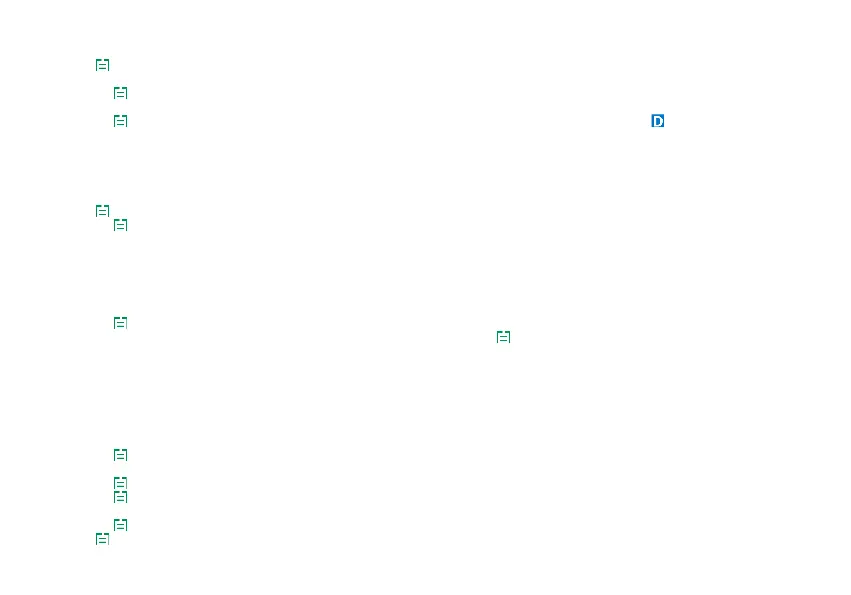
(1) In VFO mode, enter a known frequency, such as 144.525.
(1) Press
key to enter menu>>Scan>>3 Scan Sub-Code.
(2) Press or to select DCS;
(3) Press the
key to enter the DCS code scanning, and scan the DCS code in turn. When a valid DCS code is scanned, it stays on the DCS code and the
speaker is turned on.
(4) Press the
key to store the scanned DCS code and exit the scan to return to the previous menu. In standby mode, the icon will be displayed on the
top line of the screen. Press and hold the PTT key to make a callback.
6.1.4 Sub-Code scan storage
In MR mode or VFO mode, the scanned CTCSS/DCS code can be stored as only TX CTCSS/DCS code, RX CTCSS/DCS code only, TX and RX
CTCSS/DCS code to replace the CTCSS/DCS code setting of the current channel or frequency mode of the radio.
To save the settings of CTCSS/DCS code scan, the operation is as follows:
(1) Press
key to enter menu >> SCAN >> 4 Scan Memory.
(2) Press the
key to enter the Scan Memory setting, and press the or key to select:
• ALL: The scanned CTCSS/DCS code will be stored as the received and transmitted CTCSS/DCS code of the current channel or frequency mode (at the
same time as the received and transmitted Sub-Code).
• DECODER: The scanned CTCSS/DCS code will be stored as the receiver CTCSS/DCS code of the current channel or frequency mode (only replace its
receiver RX CTC/DCS).
• ENCODER: The scanned CTCSS/DCS code will be stored as the transmitted CTCSS/DCS code of the current channel or frequency mode (only replace
its transmitted TX CTC/DCS).
(3) Press the
key to save the settings and return to the previous menu;
Note: Only when a valid CTCSS/DCS code is scanned and stopped, press the
key to store the CTCSS/DCS code and replace the
corresponding CTCSS/DCS code of the current channel or frequency.
6.2 Dual Watch
In certain situations, the ability to monitor two channels at once can be a valuable asset. This can be achieved in one of two ways. You can either have one
receiver in your radio and flip-flop between two frequencies at a fixed interval (known as Dual Watch), or you can equip a radio with two receivers (known as
Dual Receive or Dual VFO). The former method is cheaper to implement and far more common than the latter.
The radio features Dual Watch functionality (single receiver) with the ability to lock the transmit frequency to one of the two channels it monitors.
Enabling or disabling Dual Watch mode
(1) Press the
key to enter the main menu.
(2) Enter [4] on the numeric keypad to get to Radio Settings.
(3) Press the
key to confirm, enter 16 on the numeric keypad to get to 16 Dual Watch.
(4) Press the
key to select.
(5) Use the or keys to OFF or ON.
(6) Press the
key to confirm.
(7) Press
to return to the previous menu.
Bekijk gratis de handleiding van Baofeng UV-28 Plus, stel vragen en lees de antwoorden op veelvoorkomende problemen, of gebruik onze assistent om sneller informatie in de handleiding te vinden of uitleg te krijgen over specifieke functies.
Productinformatie
| Merk | Baofeng |
| Model | UV-28 Plus |
| Categorie | Niet gecategoriseerd |
| Taal | Nederlands |
| Grootte | 3629 MB |







