Baofeng GT-5R Mini handleiding
Handleiding
Je bekijkt pagina 13 van 75
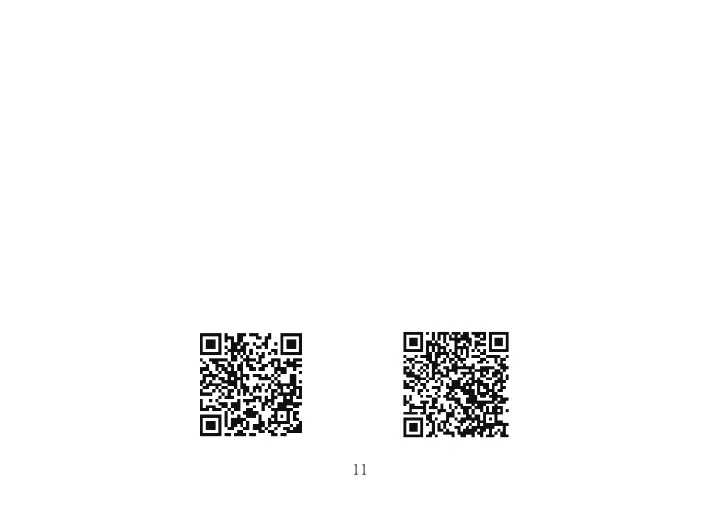
B) To cancel your changes, press [EXIT] and it will reset that menu item and bring you out of the menu entirely.
6. To exit out of the menu at any time, press the [EXIT] button.
Using the menu with short-cuts
1. Press the [MENU] button to enter the menu.
2. Use the numerical keypad to enter the number of the menu item.
3. To enter the menu item, press the [MENU] button.
4. For entering the desired parameter you have two options:
A) Use the arrow buttons as we di
d in the previous section; or
B) Use the numerical keypad to enter the numerical short-cut code.
5. And just as in the previous section;
A) To confirm your selection, press [MENU] and it will save your setting and bring you back to the main menu.
B) To cancel your changes, press [EXIT] and it will reset that menu item and bring you out of the menu entirely.
6. To exit out of the menu at any time, press the [EXIT] button.
Wireless Program Radio
You can program the radio wirelessly. Before programming the radio wirelessly, you need to install the APP program. Download at
www.baofengradio.com or scan
Bekijk gratis de handleiding van Baofeng GT-5R Mini, stel vragen en lees de antwoorden op veelvoorkomende problemen, of gebruik onze assistent om sneller informatie in de handleiding te vinden of uitleg te krijgen over specifieke functies.
Productinformatie
| Merk | Baofeng |
| Model | GT-5R Mini |
| Categorie | Niet gecategoriseerd |
| Taal | Nederlands |
| Grootte | 4808 MB |







