Baofeng GT-5R Mini handleiding
Handleiding
Je bekijkt pagina 12 van 75
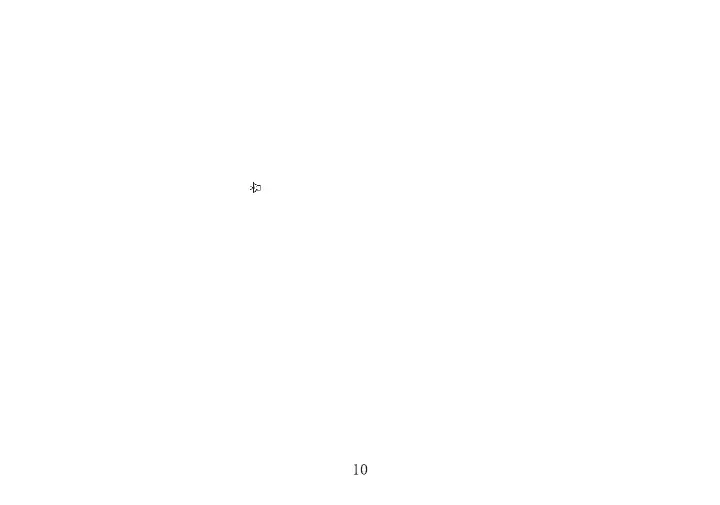
Dual Watch
When in Dual watch mode, the radio can receive the frequency set for channel A or B. Operation is as follows:
1. Press [MENU] [2] to enter Radio Set.
2. Press [MENU] + ▲/▼ to select “15 Dual Watch”.
3. Press [MENU] key to enter Dual Watch Setting, press ▲/▼ key to select “On”.
4. Press [MENU] key to save and return to the upper menu. The dual watch function will be turned on, and the icon 'D' will be
displayed on the first line of the screen.
-R
epeat the above operation and select “Off”, the Dual Watch function is turned off and the icon 'D' disappears from the first line
of the screen. The sub-band displays the icon.
Stopwatch Function
Press and hold the [MENU] key to enable the stopwatch function. The stopwatch timing operates as follows:
-Press the [MENU] key to start the stopwatch.
-Press the [MENU] key again to stop the stopwatch.
-Press the [EXIT] key to exit the stopwatch function.
Use of menu functions
Basic use
Using the menu with arrow keys
1. Press the [MENU] button to enter the menu.
2. Use the ▼/▲ buttons or the encoder to navigate between menu items.
3. Once you find the desired menu item, press [MENU] again to select that menu item.
4. Use the ▼/▲ buttons or the encoder to select the desired parameter.
5. When you've selected the parameter you want to set for a given menu item;
A) To confirm your selection, press [MENU] and it will save y
our setting and bring you back to the main menu.
Bekijk gratis de handleiding van Baofeng GT-5R Mini, stel vragen en lees de antwoorden op veelvoorkomende problemen, of gebruik onze assistent om sneller informatie in de handleiding te vinden of uitleg te krijgen over specifieke functies.
Productinformatie
| Merk | Baofeng |
| Model | GT-5R Mini |
| Categorie | Niet gecategoriseerd |
| Taal | Nederlands |
| Grootte | 4808 MB |







