Baofeng GM-15 PRO handleiding
Handleiding
Je bekijkt pagina 25 van 50
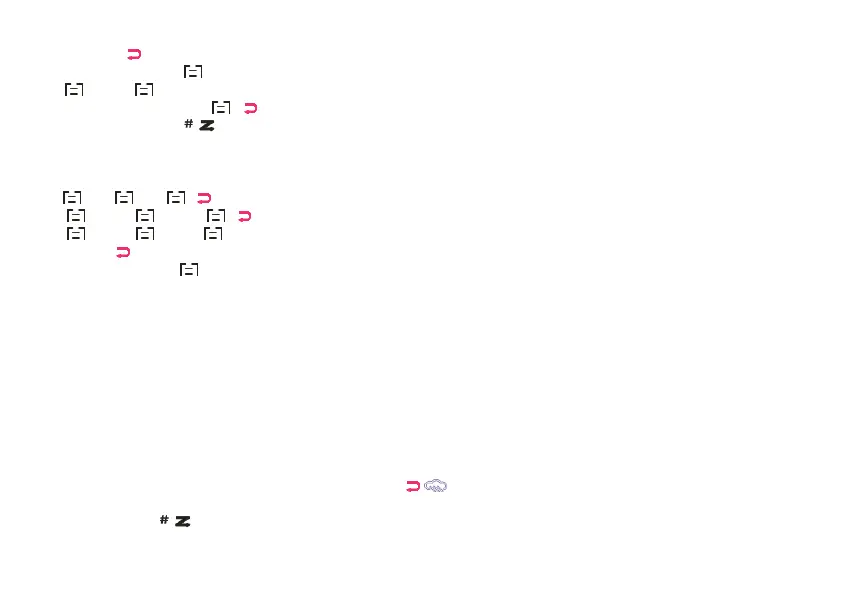
21
A. Press the [ ] button to switch between menus.
B. Press and hold the key to set the radio to VFO mode, and the VFO icon is displayed on the right.
C. [1][8] Enter the scan range menu
D. Enter [4][3][0][4][3][5] [ ] Enter the scan frequency range
E. Press and hold the key to start frequency Frequency required for scanning
scan, 432.55000 frequency points start to scan.
There is activity, stay here temporarily, press [PTT]
key to stop scanning, confirm the required frequency. Stop scanning, the required storage frequency
F. [9] [1] [ ] Select desired RX encode sub tone (Ex D023N DCS)
G. [2][8] [3] [1] [ ] Deletes Prior Data in channel (Ex. 31)
H. [2][7] [3][1] Enter the desired channel (Ex 31)
-->> [ ] Channel has been added
I. Press and hold the key to return to the MR mode and the channel number will reappear.
6.11 Built-in LED Flashlight
Press the flashlight button to turn and keep the light on. Press the flashlight button again, the light is off.
Note: Turn off the flashlight when not in use to conserve battery power.
6.12 NOAA weather Receiver /Scan
Your radio can tune in to broadcasts by the United States National Oceanic and Atmospheric Administration (NOAA) Weather
Radio and Environment Canada Weather Radio.
Your radio has a NOAA weather receiver function, to enable the user to receive weather reports from designated NOAA
stations.
Your radio also has a NOAA weather scan function, to enable the user to scan all 11 channels of the NOAA weather receiver.
To turn the NOAA weather receiver on, press and hold the / key for 5 seconds while in GMRS mode. While in NOAA
weather band mode press the UP/DOWN buttons to select one of the 11 NOAA weather band channels.
Press and hold the key will go to NOAA weather band mode and start scanning all 11 channels and stop on any active
channel. When the channel becomes inactive for 10 seconds the radio will resume scanning.
Bekijk gratis de handleiding van Baofeng GM-15 PRO, stel vragen en lees de antwoorden op veelvoorkomende problemen, of gebruik onze assistent om sneller informatie in de handleiding te vinden of uitleg te krijgen over specifieke functies.
Productinformatie
| Merk | Baofeng |
| Model | GM-15 PRO |
| Categorie | Niet gecategoriseerd |
| Taal | Nederlands |
| Grootte | 5753 MB |







