Baofeng DM-32UV handleiding
Handleiding
Je bekijkt pagina 37 van 59
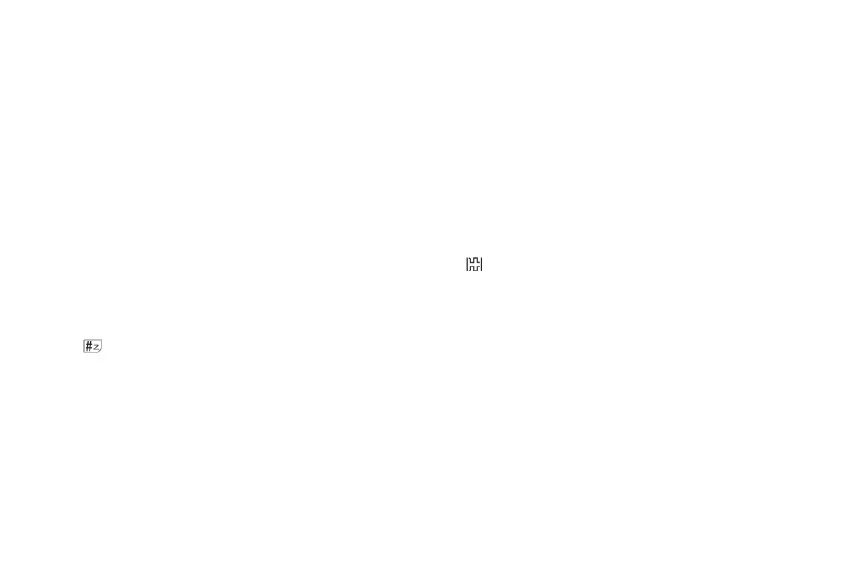
Multiple Radio ID’s
The DM-32UV radio will allow multiple DMR Radio ID numbers to be used with the radio. This feature will allow one radio to be used for
example as a Commercial Radio with its own DMR ID, and at the same time also be used as an Amateur radio with another DMR ID.
7.6.2.8. Channel Type
-Analog: Provides analog communication services to users using analog signal. When set to analog, the channel will display ANA.
-Digital: Provides digital communication services for users using digital signal. When set to digital, the channel will display DIG.
-Analog+Digital (A+D TX A): Mixed analog, allows reception of both analog and digital signals, TX is analog, A+D is displayed.
-Digital + Analog (D+A TX D): Mixed digital, allows reception of both analog and digital signals, TX is digital, D+A is displayed.
7.6.2.9. Double Slot
This option decides whether to enable the Double Slot Mode feature for the radio.
Double Slot mode is applied to DMR digital radios. In this mode, one frequency supports calls in two slots synchronously. As for group calls in
this mode, the members in the same group call must use the same slot, in order to avoid interfering communications in the other slot.
Option Description
- On: To enable the Double Slot Mode feature of the radio. The screen displays
, radios within the same group must use the same time slot
(Time Slot 1 or Time Slot 2) to talk.
- Off: To disable the Double Slot Mode feature of the radio.
7.6.2.10. Channel Name
Allow reset the channel name, this function is only valid in channel mode.
-Press
key to switch input method, switch between numeric, alphabetic and pinyin input method.
-Pinyin input method, press 1 key to insert symbols such as (,),/,|,\,#. Press 0 to insert space.
-Alphabet input method, divided into upper and lower case, press 2-9 to insert letters.
-Numeric input method, press 0~9 to insert numbers.
7.6.2.11. Rx Group List
It will allow edit the RX Group List and assign a new RX Group List to the channel.
-None: The radio can only resolve calls from the transmitting contact associated with the channel setting. When “Transmitting Contact” is set to
“None”, the radio cannot resolve any group calls.
-Rx Group List: To enter the receive group list, press ▲/▼ to select one in the list. Allow:
-Apply: Select the current RX Group List and return to the previous menu.
-Edit/View List: View the Rx group members (group call contacts), allow add or delete members.
36
Bekijk gratis de handleiding van Baofeng DM-32UV, stel vragen en lees de antwoorden op veelvoorkomende problemen, of gebruik onze assistent om sneller informatie in de handleiding te vinden of uitleg te krijgen over specifieke functies.
Productinformatie
| Merk | Baofeng |
| Model | DM-32UV |
| Categorie | Niet gecategoriseerd |
| Taal | Nederlands |
| Grootte | 7451 MB |







