Baofeng DM-32UV handleiding
Handleiding
Je bekijkt pagina 36 van 59
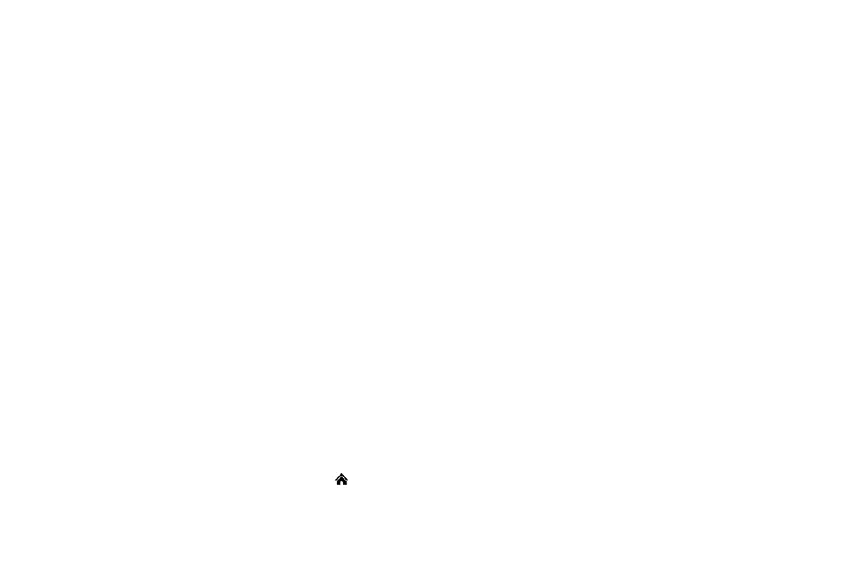
7.6.2.3. TX Power
Set up the TX power for current channel.
-High Power: The screen displays the H icon. The transmit power meter will be displayed at 100%.
-Low Power: The screen displays the L icon. The transmit power meter will be 30% displayed.
-Middle Power: The screen displays the M icon. The transmit power meter will be 60% displayed.
7.6.2.4. TX Contact
This option allows users to select a regular contact for the current channel. The radio sends a call to this contact if the user presses PTT in
standby mode. However, after a group call is received, press PTT within the Group Call Hang Time can talkback to the group, but not initiate a
new call. Option Description:
-None: The user is prevented from initiating a call with PTT in standby mode on the channel.
-Group Call contact: A call from an individual radio to a group of radios.
-Private Call contact: A call between two individual radios.
-All Call: A call from an individual radio to all radios in the system.
7.6.2.5. Color Code
The digital channel should have the same color code for communication as defined by the repeater to be used; which can be programmed in
the PC software or defined in the Menu. Radio non-response and pre-programmed color code mismatch channel activity.
-Value range: integer from 0 to 15.
7.6.2.6. Time Slot
Set up Slot 1 or Slot 2 for the current channel.
7.6.2.7. Radio ID
In Digital channel, it will show the DMR ID which can be programmed in the PC software – Digital – DMR ID list- DMR ID. Allows edit and select
an ID for the channel, each channel allows one ID.
In Analog channel, it will show the radio self ID which is programmed in PC software – Analog –Analog Contacts.
This menu item allows the end user to view, edit, add a radio ID, or apply a radio ID and assign it to the current channel.
-Select: Apply the current radio ID and assign it to the current channel.
-Edit ID: Modify or reset the radio ID.
-Edit Name: Modify or reset the radio alias. Press the
key to delete forward bit by bit, switch the input method by [#] key to edit the radio
alias.
-Save: Save the above radio ID and alias modifications.
35
Bekijk gratis de handleiding van Baofeng DM-32UV, stel vragen en lees de antwoorden op veelvoorkomende problemen, of gebruik onze assistent om sneller informatie in de handleiding te vinden of uitleg te krijgen over specifieke functies.
Productinformatie
| Merk | Baofeng |
| Model | DM-32UV |
| Categorie | Niet gecategoriseerd |
| Taal | Nederlands |
| Grootte | 7451 MB |







