Baofeng DM-32UV handleiding
Handleiding
Je bekijkt pagina 25 van 59
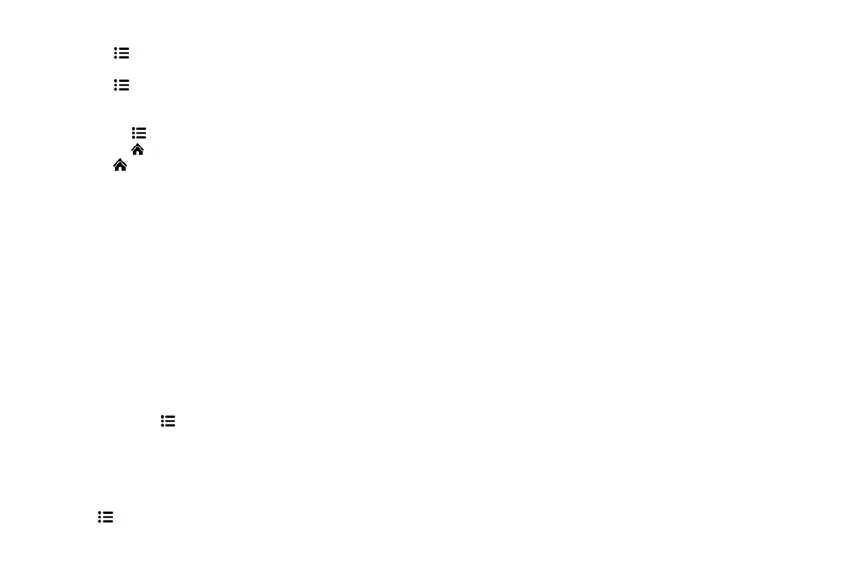
1. Press the key to enter the first level menu.
2. Use the numeric keypad to enter the number of the menu item.
3. Press the
key to enter the secondary menu (also known as the “submenu”).
4. Use the numeric keypad to enter the number of the menu item to quickly select the desired menu item.
5. Select the parameter to be set for the given menu item;
(1) Press the
key to save your settings and return to the main menu.
(2) Press the
key to reset the menu item and allow you to exit the menu completely.
6. Press the
key to return to the previous menu level. Press the [PTT] key to quickly exit the menu.
7.1 Talk Group
Contact List: Will display the talk group list which had been programmed in the PC software. This list is used as a look-up table to display the
contact talk group information when receiving a call.
New Contact: Allows to create a new talk group.
Manual Dial: Input the group ID or private ID to access a talk group quickly.
CSV Contacts: will display DMR contacts that have been programmed in the PC software, detailing the contact's Alias, DMR ID, repeater number,
City, State, Country, and Remarks. This list is used as a look-up table to display the contact talk group information when receive a call.
Talker Alias: Allows Alias Tx Set / Alias Rx Set.
7.2 Scan
In the PC software – Public – Scan list, it allows to save 32 scan lists, and to program the required scan lists and write it into radio.
Switch the radio to channel mode, as the scan list is only valid in the channel mode.
7.2.1 Turn On Scan
Method 1: Press the pre-programmed [Scan] key to turn on the scan function.
Method 2: A channel has enabled the “Auto Scan” function and configured the scan list, when switch to this channel, the radio will
automatically turn on the scan.
Method 3: Press the
key to enter the main menu -> Scan -> Scan switch to turn on the scan function.
Turn off Scan
Method 1: In the scanning state, press the [Scan] button to exit.
Method 2: Turn off scanning through the “Scan” menu.
Method 3: Channel auto scanning is on, just switch the channel.
7.2.2 Scan List Operation
(1) Press
(Menu) to enter the main Menu -> Scan -> Scan List.
24
Bekijk gratis de handleiding van Baofeng DM-32UV, stel vragen en lees de antwoorden op veelvoorkomende problemen, of gebruik onze assistent om sneller informatie in de handleiding te vinden of uitleg te krijgen over specifieke functies.
Productinformatie
| Merk | Baofeng |
| Model | DM-32UV |
| Categorie | Niet gecategoriseerd |
| Taal | Nederlands |
| Grootte | 7451 MB |







