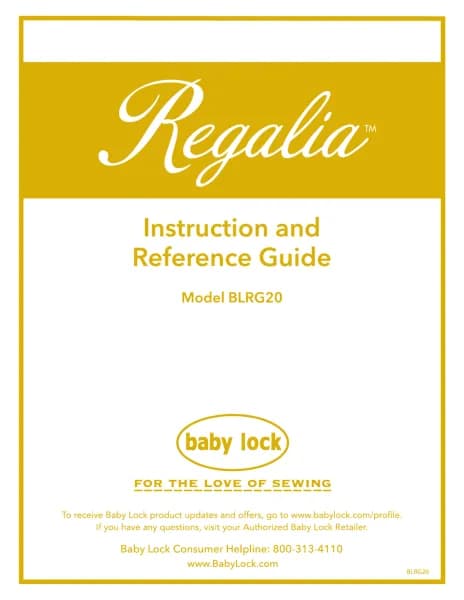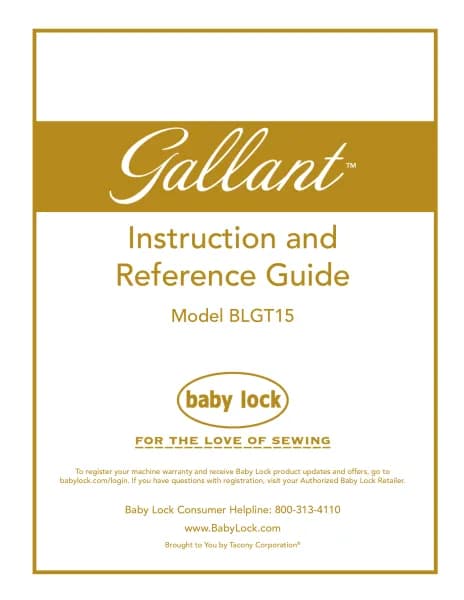Baby Lock Gallant XL Stationary handleiding
Handleiding
Je bekijkt pagina 43 van 60
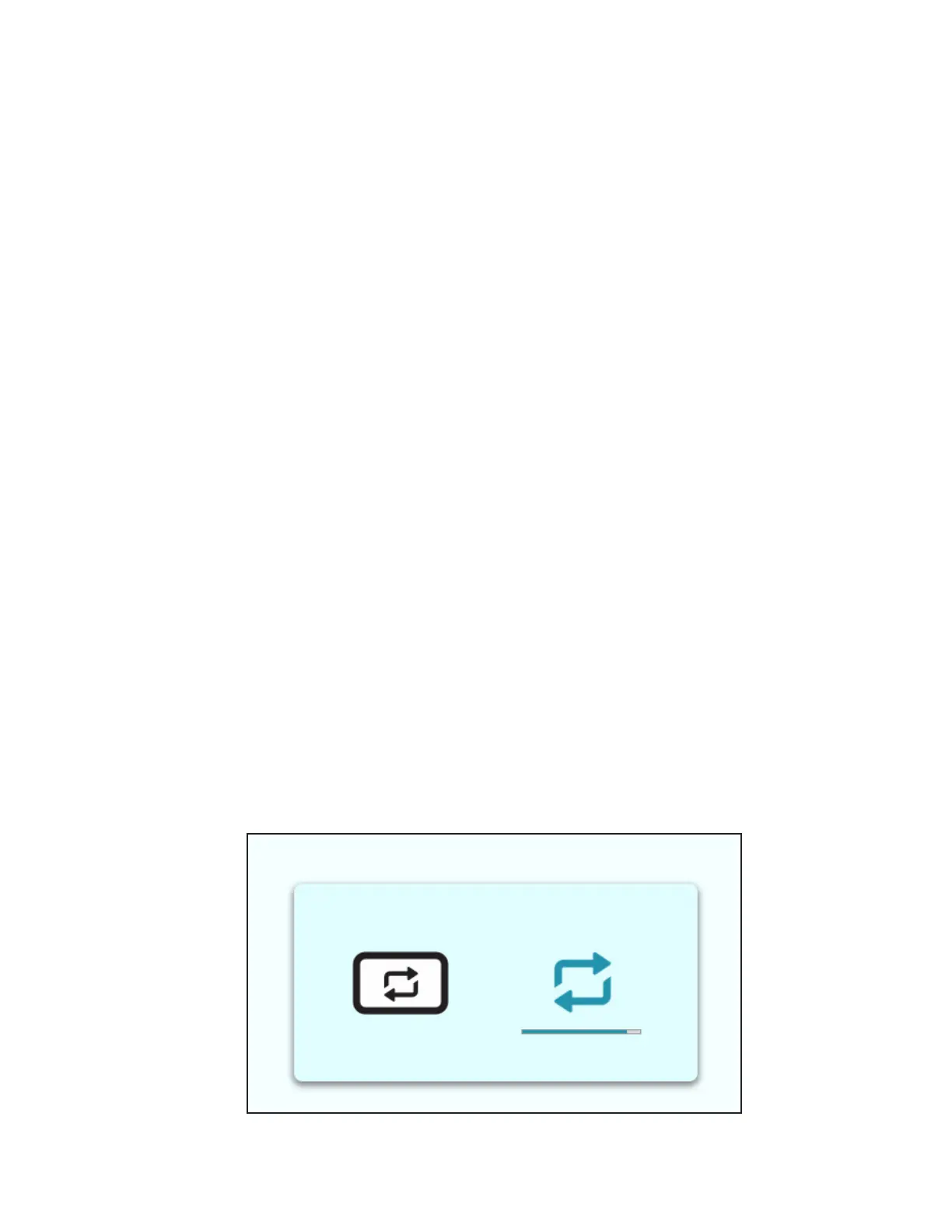
Gallant XL Staonary User Manual | 43
How to Update Your Gallant XL Stationary Quilting Machine:
 IMPORTANT: When you need to update both the Machine or Motor and Display software
at the same time, ALWAYS COMPLETE THE DISPLAY UPDATE FIRST. Then proceed with
the Machine update.
Display Update
1. For the latest software update, visit www.BabyLock.com go to SUPPORT, choose Machine
Support and Updates, and search for the Gallant XL Stationary Long Arm.
2. Download the update(s) and save to a USB drive. See USB recommendations on previous
page. UNZIP the download folder holding the update(s) and load ONE update (DISPLAY
FIRST) to the formatted USB.
3. Insert the USB drive into the USB port on the bottom right of the touchscreen on the Gallant
XL Stationary quilting machine.
NOTE: The download must be unzipped and visible on the USB. This USB port is used for
both the Machine and Display updates.
4. When updating the machine, do the DISPLAY update rst (if applicable), then do the
MACHINE update second. Failure to do so, may result in damage to the machine, display, or
both.
You will see a progress bar like the one below while the DISPLAY update is being completed. After
an update is complete, the display will go dark briey and reboot to the Home screen.
If you see any of these icons, there is a problem with either the USB drive or the update le.
Bekijk gratis de handleiding van Baby Lock Gallant XL Stationary, stel vragen en lees de antwoorden op veelvoorkomende problemen, of gebruik onze assistent om sneller informatie in de handleiding te vinden of uitleg te krijgen over specifieke functies.
Productinformatie
| Merk | Baby Lock |
| Model | Gallant XL Stationary |
| Categorie | Niet gecategoriseerd |
| Taal | Nederlands |
| Grootte | 10206 MB |