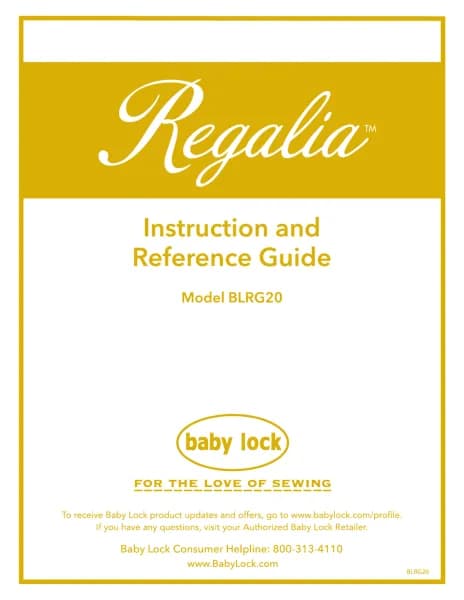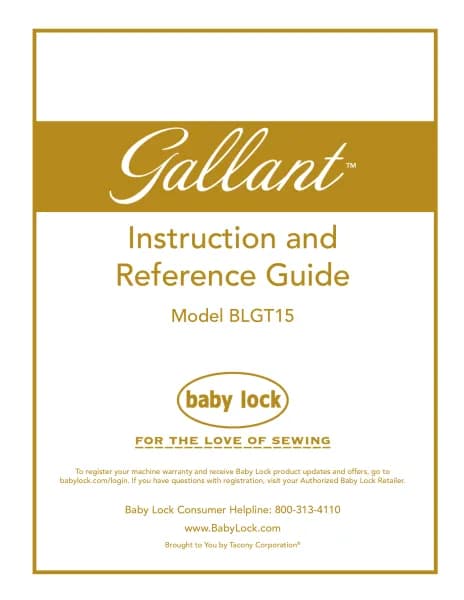Baby Lock Gallant XL Stationary handleiding
Handleiding
Je bekijkt pagina 35 van 60

Gallant XL Staonary User Manual | 35
Gallant XL Stationary Screen Navigation
Complete detailed information for navigation and operation can be found on the following pages.
Home Screen
The home screen is the main stitching screen that looks like this or something similar to this. The
machine's touchscreen will need to be showing the Home Screen when you are stitching.
There are two other variations of the home screen, which change depending on the Stitch Mode
that is selected.
For more information about sewing with the dierent stitch modes, see the Stitch Modes section.
Menu symbol
indicates screen is
a sub-menu
Box around icon
indicates which item
is selected
Go to
Main
Menu
Stch
Modes
Stching
Speed Stching
Length
Needle
posion (blue
indicates what
posion is
selected, up
or down
Needle Stop Posion in-
dicates the nal needle
posion when the machine
stops stching
FP - Foot Pedal
OSR - Opcal Stch Regulaon
FP and OSR
are on when
connected
CONTINUOUS SCREEN
PRECISION SCREEN MANUAL SCREEN
Bekijk gratis de handleiding van Baby Lock Gallant XL Stationary, stel vragen en lees de antwoorden op veelvoorkomende problemen, of gebruik onze assistent om sneller informatie in de handleiding te vinden of uitleg te krijgen over specifieke functies.
Productinformatie
| Merk | Baby Lock |
| Model | Gallant XL Stationary |
| Categorie | Niet gecategoriseerd |
| Taal | Nederlands |
| Grootte | 10206 MB |