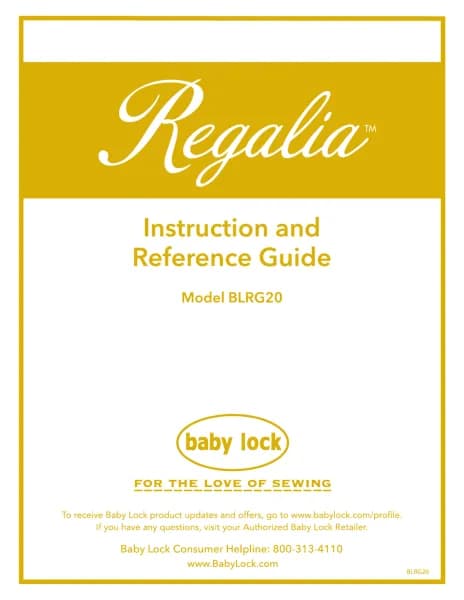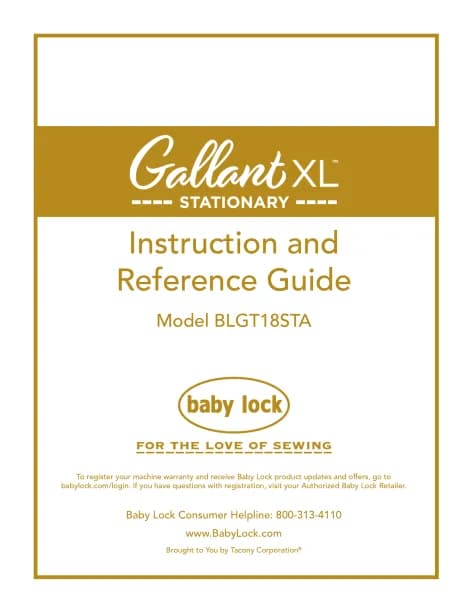Baby Lock Gallant Longarm handleiding
Handleiding
Je bekijkt pagina 48 van 58

48 | www.BabyLock.com
Update
If necessary press the Plus and Minus keys simultaneously to take you to
the Menu screen.
Press the Plus or Minus key to toggle to the Update opon. Press the
Needle Up/Down key to open the Update menu.
This menu allows the display and machine soware to be updated
through the machine USB port.
Download the update(s) and save to a formaed USB drive.
Insert the USB drive into the USB port on the le side of the nose cover
on the Gallant machine.
Use the Plus or Minus key to toggle between Display and Machine
update. If a machine and display update code is available, install
the Display update rst.
Press Needle up/Down key to begin the update.
You will hear beeps:
• 3 beeps at 2 second intervals: indicates there is no USB drive in the
port or the USB drive is unreadable.
• 2 beeps at 2 second intervals: indicates the update le cannot be
found or is corrupt.
• 1 beep at 2 second intervals: indicates the update is in progress.
When the update is complete the machine will beep and return to the
Home screen.
Bekijk gratis de handleiding van Baby Lock Gallant Longarm, stel vragen en lees de antwoorden op veelvoorkomende problemen, of gebruik onze assistent om sneller informatie in de handleiding te vinden of uitleg te krijgen over specifieke functies.
Productinformatie
| Merk | Baby Lock |
| Model | Gallant Longarm |
| Categorie | Niet gecategoriseerd |
| Taal | Nederlands |
| Grootte | 12386 MB |