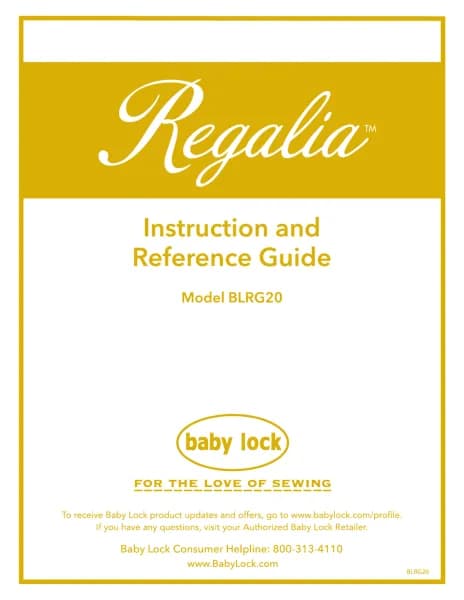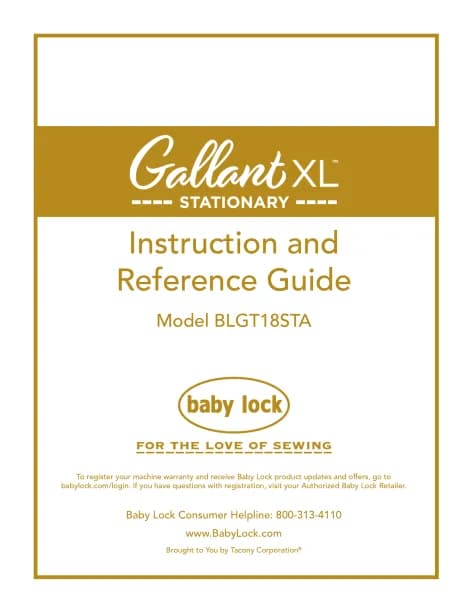Baby Lock Gallant Longarm handleiding
Handleiding
Je bekijkt pagina 46 van 58

46 | www.BabyLock.com
Diagnoscs
You may be asked to perform diagnosc tests by Baby Lock's Product Support team or an authorized Baby
Lock retailer.
If necessary press the Plus and Minus keys
simultaneously to take you to the Menu screen.
Press the Plus or Minus key to toggle to the
Diagnoscs opon. Press the Needle Up/Down
key to open the Diagnoscs menu.
Use the Plus or Minus key to toggle through the four
Diagnoscs opons. Press the Needle Up/Down key
to open the selected Diagnosc test.
NOTE: Exit Diagnoscs menu screen by
simultaneously pressing Plus and Minus keys.
Encoder: This test displays the current X Stch
regulaon encoder (le-to-right/right-to-le) and
Y Stch regulaon encoder (front-to-back/back-to-
front) counts.
Press Needle Up/Down key to open the Encoder Test.
Move the Gallant around the frame.
Pass: Values for X and Y will increase and decrease
as the machine and carriage are moved.
Press the Needle Up/Down key to return to the
Diagnoscs Menu.
Key: Tests the funconality of the handlebar key
switches. Press any of the four keys on the front or
back handlebars to verify the Gallant is reading the
keys as they are pressed.
Press Needle Up/Down key to open the Key Test.
Press each key on the front or back handlebar
several mes.
Pass: Each me a key is pressed the corresponding
key icon on the diagnosc screen will toggle between
selected/unselected.
Press the Plus and Minus keys simultaneously to
return to the Menu.
Bekijk gratis de handleiding van Baby Lock Gallant Longarm, stel vragen en lees de antwoorden op veelvoorkomende problemen, of gebruik onze assistent om sneller informatie in de handleiding te vinden of uitleg te krijgen over specifieke functies.
Productinformatie
| Merk | Baby Lock |
| Model | Gallant Longarm |
| Categorie | Niet gecategoriseerd |
| Taal | Nederlands |
| Grootte | 12386 MB |