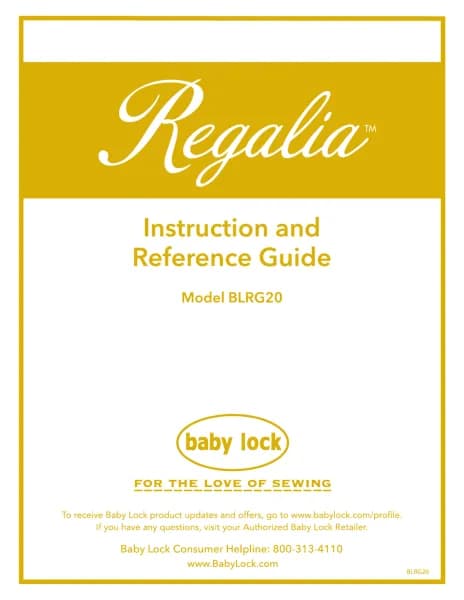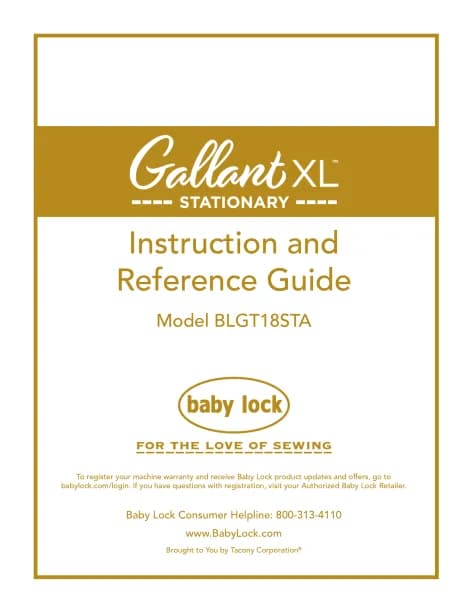Baby Lock Gallant Longarm handleiding
Handleiding
Je bekijkt pagina 19 van 58

Gallant User Manual | 19
Laser Focus and Image Size
Focus the laser by turning the threaded housing surrounding the lens clockwise or counterclockwise.
The laser image can be adjusted to project a bigger or smaller dot, or focal size. The direcon of rotaon
needed is determined by the distance of the laser from the pantograph surface. Experiment by rotang
the threaded end to achieve your desired focal size.
NOTE: If you can’t see the threaded housing, the lens may be threaded too far into the laser body.
You will need to use a large sloed screwdriver to turn it counter clockwise unl the housing is
visible. You can then rotate it with your ngerps to bring the light into focus. Be very careful to not
scratch the lens when using the screwdriver.
Horizontal Spool Pin
The oponal Horizontal Spool Pin allows you to use threads that need to feed from the side of the spool
horizontally. Examples would be straight-wound spools or mylar holographic threads.
The kit comes with 3 parts; a threaded post, a pin and a clamp. The Gallant does not require the threaded
post, so set that aside.
1. Loosen thumbscrew on clamp and aach to the top of the Gallant spool pin through the opening
closest to the thumbscrew.
2. Place the pin through the other opening and posion it so that it is horizontal, at a 90 degree angle to
the Gallant spool pin and poinng out to the right of the machine.
3. Tighten the thumbscrew.
4. Place spool of thread on the horizontal spool pin and thread machine normally.
Bekijk gratis de handleiding van Baby Lock Gallant Longarm, stel vragen en lees de antwoorden op veelvoorkomende problemen, of gebruik onze assistent om sneller informatie in de handleiding te vinden of uitleg te krijgen over specifieke functies.
Productinformatie
| Merk | Baby Lock |
| Model | Gallant Longarm |
| Categorie | Niet gecategoriseerd |
| Taal | Nederlands |
| Grootte | 12386 MB |