Axxess AXUSB-HK handleiding
Handleiding
Je bekijkt pagina 1 van 2
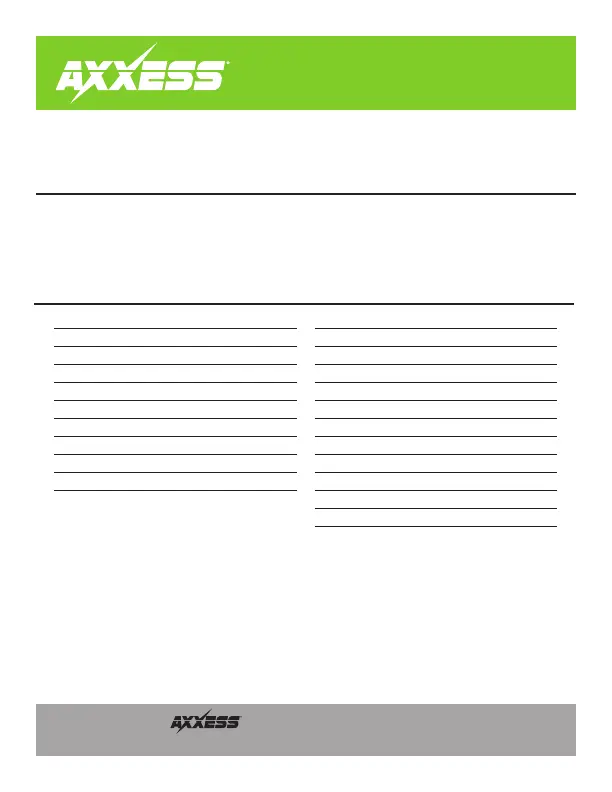
AXUSB-HK AXUSB-HK
INSTALLATION INSTRUCTIONS INSTALLATION INSTRUCTIONS
AXUSB-HK AXUSB-HK
INSTALLATION INSTRUCTIONS INSTALLATION INSTRUCTIONS
REV. 1/23/20 REV. 1/23/20
© COPYRIGHT 2020 METRA ELECTRONICS CORPORATION © COPYRIGHT 2020 METRA ELECTRONICS CORPORATION
Integrate • AxxessInterfaces.com Integrate • AxxessInterfaces.com
REV. 1/23/20 REV. 1/23/20
© COPYRIGHT 2020 METRA ELECTRONICS CORPORATION © COPYRIGHT 2020 METRA ELECTRONICS CORPORATION
Integrate • AxxessInterfaces.com Integrate • AxxessInterfaces.com
INTRODUCTION
The AXUSB-HK is used when you want to retain the OE USB port on select Hyundai/Kia
vehicles (radio utilizes rear USB input). In addition we included RCA’s to allow the user to
retain their factory installed 3.5mm jack. (Aftermarket radio must have Aux in)
INTRODUCTION
The AXUSB-HK is used when you want to retain the OE USB port on select Hyundai/Kia
vehicles (radio utilizes rear USB input). In addition we included RCA’s to allow the user to
retain their factory installed 3.5mm jack. (Aftermarket radio must have Aux in)
INTRODUCTION
The AXUSB-HK is used when you want to retain the OE USB port on select Hyundai/Kia
vehicles (radio utilizes rear USB input). In addition we included RCA’s to allow the user to
retain their factory installed 3.5mm jack. (Aftermarket radio must have Aux in)
INTRODUCTION
The AXUSB-HK is used when you want to retain the OE USB port on select Hyundai/Kia
vehicles (radio utilizes rear USB input). In addition we included RCA’s to allow the user to
retain their factory installed 3.5mm jack. (Aftermarket radio must have Aux in)
INSTALLATION
1. Connect the White RCA to your aftermarket radio left AUX in (if equipped)
2. Connect the Red RCA to your aftermarket radio right AUX in (if equipped)
3. Connect the USB to the rear USB of the aftermarket radio (if equipped)
Note: Audio devices connected through the 3.5mm jack will be controlled from the audio
device, not the aftermarket radio.
INSTALLATION
1. Connect the White RCA to your aftermarket radio left AUX in (if equipped)
2. Connect the Red RCA to your aftermarket radio right AUX in (if equipped)
3. Connect the USB to the rear USB of the aftermarket radio (if equipped)
Note: Audio devices connected through the 3.5mm jack will be controlled from the audio
device, not the aftermarket radio.
INSTALLATION
1. Connect the White RCA to your aftermarket radio left AUX in (if equipped)
2. Connect the Red RCA to your aftermarket radio right AUX in (if equipped)
3. Connect the USB to the rear USB of the aftermarket radio (if equipped)
Note: Audio devices connected through the 3.5mm jack will be controlled from the audio
device, not the aftermarket radio.
INSTALLATION
1. Connect the White RCA to your aftermarket radio left AUX in (if equipped)
2. Connect the Red RCA to your aftermarket radio right AUX in (if equipped)
3. Connect the USB to the rear USB of the aftermarket radio (if equipped)
Note: Audio devices connected through the 3.5mm jack will be controlled from the audio
device, not the aftermarket radio.
HYUNDAI
Elantra Touring 2009-2012
Elantra 2013
Genesis Coupe 2010-2013
Sonata 2011-2013
Tucson 2010-2013
Santa Fe 2009-2013
Sonata 2011-2013
Tuscon 2010-2013
Veracruz 2009-2013
HYUNDAI
Elantra Touring 2009-2012
Elantra 2013
Genesis Coupe 2010-2013
Sonata 2011-2013
Tucson 2010-2013
Santa Fe 2009-2013
Sonata 2011-2013
Tuscon 2010-2013
Veracruz 2009-2013
HYUNDAI
Elantra Touring 2009-2012
Elantra 2013
Genesis Coupe 2010-2013
Sonata 2011-2013
Tucson 2010-2013
Santa Fe 2009-2013
Sonata 2011-2013
Tuscon 2010-2013
Veracruz 2009-2013
HYUNDAI
Elantra Touring 2009-2012
Elantra 2013
Genesis Coupe 2010-2013
Sonata 2011-2013
Tucson 2010-2013
Santa Fe 2009-2013
Sonata 2011-2013
Tuscon 2010-2013
Veracruz 2009-2013
KIA
Amanti 2009
Borrego 2009
Forte 2010-2016
Optima 2011-2013
Optima (aux only) 2008-2010
Rio 2009-2013
Sedona 2009-2012
Sorento 2011-2013
Soul 2010-2014
Sportage 2011-2016
Sportage (with 5" monitor, w/o NAV) 2017
KIA
Amanti 2009
Borrego 2009
Forte 2010-2016
Optima 2011-2013
Optima (aux only) 2008-2010
Rio 2009-2013
Sedona 2009-2012
Sorento 2011-2013
Soul 2010-2014
Sportage 2011-2016
Sportage (with 5" monitor, w/o NAV) 2017
KIA
Amanti 2009
Borrego 2009
Forte 2010-2016
Optima 2011-2013
Optima (aux only) 2008-2010
Rio 2009-2013
Sedona 2009-2012
Sorento 2011-2013
Soul 2010-2014
Sportage 2011-2016
Sportage (with 5" monitor, w/o NAV) 2017
KIA
Amanti 2009
Borrego 2009
Forte 2010-2016
Optima 2011-2013
Optima (aux only) 2008-2010
Rio 2009-2013
Sedona 2009-2012
Sorento 2011-2013
Soul 2010-2014
Sportage 2011-2016
Sportage (with 5" monitor, w/o NAV) 2017
APPLICATIONS
APPLICATIONS
APPLICATIONS
APPLICATIONS
USB adaptor for Select Hyundai/Kia Models
USB adaptor for Select Hyundai/Kia Models
USB adaptor for Select Hyundai/Kia Models
USB adaptor for Select Hyundai/Kia Models
Bekijk gratis de handleiding van Axxess AXUSB-HK, stel vragen en lees de antwoorden op veelvoorkomende problemen, of gebruik onze assistent om sneller informatie in de handleiding te vinden of uitleg te krijgen over specifieke functies.
Productinformatie
| Merk | Axxess |
| Model | AXUSB-HK |
| Categorie | Niet gecategoriseerd |
| Taal | Nederlands |
| Grootte | 193 MB |







