Axxess AXSWCH-FD1 handleiding
Handleiding
Je bekijkt pagina 2 van 4
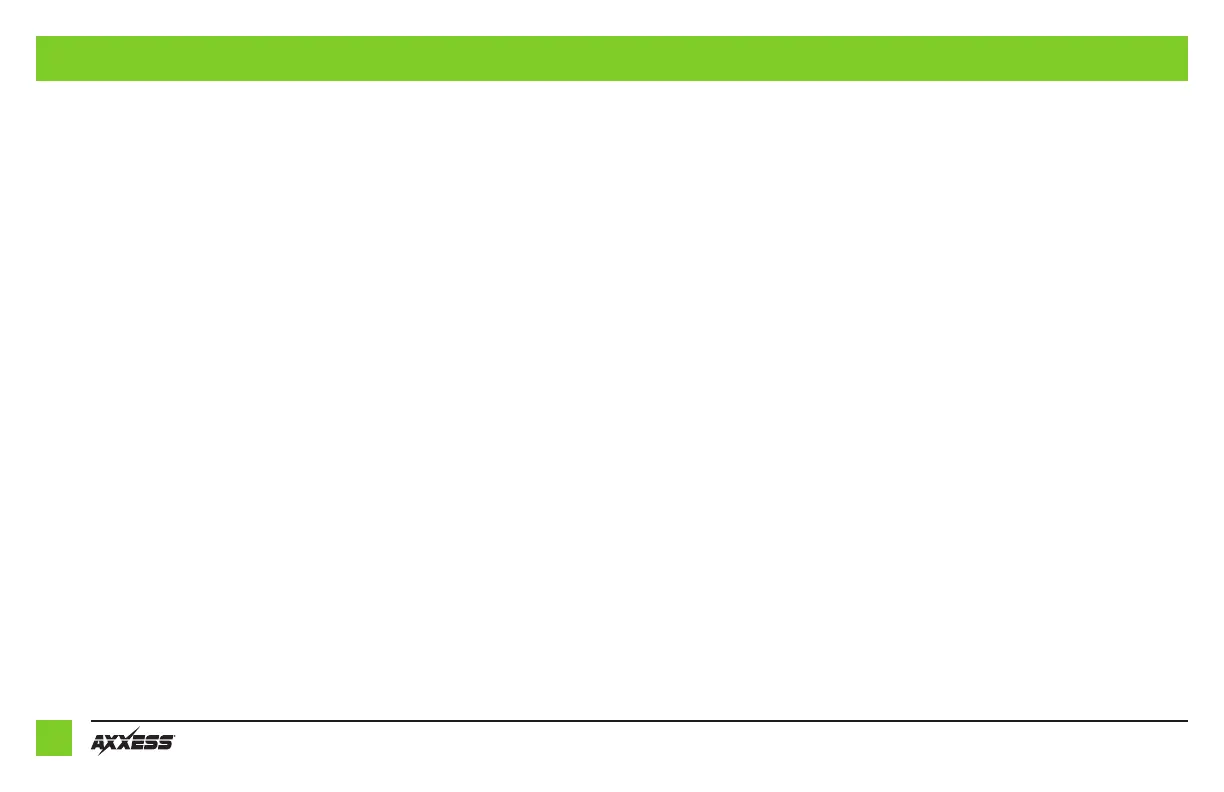
2
CONNECTIONS
12-pin pre-wired AXSWCH-FD1 harness:
This harness is a plug and play component that MUST be used with the AXSWC interface in order to retain steering wheel audio controls.
Note: Disregard the harness that comes with the AXSWC kit.
1. Replace the factory interface with the AXSWC interface, then plug AXSWCH-FD1 harness into the AXSWC interface.
2. Connect the Black wire to chassis ground.
3. Connect the Red wire to accessory power.
Important: Cut the Black/Green and Green/Orange wires and tie them off. For the Ford Fiesta, cut the Black/Green wire only.
4. With all connections complete, connect the AXSWCH-FD1 harness to the wiring harness disconnected from the factory display screen.
To retain the factory backup camera:
Connect the Yellow RCA jack to the backup camera input of the aftermarket radio.
Bekijk gratis de handleiding van Axxess AXSWCH-FD1, stel vragen en lees de antwoorden op veelvoorkomende problemen, of gebruik onze assistent om sneller informatie in de handleiding te vinden of uitleg te krijgen over specifieke functies.
Productinformatie
| Merk | Axxess |
| Model | AXSWCH-FD1 |
| Categorie | Niet gecategoriseerd |
| Taal | Nederlands |
| Grootte | 332 MB |







