Axxess AXDSPX-GMM50 handleiding
Handleiding
Je bekijkt pagina 1 van 12
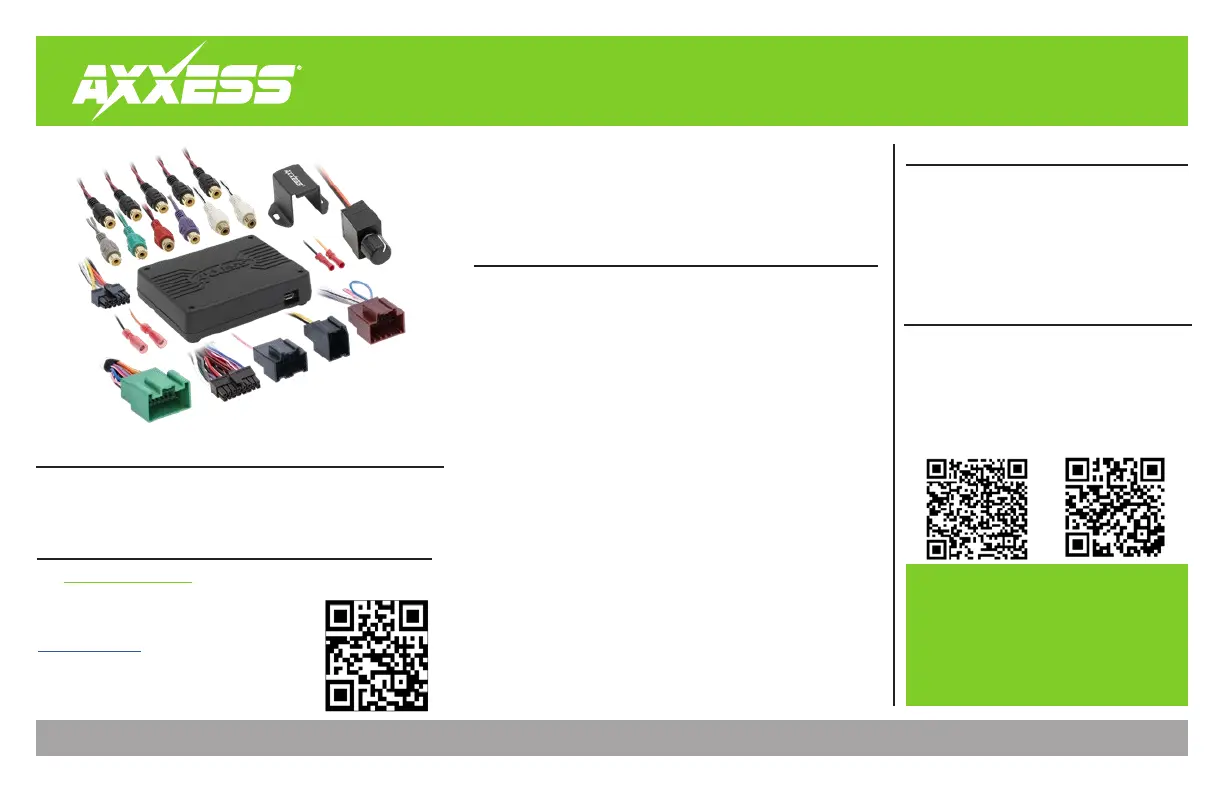
AXDSPX-GMM50
INSTALLATION INSTRUCTIONS
AxxessInterfaces.com © COPYRIGHT 2025 METRA ELECTRONICS CORPORATION REV. 5/9/25 INSTAXDSPX-GMM50
INTERFACE COMPONENTS
MOST
®
/DSP Data Interface with Amplifier
Bypass Harness
Fits Select General Motors Models 2013-2020
• AXDSPX-GMM50 interface • AXDSPX-GMM50 interface harness
• AXBT-1 Bass knob
TABLE OF CONTENTS
Connections: Adding Amp & Sub ........................2
Installation ............................................................. 3
Quick Setup Steps: AX-DSP-XL App ..................... 4
Specifications ........................................................ 5
Troubleshooting / LED Feedback .......................... 6
Speaker Assignment QR Code .............................. 6
TOOLS REQUIRED
• Crimping tool and connectors, or solder gun,
solder, and heat shrink • Tape • Wire cutter
• Zip ties • Multimeter
Recommended:
• Tone generator • Polarity tester
ATTENTION: With the key out of the ignition,
disconnect the negative battery terminal before
installing this product. Ensure that all installation
connections, especially the air bag indicator lights, are
plugged in before reconnecting the battery or cycling
the ignition to test this product.
NOTE: Refer also to the instructions included with the
aftermarket accessory before installing this device.
For Dash Disassembly Instructions, refer to
metraonline.com. Enter the year, make, and
model of the vehicle in the Vehicle Fit Guide
for Radio Install kits.
APPLICATIONS
Visit Axxessinterfaces.com for current application list
iOS
®
12.1 or higher
Download the AX-DSP-XL App
Android™ 9 or higher
FEATURES & SPECIFICATIONS
• Designed for MOST
®
amplified systems
• Selectable 31-band Graphic EQ or 5-band parametric EQ on each
channel with high pass, low pass, and bandpass filters
• 6 inputs and 10 individually assignable outputs
• Selectable slope (12, 24, 36, or 48db per octave)
• Selectable Graphic or Parametric EQ
• Independent equalization on each of the 10 outputs
• Each channel can be delayed independently up to 10 ms
• Chime control for GM vehicles
• Clipping detection and limiting circuits
• Bass knob included
• Retains OE voice prompts (OnStar
®
) if vehicle is equipped
• Retains factory chimes, including parking sensor and cross path
detection alerts if vehicle is equipped
• Settings adjusted wirelessly in the free AX-DSP-XL app available
for smartphones and tablets
• To be used with factory radios
• Read, write, and store configurations for future recall
• Password protect feature available in the app
• Micro “B” USB updatable
Bekijk gratis de handleiding van Axxess AXDSPX-GMM50, stel vragen en lees de antwoorden op veelvoorkomende problemen, of gebruik onze assistent om sneller informatie in de handleiding te vinden of uitleg te krijgen over specifieke functies.
Productinformatie
| Merk | Axxess |
| Model | AXDSPX-GMM50 |
| Categorie | Niet gecategoriseerd |
| Taal | Nederlands |
| Grootte | 2319 MB |







