Axxess AXDSPX-BM1 handleiding
Handleiding
Je bekijkt pagina 2 van 8
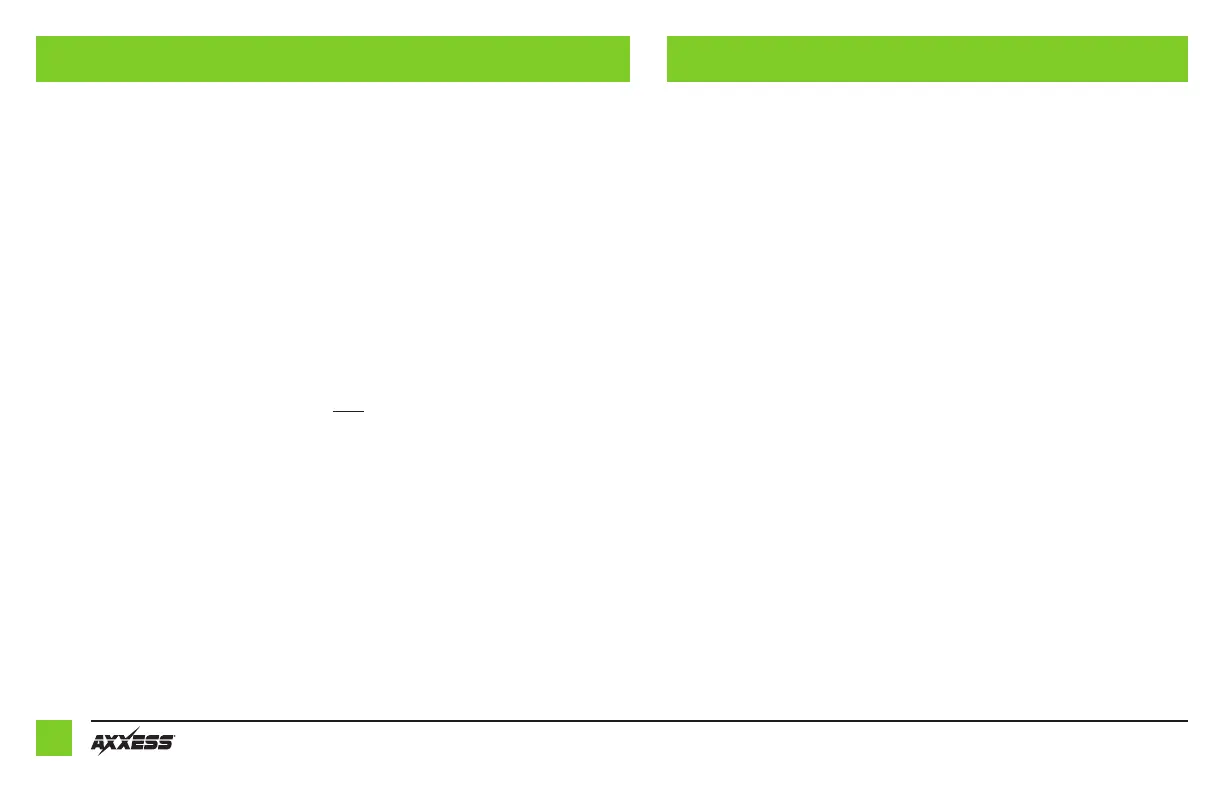
2
Adding a subwoofer to a factory system:
The diagram on Page 3 shows the connections that need to be made to add a subwoofer to the
factory system.
Note: RCA jacks sold separately.
Adding a full-range of amps and subwoofer to a factory system:
The diagram on Page 4 shows the connections that need to be made to add: Subwoofer (RCA jacks
sold separately)
Amplifier (SPDT relay E-123 required) or Additional Amp (RCA jacks sold separately).
Note: The interface provides a 12-volt 1-amp output to turn on aftermarket amp(s). If installing
multiple amps, an SPDT automotive relay will be required if the amp turn-on current of all amps
combined exceeds 1-amp. Use Metra part number E-123 (sold separately) for best results.
1. Disassemble the dash, unplug all connectors, and then remove the factory radio.*
2. Install the AXDSPX-BM1 vehicle T-harness to the vehicle and make all necessary
connections, but leave the amp turn-on wire disconnected.
3. Plug the AXDSPX-BM1 vehicle T-harness to the AXDSPX-BM1 interface.
4. Plug the AXDSPX-BM1 interface harness to the AXDSPX-BM1 interface.
5.
Download and install the AX-DSP-XL app for your smart device.
6. Open the app then select the Bluetooth
®
Connection tab. Follow the instructions to
pair the mobile device to the interface. Refer to Page 5 for more information.
7. Scroll to the Configuration tab then select the vehicle type. Press the Lock Down**
button to save the configuration. Refer to Page 6 for more information.
8. Connect the amp turn-on wire.
9. Adjust the settings in the app as desired. Press the Lock Down** button to save any
new configurations.
* For dash disassembly instructions, refer to metraonline.com. Enter the year, make,
and model of the vehicle in the Vehicle Fit Guide and find instructions under Metra
Radio Install kits.
** Anytime the interface is locked down the key must be cycled off then back on.
INSTALLATION OPTIONS I N S TALLATIO N
Bekijk gratis de handleiding van Axxess AXDSPX-BM1, stel vragen en lees de antwoorden op veelvoorkomende problemen, of gebruik onze assistent om sneller informatie in de handleiding te vinden of uitleg te krijgen over specifieke functies.
Productinformatie
| Merk | Axxess |
| Model | AXDSPX-BM1 |
| Categorie | Niet gecategoriseerd |
| Taal | Nederlands |
| Grootte | 1195 MB |







