Axxess AXDSPH-VW1 handleiding
Handleiding
Je bekijkt pagina 2 van 8
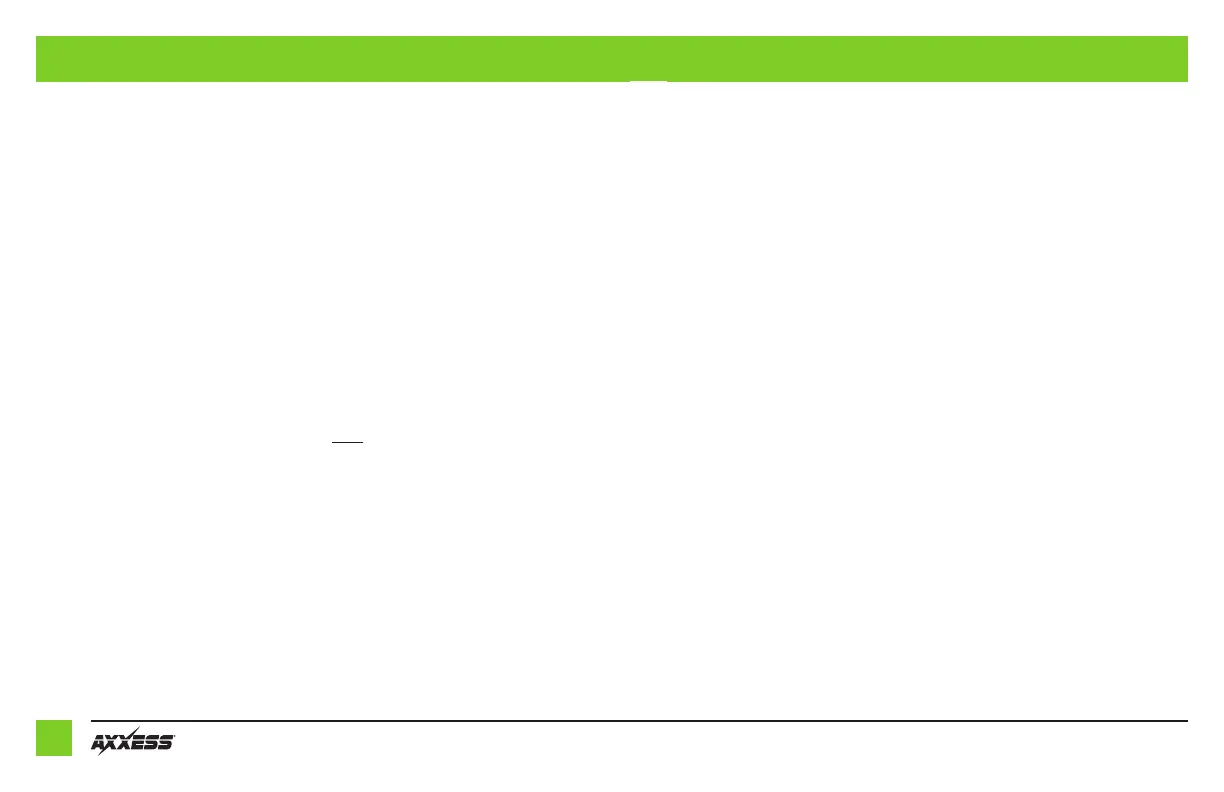
2
Adding a subwoofer to a factory system:
The diagram on Page 4 shows the connections that need to be made to add a subwoofer to the
factory system.
Note: RCA jacks sold separately.
Adding a full-range of amps and subwoofer to a factory system:
The diagram on Page 5 shows the connections that need to be made to add: Subwoofer (RCA jacks
sold separately)
Amplifier (SPDT relay E-123 required) or
Additional Amp (RCA jacks sold separately).
Note: The interface provides a 12-volt 1-amp output to turn on aftermarket amp(s). If installing
multiple amps, an SPDT automotive relay will be required if the amp turn-on current of all amps
combined exceeds 1-amp. Use Metra part number E-123 (sold separately) for best results.
1. Disassemble the dash, unplug all connectors, and then remove the factory radio.†
2. Install the AXDSPH-VW1 vehicle T-harness to the vehicle and make all necessary
connections, but leave the amp turn-on wire disconnected.
3. Plug the AXDSPH-VW1 vehicle T-harness to the AXDSPH-VW1 interface.
4. Plug the AXDSPH-VW1 interface harness to the AXDSPH-VW1 interface.
5. Download the AXDSP-XL app from the Google Play Store or Apple App store.
6. Refer to the AXDSP-X or AXDSP-L for tuning instructions.
† For dash disassembly instructions, refer to metraonline.com. Enter the year, make,
and model of the vehicle in the Vehicle Fit Guide and find instructions under Metra
Radio Install kits.
INSTALLATION OPTIONS I N STALL AT I O N
Bekijk gratis de handleiding van Axxess AXDSPH-VW1, stel vragen en lees de antwoorden op veelvoorkomende problemen, of gebruik onze assistent om sneller informatie in de handleiding te vinden of uitleg te krijgen over specifieke functies.
Productinformatie
| Merk | Axxess |
| Model | AXDSPH-VW1 |
| Categorie | Niet gecategoriseerd |
| Taal | Nederlands |
| Grootte | 733 MB |







