Axxess AXDI-CH13 handleiding
Handleiding
Je bekijkt pagina 3 van 8
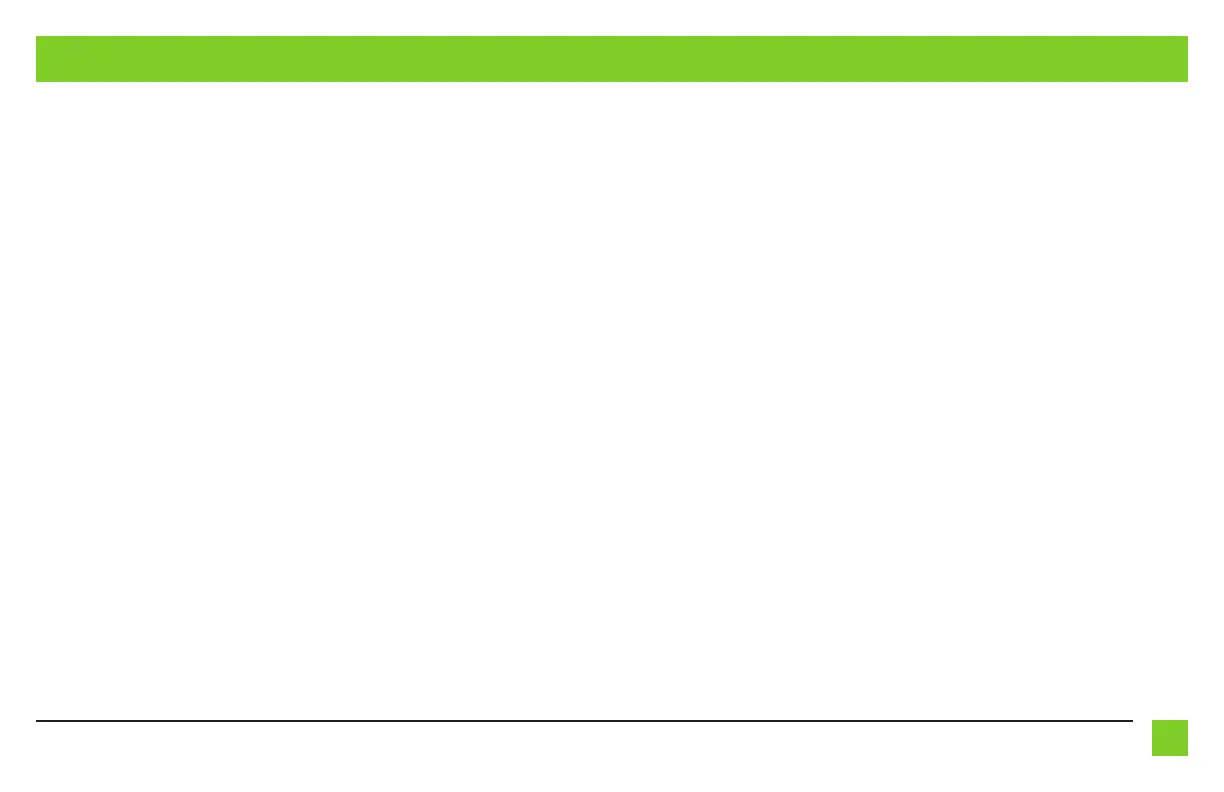
3
REV. 4/22/25 INSTAXDI-CH13
AMPLIFIED
• Connect the Black wire to the ground wire.
• Connect the Yellow wire to the battery wire.
• Connect the Red wire to the accessory wire.
Note: If installing an AXSWC (sold separately), there will be an accessory wire there to
connect as well.
• If the aftermarket radio has an illumination wire, connect the Orange wire to it.
• If the vehicle is equipped with a factory amplifier, connect the Blue/White wire to the amp
turn on wire. This wire must be connected to hear sound from the factory amplifier.
• Connect the Blue wire to the power antenna wire.
• Gray – Not Used
• Gray/Black – Not Used
• White – Not Used
• White/Black - Not Used
• Connect the Green wire to the left front positive speaker output.
• Connect the Green/Black wire to the left front negative speaker output.
• Connect the Purple wire to the right front positive speaker output.
• Connect the Purple/Black wire to the right front negative speaker output.
12-pin pre-wired AXSWC harness:
• This harness is to be used along with the optional AXSWC (not included) to retain steering
wheel audio controls. If the AXSWC is not being used, disregard this harness. If it will be
used, please refer to the AXSWC instructions for radio connections and programming.
Note: Disregard the harness that comes with the AXSWC.
From the LD-BX-CH1 OR LD-BX-CH2 harness to the aftermarket radio:
NON-AMPLIFIED
• Connect the Black wire to the ground wire.
• Connect the Yellow wire to the battery wire.
• Connect the Red wire to the accessory wire.
Note: If installing an AXSWC (sold separately), there will be an accessory wire there to
connect as well.
• If the aftermarket radio has an illumination wire, connect the Orange wire to it.
• Connect the Blue wire to the power antenna wire.
• Connect the Gray wire to the right front positive speaker output.
• Connect the Gray/Black wire to the right front negative speaker output.
• Connect the White wire to the left front positive speaker output.
• Connect the White/Black wire to the left front negative speaker output.
• Connect the Green wire to the left rear positive speaker output.
• Connect the Green/Black wire to the left rear negative speaker output.
• Connect the Purple wire to the right rear positive speaker output.
• Connect the Purple/Black wire to the right rear negative speaker output.
CONNECTIONS
Bekijk gratis de handleiding van Axxess AXDI-CH13, stel vragen en lees de antwoorden op veelvoorkomende problemen, of gebruik onze assistent om sneller informatie in de handleiding te vinden of uitleg te krijgen over specifieke functies.
Productinformatie
| Merk | Axxess |
| Model | AXDI-CH13 |
| Categorie | Niet gecategoriseerd |
| Taal | Nederlands |
| Grootte | 839 MB |







