Axxess AXBT-TY1 handleiding
Handleiding
Je bekijkt pagina 2 van 4
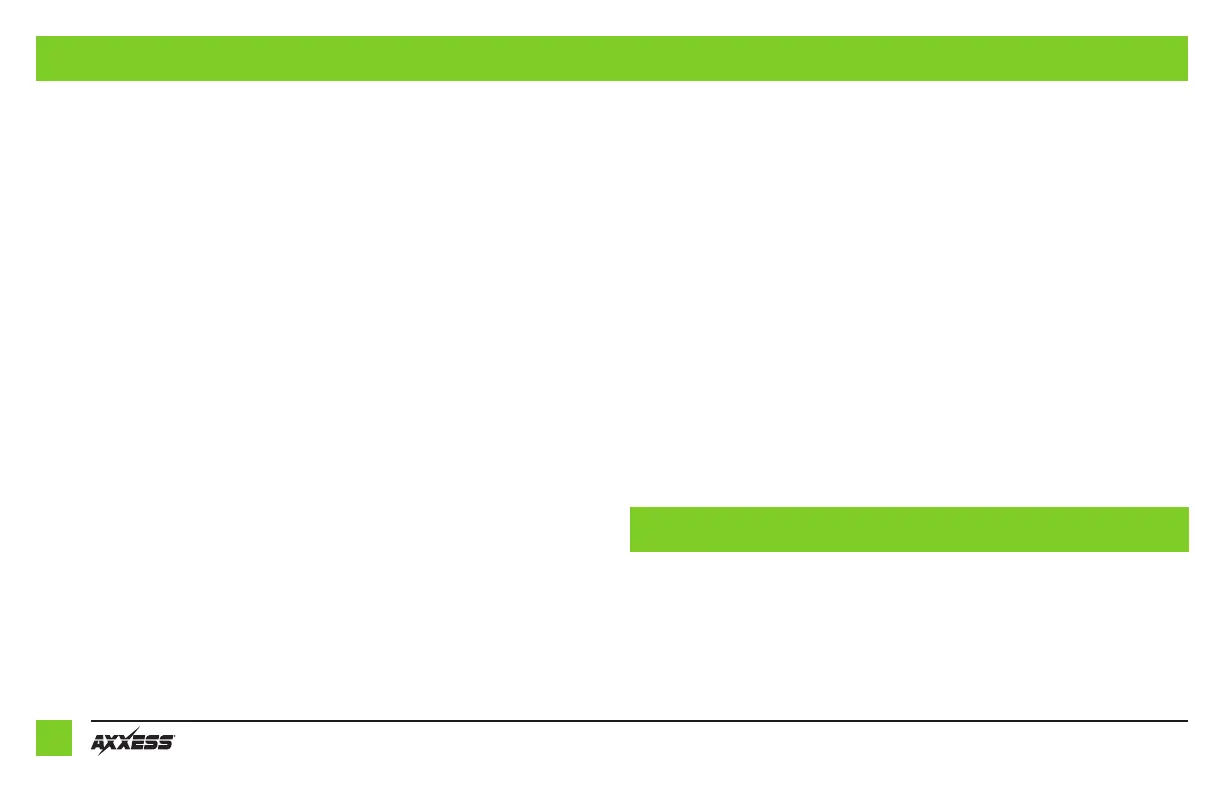
2
10-pin harness:
• Connect the Gray wire to the front right positive speaker output.
• Connect the Gray/Black wire to the front right negative speaker output.
• Connect the White wire to the front left positive speaker output.
• Connect the White/Black wire to the front left negative speaker output.
• Connect the Green wire to the rear left positive speaker output.
• Connect the Green/Black wire to the rear left negative speaker output.
• Connect the Purple wire to the rear right positive speaker output.
• Connect the Purple/Black to the rear right negative speaker output
12-pin AXSWC harness & 3.5mm jack:
This 12-pin AXSWC harness & 3.5mm jack are to be used with an AXSWC (sold separately)
to retain steering wheel audio controls. If the AXSWC is not being used, disregard this
harness and 3.5mm jack. If it is to be used, please refer to the AXSWC instructions for radio
connections and programming. Disregard the harness that comes with the AXSWC.
With the key in the off position:
1. Connect the AXBT-TY1 harness to the AXBT interface.
2. Connect the AXBT-TY1 harness to the wiring harness in the vehicle.
3. If an AXSWC (sold separately) will be used, do not connect it until after the AXBT is fully
functional.
CONNECTIONS
I N STALL ATI O N
From the AXBT-TY1 harness to the aftermarket radio:
• Connect the Black wire, the Black wire labeled “CAMERA GROUND”, and also the Black wire
from the AXCSD-6V, to the ground wire.
• Connect the Yellow wire to the battery wire.
• Connect the Red wire to the accessory wire.
• Connect the Red wire labeled “CAMERA POWER 6V”, to the Blue/Red wire from the AXCSD-6V.
• Connect the reverse wire from the aftermarket radio to the Green/Purple wire, and also to
the Blue/White wire from the AXCSD-6V.
The following (2) wires are only for a multimedia/navigation radio that requires these wires.
• Connect the Blue/Pink wire to the VSS/speed sense wire
• Connect the Light Green wire to the parking brake wire
• If retaining the factory AUX-IN jack, connect the Red and White RCA jacks to the audio
AUX-IN jacks from the aftermarket radio.
• Connect the Yellow RCA jack to the backup camera input.
The Bluetooth
®
word mark and logos are registered trademarks owned by
Bluetooth SIG, Inc. and any use of such marks by Metra Electronics is under license.
Other trademarks and trade names are those of their respective owners.
Bekijk gratis de handleiding van Axxess AXBT-TY1, stel vragen en lees de antwoorden op veelvoorkomende problemen, of gebruik onze assistent om sneller informatie in de handleiding te vinden of uitleg te krijgen over specifieke functies.
Productinformatie
| Merk | Axxess |
| Model | AXBT-TY1 |
| Categorie | Niet gecategoriseerd |
| Taal | Nederlands |
| Grootte | 522 MB |







