Handleiding
Je bekijkt pagina 31 van 45
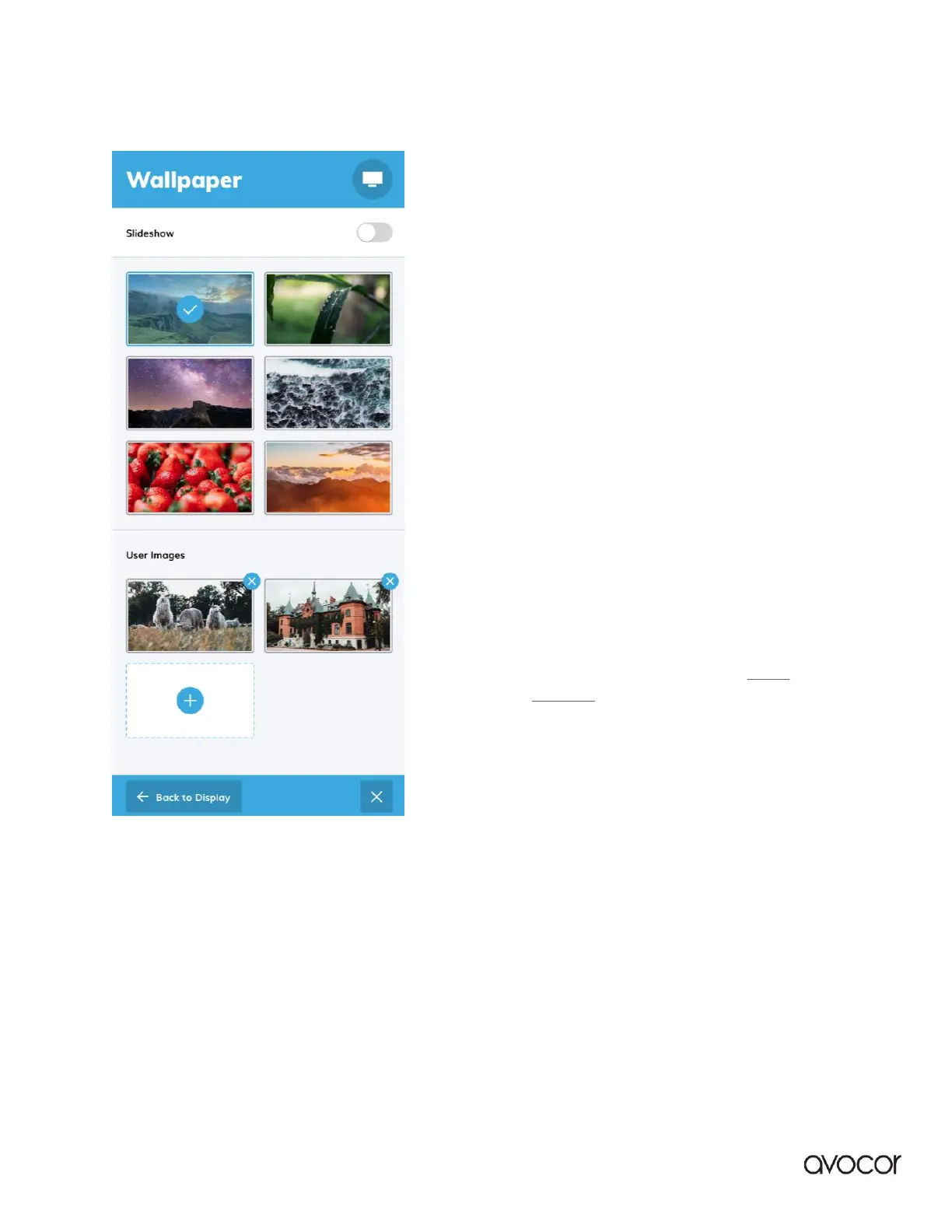
L-SERIES USER MANUAL | 30
Revision Date: 11 August 2023
Wallpaper
➢ Slideshow: toggle on, and the Home Screen
background will cycle through all selected images.
➢ Default Images: high definition 21:9 images
preloaded on the L-series display; touch the
desired image(s), or highlight and select with the
RCU, to set as the Home Screen background.
➢ User Images: upload and select custom images for
the Home Screen background; see custom
wallpapers for further instruction.
Custom Wallpapers
Follow these instructions to upload your own wallpaper images. Note: Only 1920x1080 images or higher are
supported.
1. Take a USB flash drive
2. Open the USB flash drive's file directory on a computer.
3. Create a new folder with the name WALLPAPER.
4. Save all images you want to use into the WALLPAPER folder.
5. On the Display navigate to Settings>Display>Wallpaper.
6. Under User Images, touch the blank tile containing the "+" symbol (see image).
7. Plug your flash drive into the USB service port, you will then be able to select compatible images to upload.
Bekijk gratis de handleiding van Avocor AVL-1050-T, stel vragen en lees de antwoorden op veelvoorkomende problemen, of gebruik onze assistent om sneller informatie in de handleiding te vinden of uitleg te krijgen over specifieke functies.
Productinformatie
| Merk | Avocor |
| Model | AVL-1050-T |
| Categorie | Monitor |
| Taal | Nederlands |
| Grootte | 7002 MB |
Caratteristiche Prodotto
| Kleur van het product | Geborsteld staal |
| Gewicht | 99000 g |
| Breedte | 2510.6 mm |
| Diepte | 96.3 mm |
| Hoogte | 1123.3 mm |







