Handleiding
Je bekijkt pagina 30 van 45
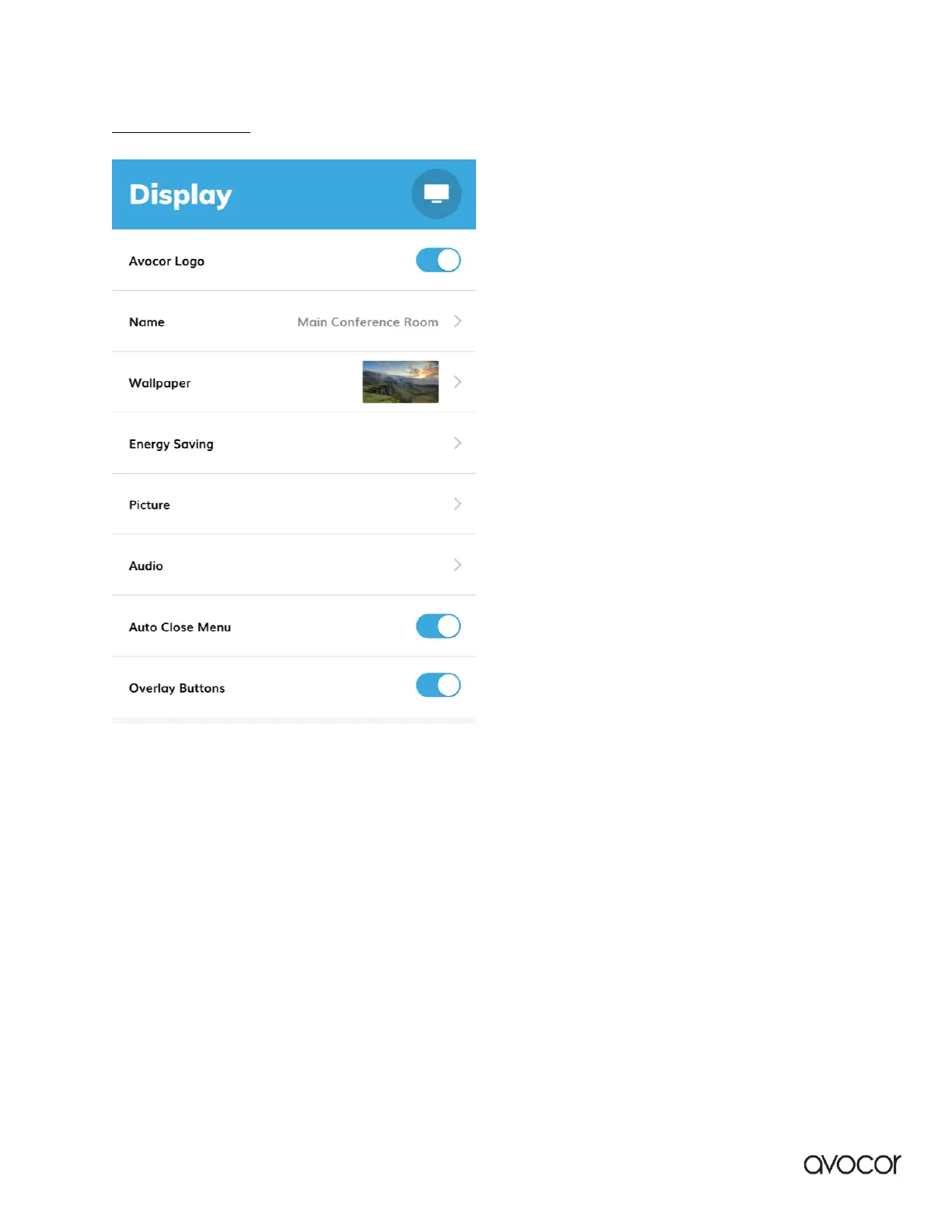
L-SERIES USER MANUAL | 29
Revision Date: 11 August 2023
DISPLAY SETTINGS
➢ Avocor Logo: Toggles the presence of the
Avocor logo on the Home Screen.
➢ Name: Changes the name assigned to the
display, which is visible on the Home Screen.
➢ Wallpaper: changes the background image of
the Home Screen.
➢ Energy Saving: settings that affect power and
sleep.
➢ Picture: adjust image properties.
➢ Audio: adjust sound properties.
➢ Auto Close Menu: toggle on to enable the
UiQ Settings menu to close after a 60-second
idle period.
➢ Overlay Buttons: toggle on/off the touch
Overlay Buttons (AVL-1050-T only).
Bekijk gratis de handleiding van Avocor AVL-1050-T, stel vragen en lees de antwoorden op veelvoorkomende problemen, of gebruik onze assistent om sneller informatie in de handleiding te vinden of uitleg te krijgen over specifieke functies.
Productinformatie
| Merk | Avocor |
| Model | AVL-1050-T |
| Categorie | Monitor |
| Taal | Nederlands |
| Grootte | 7002 MB |
Caratteristiche Prodotto
| Kleur van het product | Geborsteld staal |
| Gewicht | 99000 g |
| Breedte | 2510.6 mm |
| Diepte | 96.3 mm |
| Hoogte | 1123.3 mm |







