Handleiding
Je bekijkt pagina 23 van 45
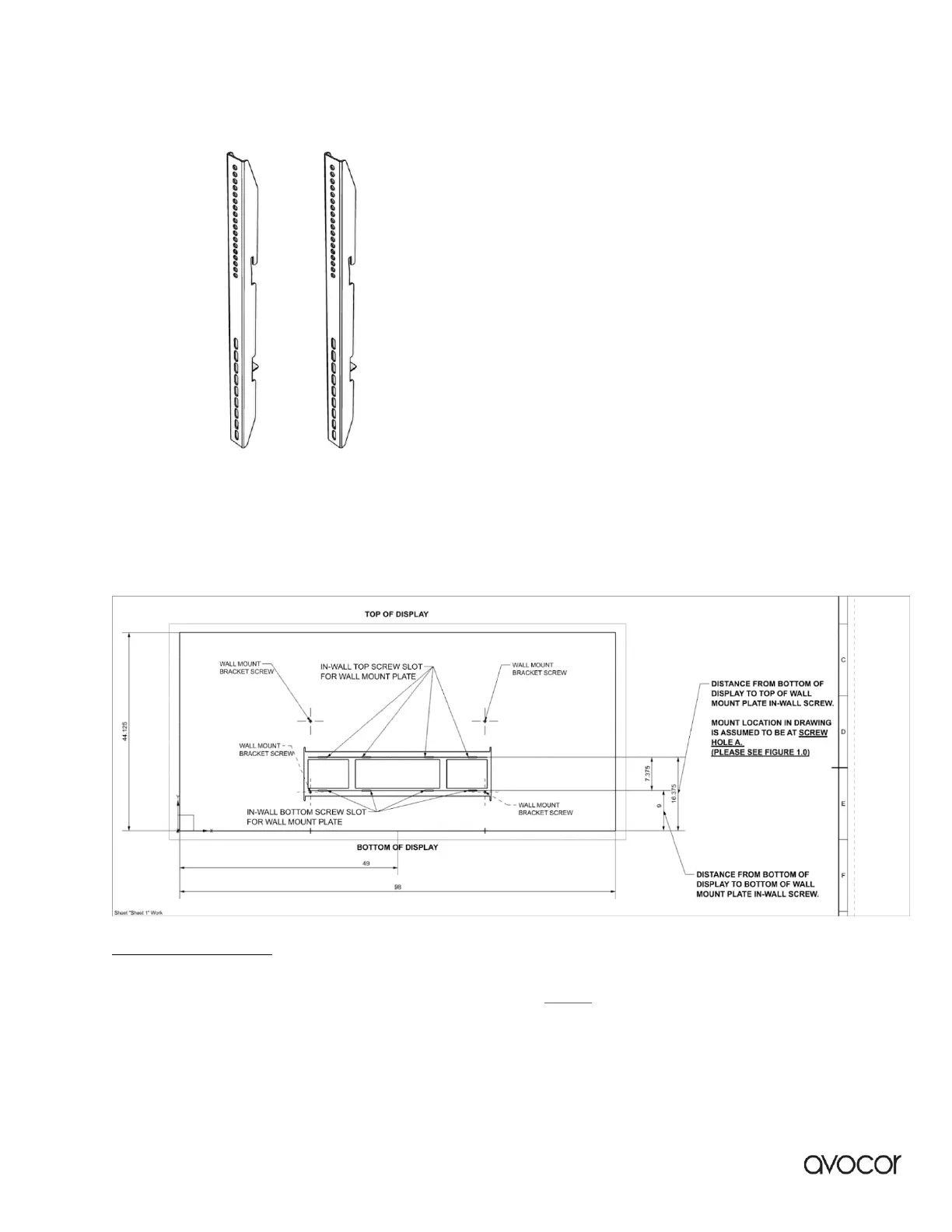
L-SERIES USER MANUAL | 22
Revision Date: 11 August 2023
• 2x Wall mount adapter brackets (pre-installed on display)
● (e) 10x Washers
● (f) 10x Philips lag-bolt mounting screws
● (g) 10x Concrete anchors
GENERAL OVERVIEW:
The diagram above features the back of the Avocor L series 105” display along with the box-provided
wall mount projected over it. For a more detailed view, click HERE. It is important to note that
consumers are able to change the locations of the wall mount bracket itself so that the display can
either sit higher or lower. The top screw hole of the wall mount bracket (pictured below) directly
influences this. Ex: Hole A sets display the tallest, while hole B sets display the shortest. See Figures
1.0 and 1.1 for more details on where best to position your mount bracket / wall mount plate.
Bekijk gratis de handleiding van Avocor AVL-1050-T, stel vragen en lees de antwoorden op veelvoorkomende problemen, of gebruik onze assistent om sneller informatie in de handleiding te vinden of uitleg te krijgen over specifieke functies.
Productinformatie
| Merk | Avocor |
| Model | AVL-1050-T |
| Categorie | Monitor |
| Taal | Nederlands |
| Grootte | 7002 MB |
Caratteristiche Prodotto
| Kleur van het product | Geborsteld staal |
| Gewicht | 99000 g |
| Breedte | 2510.6 mm |
| Diepte | 96.3 mm |
| Hoogte | 1123.3 mm |







