Handleiding
Je bekijkt pagina 22 van 45
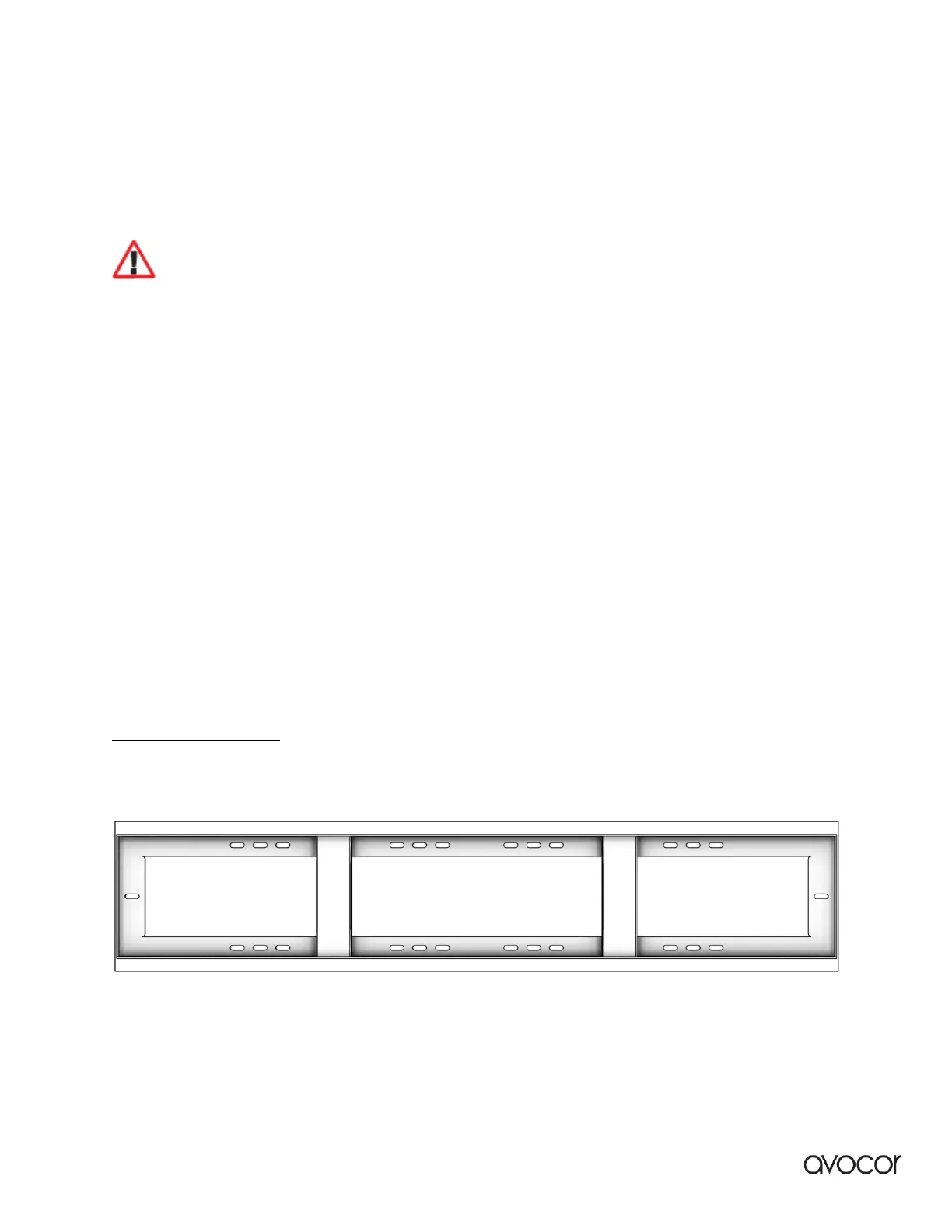
L-SERIES USER MANUAL | 21
Revision Date: 11 August 2023
MOUNTING THE DISPLAY
The L-series requires a 1000x400mm compatible VESA mounting bracket. You can use any
compatible mounting solution that supports both the VESA and weight of the display, but a
compatible wall mount is included with your new display.
PRECAUTION
Please review the following items prior to mounting your L-series display. Failure to comply may
result in damage to the display and equipment, and may result in personal injury or death.
● Always enlist the help of professional integrators to mount and install your display.
● 3-4 people are required to handle the L-series display.
● Ensure that your mounting mechanism is rated to hold the weight of your display (~220lbs).
● The wall mounted surface must be capable of supporting a redundant weight factor of 3x the
weight of the display or be reinforced to support a 3x redundant weight factor.
● Make sure the tilt degree of the display does not exceed 2°.
● When using third-party equipment, only use dealer or manufacturer approved mounting kits.
INSTALLATION VIA THE INCLUDED WALL MOUNT
Your L-series display come with a compatible wall mount, included in the box, installation hardware,
and two VESA hooks already pre-installed on the VESA pattern of the display. The following
instructions will guide you through the installation process.
HARDWARE INCLUDED
● 1x Wall mount plate
Bekijk gratis de handleiding van Avocor AVL-1050-T, stel vragen en lees de antwoorden op veelvoorkomende problemen, of gebruik onze assistent om sneller informatie in de handleiding te vinden of uitleg te krijgen over specifieke functies.
Productinformatie
| Merk | Avocor |
| Model | AVL-1050-T |
| Categorie | Monitor |
| Taal | Nederlands |
| Grootte | 7002 MB |
Caratteristiche Prodotto
| Kleur van het product | Geborsteld staal |
| Gewicht | 99000 g |
| Breedte | 2510.6 mm |
| Diepte | 96.3 mm |
| Hoogte | 1123.3 mm |







