AVMATRIX Shark S4M handleiding
Handleiding
Je bekijkt pagina 28 van 49
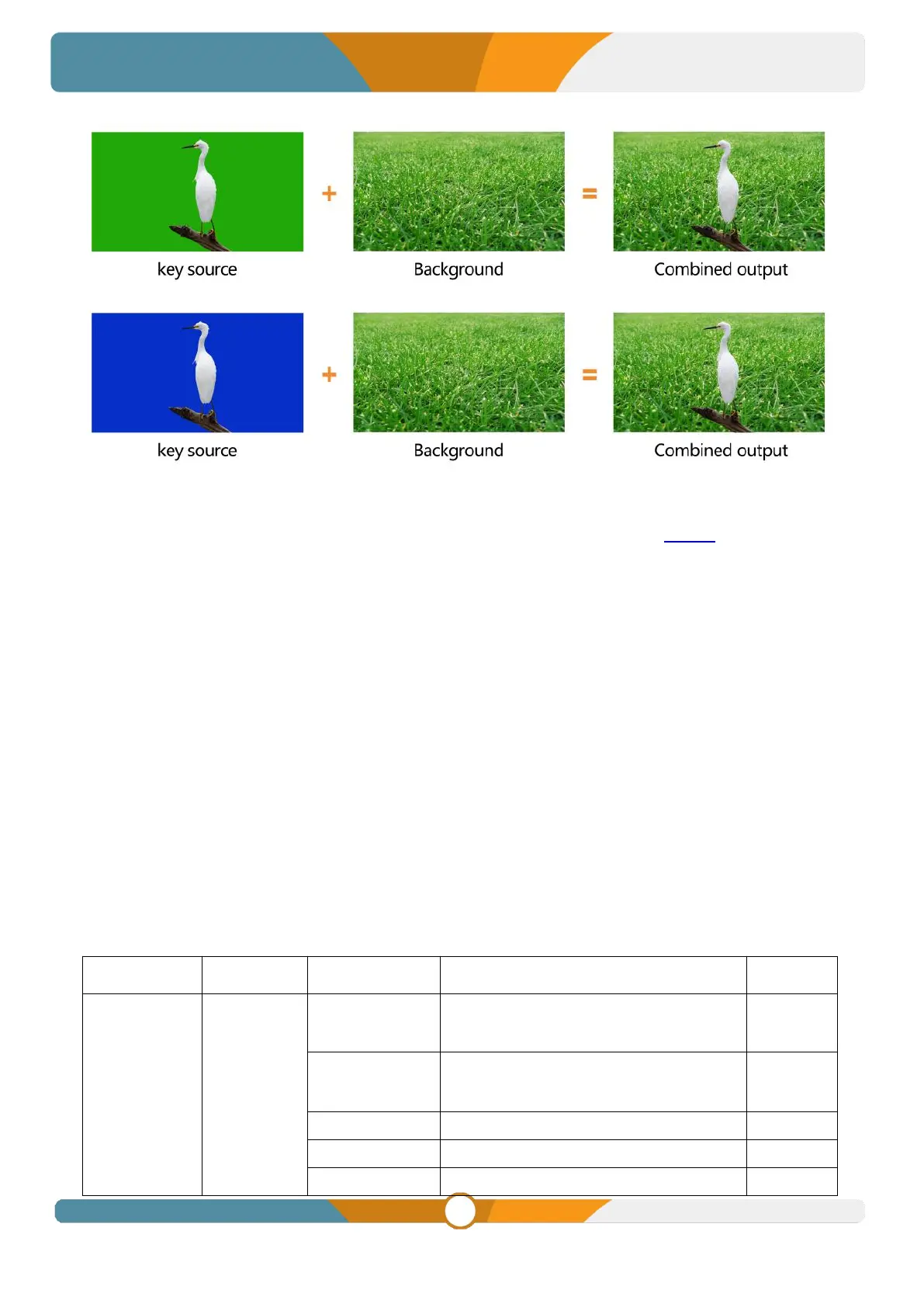
SHARK S4M
四通道音视频切换台
24
Clip: Adjust the threshold at which the key cuts its hole. When decrease the clip degree, more of the
background will appear. If the background video is completely black then the clip value is too low.
Gain: Adjusts the performance of the chroma key in light or white areas. Apply more Key Gain if the light
areas are becoming too transparent.
Invert Key: Inverts the key signal.
Mask: Configure the Mask for the Key area
CHROMA button ON: Chroma key shows on PVW.
ON AIR button ON: Chroma Key available on PGM
CHROMA and ON AIR button both ON: Chroma Key available on both PVW and PGM. Corresponding
status in menu is <KEY & ON AIR>
Chroma Key detailed parameters setting as below table:
Menu
Sub-menu
Item
Parameter
Default
Upstream Key
Chroma Key
Chroma Status
OFF/ KEY (PVW)/ ON AIR (PGM)/ KEY
& ON AIR
Off
Key Source
Black/ Color Bar/ Color 1/ Color 2/ IN 1/
IN 2/ IN 3/ IN 4/ Image
Image
Key Color R
0~255
0
Key Color G
0~255
255
Key Color B
0~255
0
Bekijk gratis de handleiding van AVMATRIX Shark S4M, stel vragen en lees de antwoorden op veelvoorkomende problemen, of gebruik onze assistent om sneller informatie in de handleiding te vinden of uitleg te krijgen over specifieke functies.
Productinformatie
| Merk | AVMATRIX |
| Model | Shark S4M |
| Categorie | Niet gecategoriseerd |
| Taal | Nederlands |
| Grootte | 17771 MB |




