AVMATRIX Shark S4M handleiding
Handleiding
Je bekijkt pagina 27 van 49
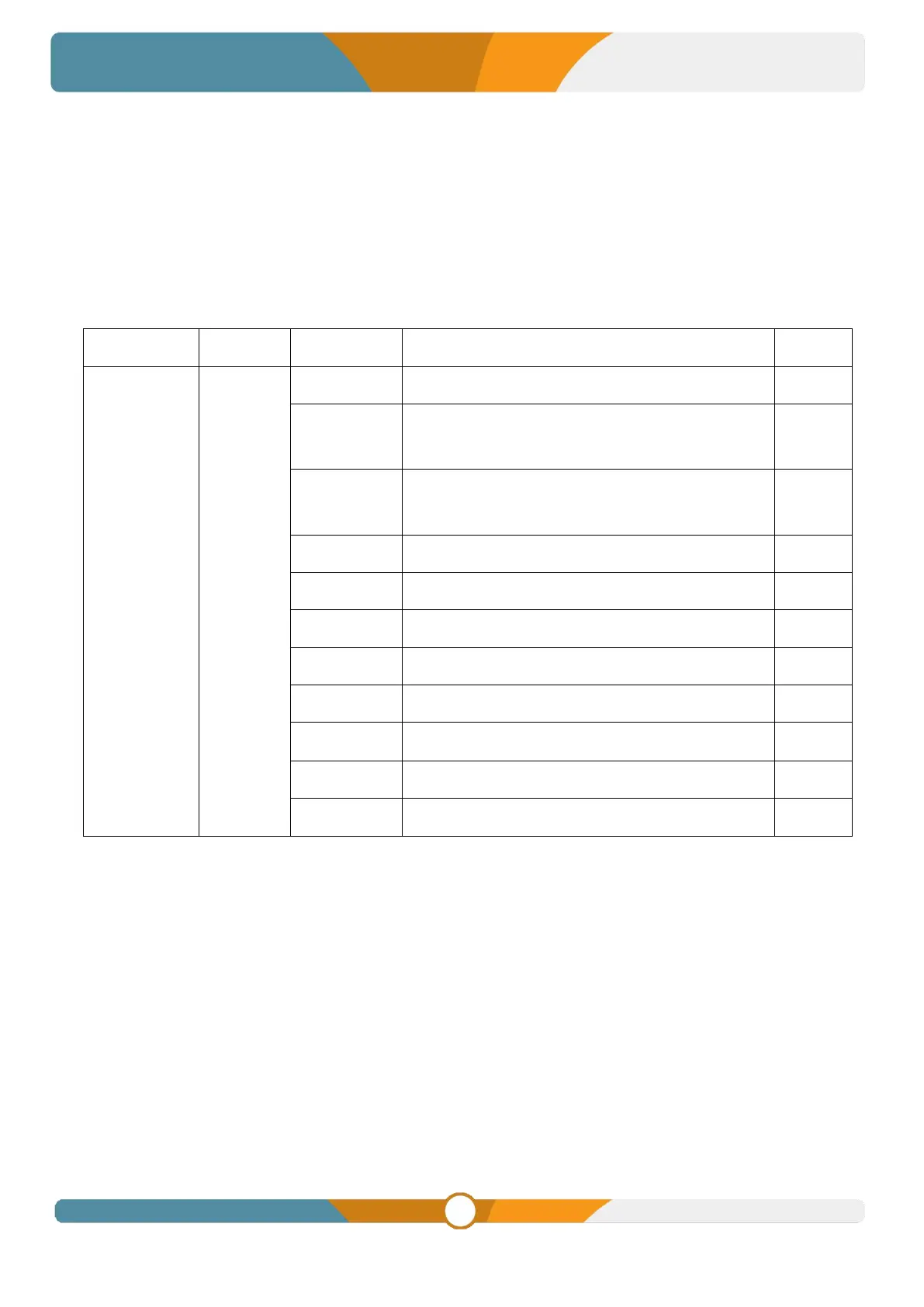
SHARK S4M
四通道音视频切换台
23
LUMA button ON: Luma key shows on PVW
ON AIR button ON: Luma Key available on PGM
LUMA and ON AIR button both ON: Luma Key available on both PVW and PGM. Corresponding status in
menu is <KEY & ON AIR>
Luma key menu interface and parameter setting as below:
10.2 Chroma Key
Chroma Key is a visual-effects and post-production technique for compositing (layering)
two images or video streams together based on color hues (chroma range). The technique has been
used in many fields to remove a background from the subject of a photo or video, particularly
the newscasting, motion picture, and video game industries.
Menu
Sub-menu
Item
Parameter
Default
Upstream Key
Luma Key
Luma Status
OFF/ KEY (PVW)/ ON AIR (PGM)/ KEY & ON AIR
OFF
Fill Source
Black/ Color Bar/ Color 1/ Color 2/ IN 1/ IN 2/ IN 3/
IN 4/ Image
Color1
Key Source
Black/ Color Bar/ Color 1/ Color 2/ IN 1/ IN 2/ IN 3/
IN 4/ Image
Image
Clip
0%-100%
10%
Gain
0%-100%
0%
Invert Key
On/Off
Off
Mask Enable
On/Off
Off
Mask Left
0%-100%
0%
Mask Top
0%-100%
0%
Mask Right
0%-100%
50%
Mask Bottom
0%-100%
50%
Bekijk gratis de handleiding van AVMATRIX Shark S4M, stel vragen en lees de antwoorden op veelvoorkomende problemen, of gebruik onze assistent om sneller informatie in de handleiding te vinden of uitleg te krijgen over specifieke functies.
Productinformatie
| Merk | AVMATRIX |
| Model | Shark S4M |
| Categorie | Niet gecategoriseerd |
| Taal | Nederlands |
| Grootte | 17771 MB |




