Handleiding
Je bekijkt pagina 13 van 36
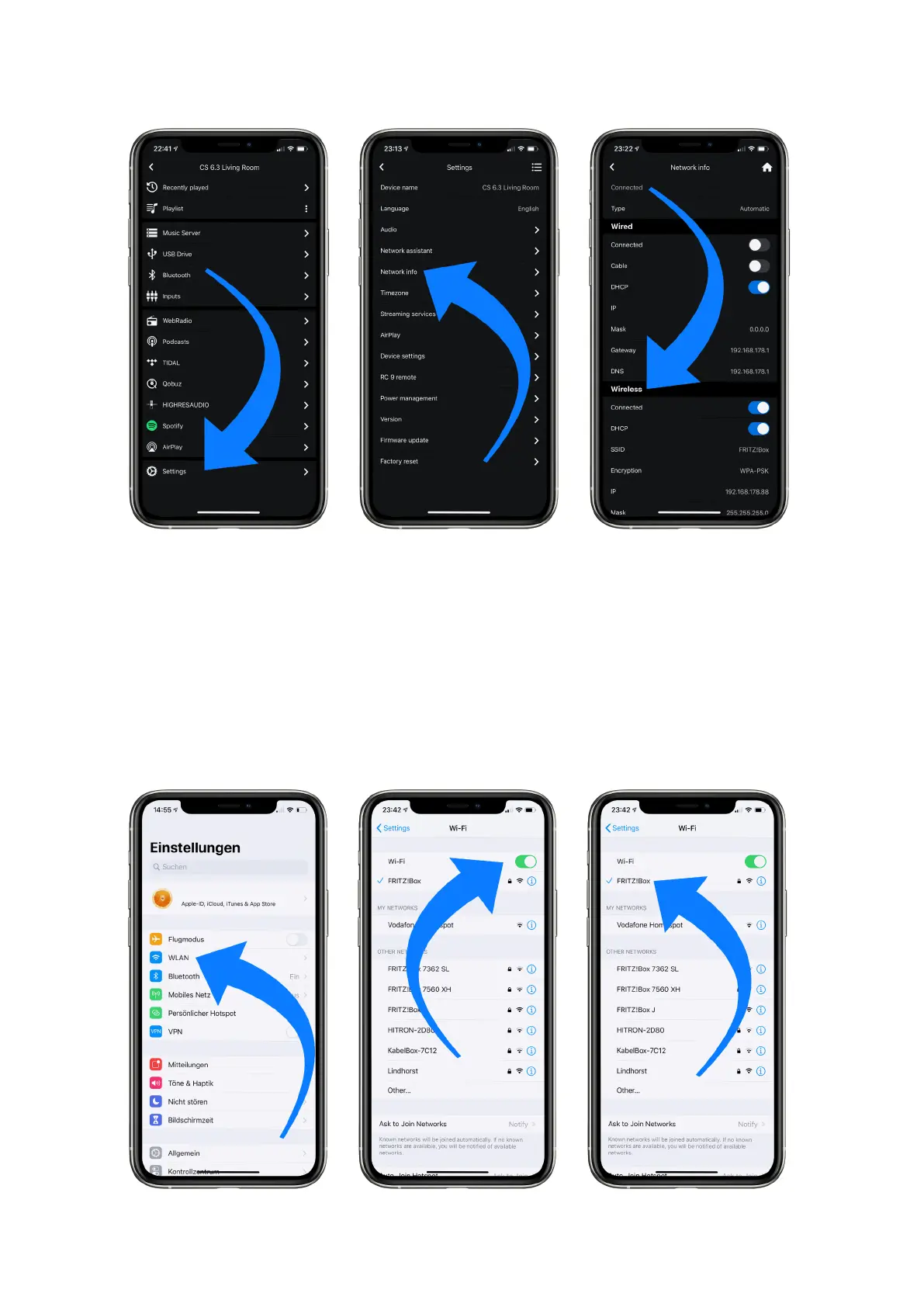
13
1.14.2.2 Setup via AirPlay conguration for iOS
✔ First switch o the AVM device completely using the mains switch on the rear panel (30)
and wait a short moment until you switch it on again using the mains switch.
✔ As soon as your AVM device has completed the startup process and is in the general
operating state, open the WLAN menu in the Settings of your iPhone or iPad. Make sure
the WLAN function is enabled and your iPhone or iPad is connected to the desired WLAN.
Bekijk gratis de handleiding van AVM Ovation CS 6.3, stel vragen en lees de antwoorden op veelvoorkomende problemen, of gebruik onze assistent om sneller informatie in de handleiding te vinden of uitleg te krijgen over specifieke functies.
Productinformatie
| Merk | AVM |
| Model | Ovation CS 6.3 |
| Categorie | Printer |
| Taal | Nederlands |
| Grootte | 4491 MB |