AVM FRITZ!Box 6490 Cable handleiding
Handleiding
Je bekijkt pagina 23 van 172
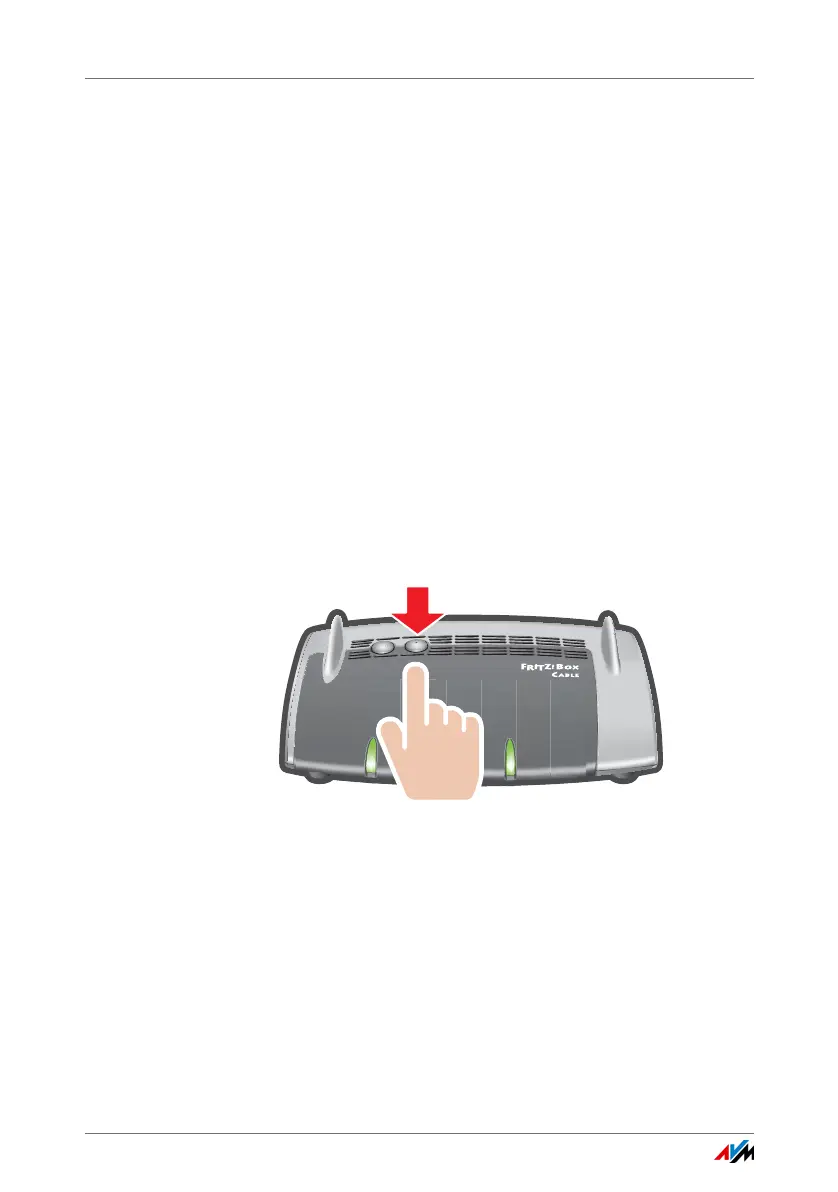
Establishing a Wireless LAN Connection Using WPS
FRITZ!Box 6490 Cable 23
Connecting on Other Wireless Devices
Here is how to establish a wireless connection with WPS on a
wireless LAN device without Windows:
1. If the FRITZ!Box“ LED on the WLAN” is off, press the
“WLAN” button briefly.
The wireless radio network of the FRITZ!Box will be
switched on.
2. Use your wireless device to search for wireless networks
at your location.
See the documentation of the wireless LAN device for in-
structions on how to do this.
3. Select the wireless radio network of the FRITZ!Box and
start connecting with WPS.
4. For this step you have two minutes: Press the FRITZ!Box“
button on the WLAN” and hold it down until the “WLAN”
LED begins flashing.
The wireless LAN connection will be established.
WLAN
DECT
WPS
Power / Cable
Fon
DECT
WLAN
Info
Bekijk gratis de handleiding van AVM FRITZ!Box 6490 Cable, stel vragen en lees de antwoorden op veelvoorkomende problemen, of gebruik onze assistent om sneller informatie in de handleiding te vinden of uitleg te krijgen over specifieke functies.
Productinformatie
| Merk | AVM |
| Model | FRITZ!Box 6490 Cable |
| Categorie | Niet gecategoriseerd |
| Taal | Nederlands |
| Grootte | 14845 MB |
Caratteristiche Prodotto
| Kleur van het product | Rood |
| Gewicht | 551 g |
| Breedte | 226 mm |
| Diepte | 160 mm |
| Hoogte | 47 mm |







