AVer MD720UIS handleiding
Handleiding
Je bekijkt pagina 32 van 46
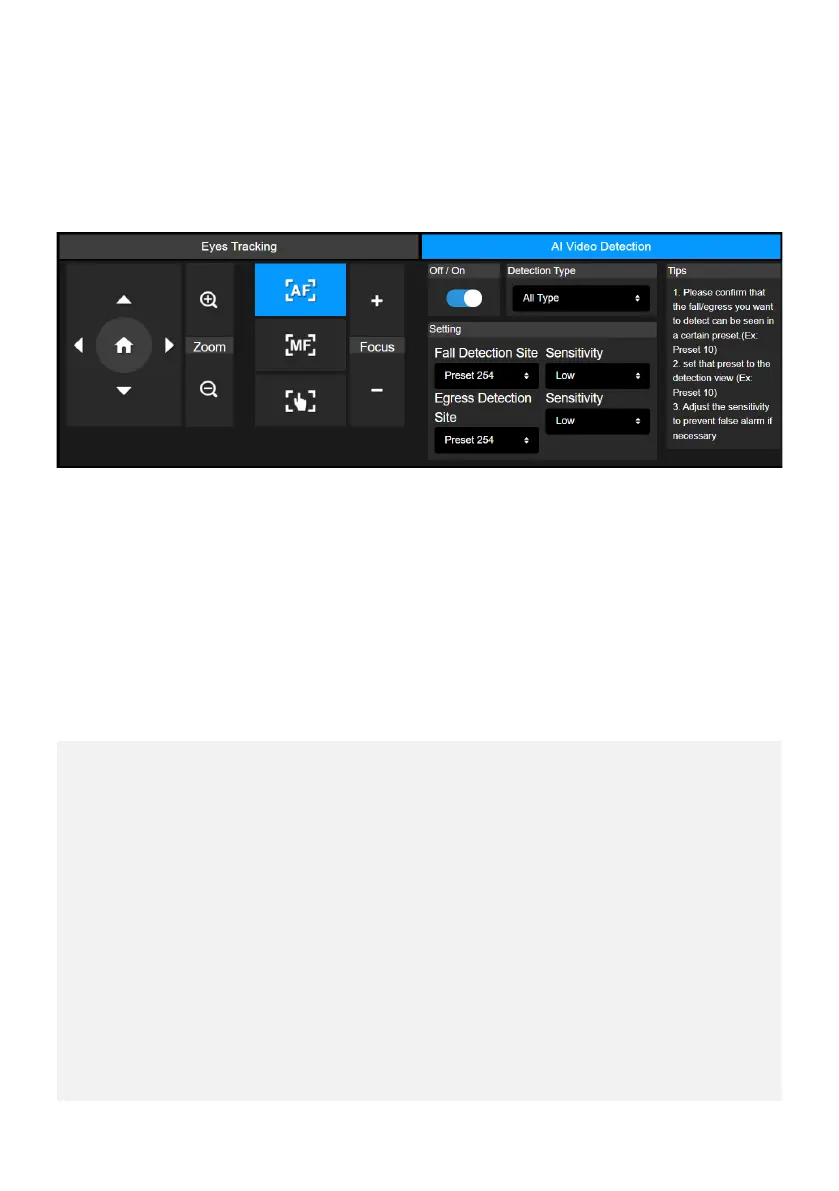
21
4. Toggle on eyes tracking.
• One person: The camera automatically tracks and zooms in on the face.
• Multiple people: The camera frames all faces in bounding boxes. Click a square to select a
face you want to track and zoom in on.
AI Video Detection
To set up AI video detection:
1. Make sure you have defined the required preset for AI video detection.
2. Set that preset to the detection view (Ex: Preset 10) and adjust the sensitivity to prevent false
alarm if necessary.
3. Select a detection type from the drop-down list. (Fall, Egress or all.)
4. Toggle on AI video detection.
DISCLAIMER
Learn about the accuracy and limitations of the fall detection
The fall detection is an advanced technology designed to enhance patient safety in hospital
environments.
Limited Accuracy
The ability of the fall detection to accurately identify a fall event was tested in a controlled
environment. This does not guarantee the successful identification and alarms for all fall events in
real world use. Many factors can affect the performance of the fall detection, such as an obstructed
field of view or restricted view angle.
Dose not Replace Caregivers
The fall detection is intended as an assistive tool and must not be used as the replacement for
caregivers. Frameworks which mandate periodic checks by a trained professional to ensure patient
Bekijk gratis de handleiding van AVer MD720UIS, stel vragen en lees de antwoorden op veelvoorkomende problemen, of gebruik onze assistent om sneller informatie in de handleiding te vinden of uitleg te krijgen over specifieke functies.
Productinformatie
| Merk | AVer |
| Model | MD720UIS |
| Categorie | Bewakingscamera |
| Taal | Nederlands |
| Grootte | 4668 MB |


