AVer MD720UIS handleiding
Handleiding
Je bekijkt pagina 31 van 46
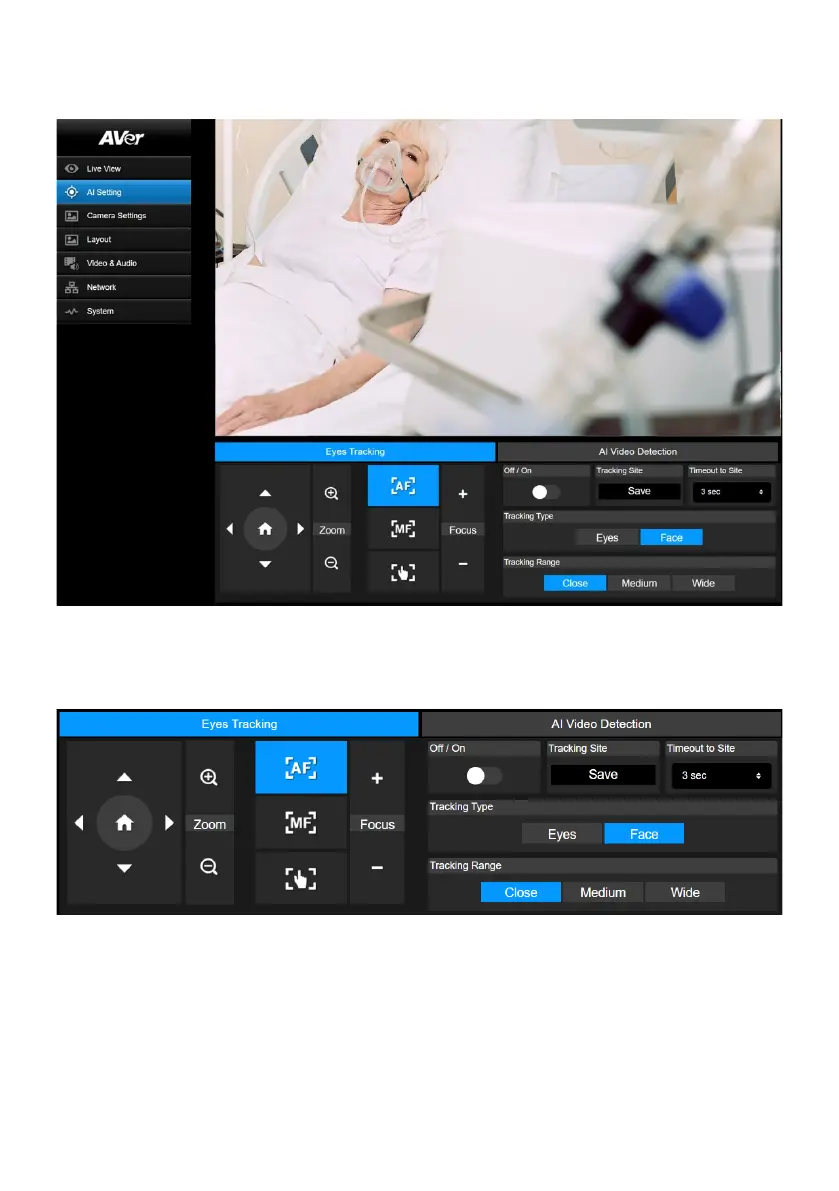
20
AI Setting
Eyes Tracking
Manually adjusting pan, tilt and zoom controls during Facial Tracking will turn off the function.
1. Please set up the Tracking Site with camera pan, tilt and zoom controls and then click Save to
save a Tracking Site. The default is the Home position.
2. From the Timeout to Site drop-down list, select an interval before the camera returns to the
tracking site when no one is on screen. The default is 3 seconds.
3. Select Tracking Type and Tracking Range.
Bekijk gratis de handleiding van AVer MD720UIS, stel vragen en lees de antwoorden op veelvoorkomende problemen, of gebruik onze assistent om sneller informatie in de handleiding te vinden of uitleg te krijgen over specifieke functies.
Productinformatie
| Merk | AVer |
| Model | MD720UIS |
| Categorie | Bewakingscamera |
| Taal | Nederlands |
| Grootte | 4668 MB |


