AVer MD720UIS handleiding
Handleiding
Je bekijkt pagina 20 van 46
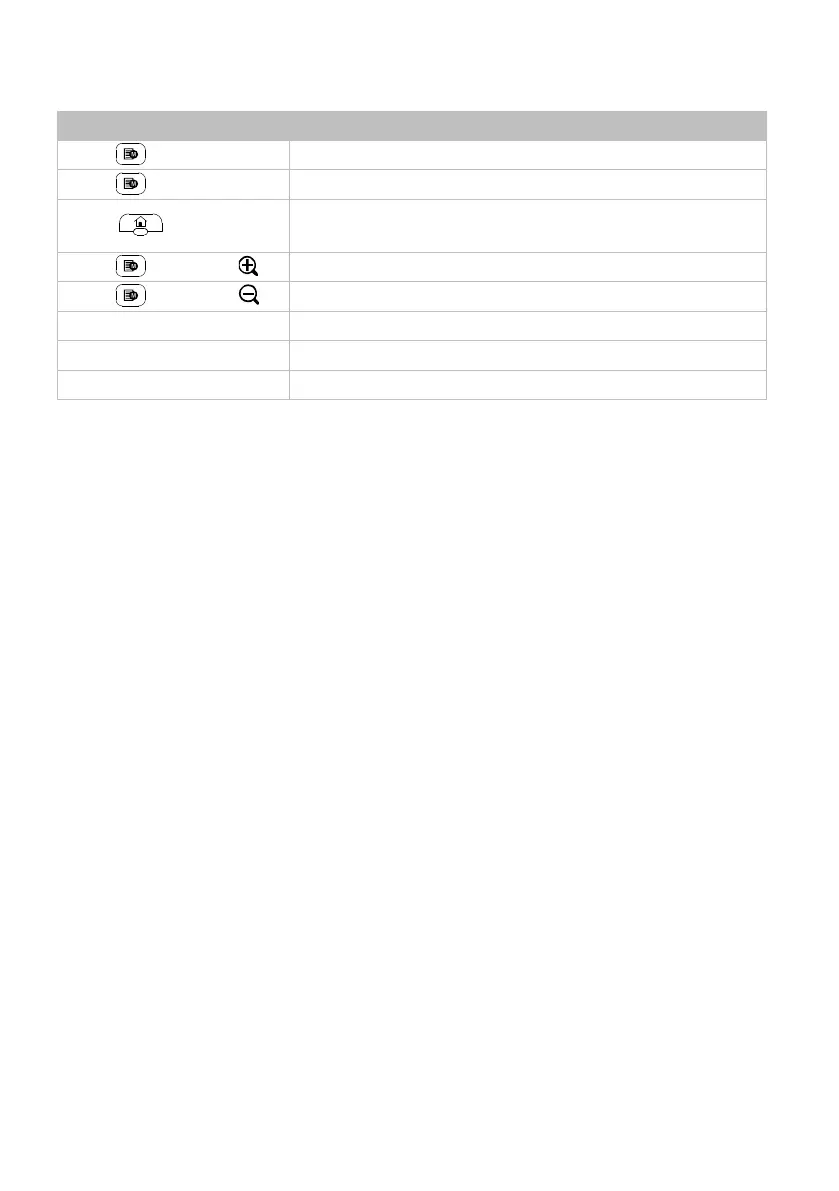
9
Shortcuts
Press
To
Menu for 3 seconds
Open the OSD menu.
Menu
Close the OSD menu.
Home
Close
the OSD menu and return the camera to the Home
position.
Menu then Zoom
Switch between Day mode and Night mode.
Menu then Zoom
Switch between Day mode and Auto mode.
5 five times (55555)
Turn on DHCP.
6 six times (666666)
Reset the camera to factory default settings.
8 eight times (88888888)
Set the camera’s static IP address to 192.168.1.168.
Bekijk gratis de handleiding van AVer MD720UIS, stel vragen en lees de antwoorden op veelvoorkomende problemen, of gebruik onze assistent om sneller informatie in de handleiding te vinden of uitleg te krijgen over specifieke functies.
Productinformatie
| Merk | AVer |
| Model | MD720UIS |
| Categorie | Bewakingscamera |
| Taal | Nederlands |
| Grootte | 4668 MB |


