AVer MD720UIS handleiding
Handleiding
Je bekijkt pagina 19 van 46
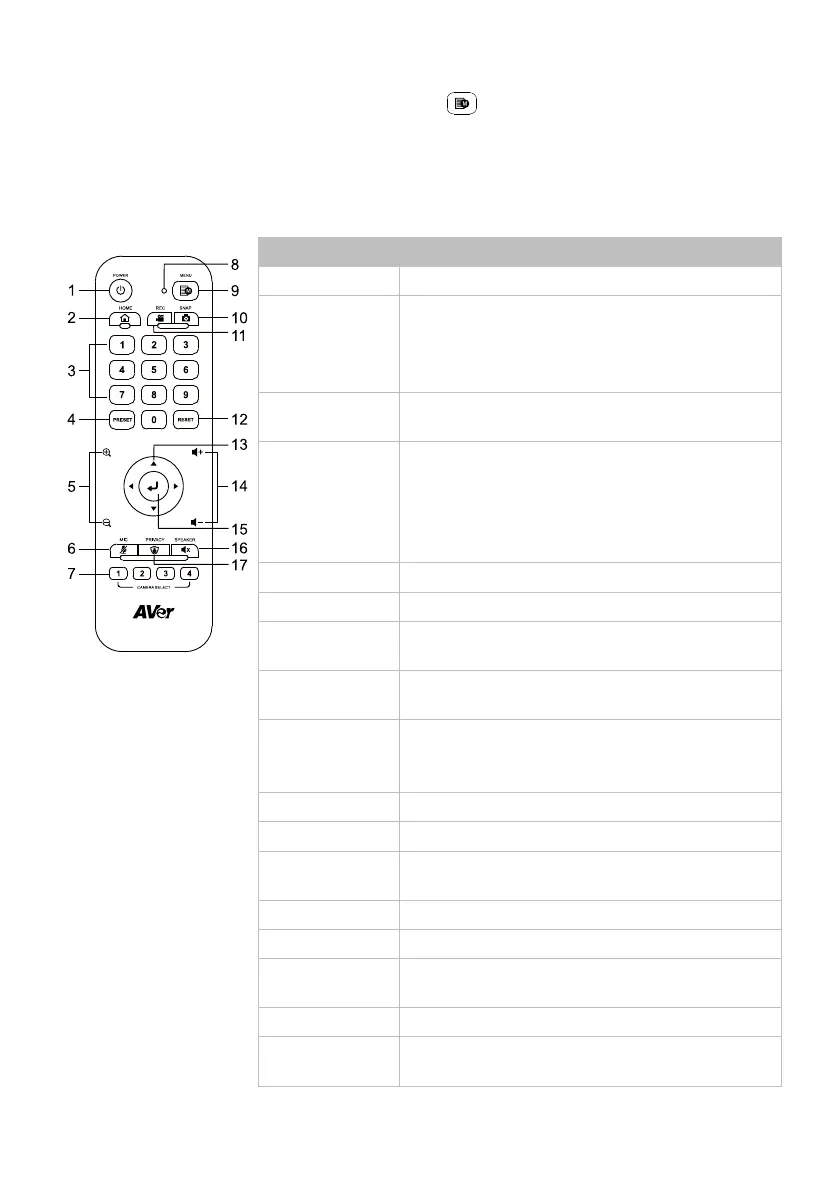
8
Remote Control
•
To open the OSD menu, press and hold the Menu button or 3 seconds.
•
To disable the remote control, open the OSD menu or web interface and go to System > Camera
Selector > Disable Remote.
•
To resume the remote control, open the web interface and go to System > Camera Selector > All
Channel or assign a number (1, 2, 3, 4) to your camera.
Model: LY033
AAA batteries (x2)
Name
Function
1. Power Power on or off.
2. Home
• Press to return to the previous page in the
Android System Settings in the OSD menu.
• Press and hold for 3 seconds to return to the
OSD main menu.
3. Number
Pad
Press buttons 0-9 to load presets.
4. Preset
To save a preset:
1. Position the camera using pan, tilt and zoom
controls.
2. Press and hold Preset, then press a number
button (0-9) to save that preset.
5. Zoom +/- Zoom in or out.
6. MIC Mute or unmute the microphone.
7. Camera
Select
Select a camera to operate. Specify a number in
the OSD menu: System > Camera Selector.
8. Remote
Control LED
When pressing the buttons on the remote control,
the LED will light red.
9. Menu
Press and hold for 3 seconds to open the OSD
menu. Edit this setting in the OSD menu: System
> Trigger OSD.
10. Snap Press to take a snapshot of the camera live view.
11. Rec
Press to record camera live view.
12. Reset
To clear a preset, press and hold Reset, then
press a number button (0-9).
13. Direction Use the Direction Buttons to navigate the live view.
14. Volume +/- Adjust the volume.
15. Enter
Autofocus once. Or confirm a selection on the
OSD menu.
16. Speaker Mute or unmute the speaker.
17. Privacy
Enter Privacy Mode. The camera turns downwards
and the microphone is muted.
Bekijk gratis de handleiding van AVer MD720UIS, stel vragen en lees de antwoorden op veelvoorkomende problemen, of gebruik onze assistent om sneller informatie in de handleiding te vinden of uitleg te krijgen over specifieke functies.
Productinformatie
| Merk | AVer |
| Model | MD720UIS |
| Categorie | Bewakingscamera |
| Taal | Nederlands |
| Grootte | 4668 MB |


