Handleiding
Je bekijkt pagina 7 van 10
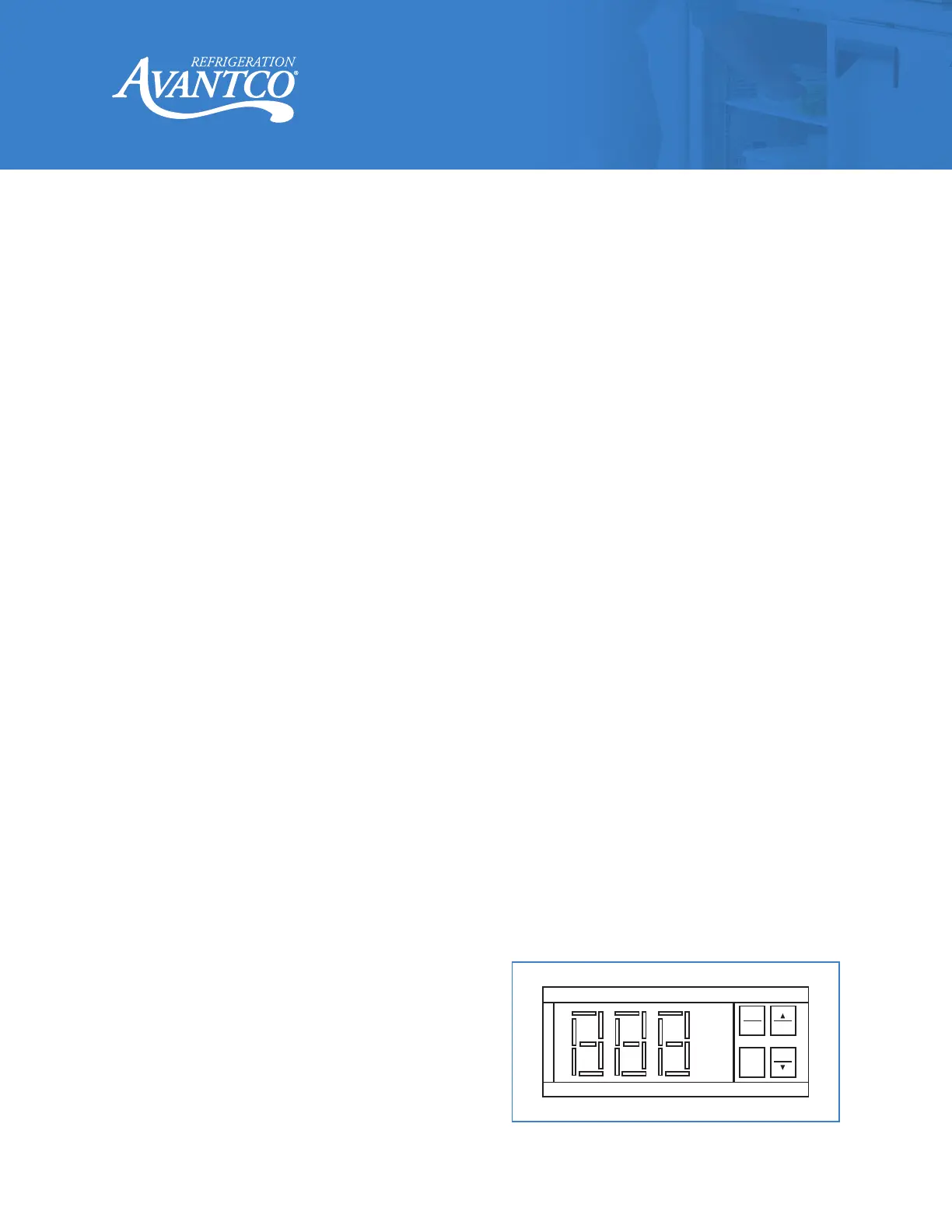
7
User Manual
www.AvantcoRefrigeration.com
Commercial Refrigerators and Freezers Commercial Refrigerators and Freezers
Operation
CONTROLS
TEMPERATURE CONTROL OVERVIEW
• Refrigerant LED: Indicates the compressor is on.
• Fan LED: Indicates the fan is on.
• Defrost LED: Indicates the defrost cycle is running.
• Digital Controls:
- Set Minimum Temperature: Hold “SET” for 1 sec; the display will flash the current
minimum temperature.
- Adjust Temperature: Use the arrow buttons to adjust the minimum temperature
- Save Settings: Press “SET” again to save your settings.
• Set point (default: 34°F for refrigerators / -1°F for freezers) represents the lowest target temperature
with normal fluctuation above this level. Ex. Unit will pull down to 33°F, then rise to ~40°F, then pull
back down to 33°F and repeat.
• Factory preset defrost cycles occur approximately every 3 to 6 hours after initial startup.
CALCULATE DIFFERENTIAL (INFORMATIONAL)
• NOTE: This is set by the factory and is provided in case the customer wants to make changes. No
action is required for standard operation.
• Always calculate the differential when changing the minimum temperature setting.
• The cabinet temperature may fluctuate up to + 7°F above your set minimum as the compressor cycles.
• Setting the temperature too high may result in unsafe maximum temperatures.
AUTOMATIC DEFROST SYSTEM
• Automatic Defrost: This unit is equipped with an automatic defrost process. During this process,
water is generated. This water will automatically evaporate during normal operation using the
evaporator pan. As the unit defrosts, ice will melt and drain into a contained drain pan, where the
water will evaporate over time.
MANUAL DEFROST SYSTEM
• Manual Defrost:
1. Press the defrost button (displaying a
snowflake symbol with a down arrow) for
approximately 3 seconds.
2. Once defrost is complete, press the defrost
button for approximately 3 seconds to stop
the defrost cycle.
PRG
MUTE
SET
AUX
DEF
Bekijk gratis de handleiding van Avantco AWT-72R, stel vragen en lees de antwoorden op veelvoorkomende problemen, of gebruik onze assistent om sneller informatie in de handleiding te vinden of uitleg te krijgen over specifieke functies.
Productinformatie
| Merk | Avantco |
| Model | AWT-72R |
| Categorie | Koelkast |
| Taal | Nederlands |
| Grootte | 1809 MB |







