Autel MaxiCOM MK906 Pro2-TS handleiding
Handleiding
Je bekijkt pagina 34 van 132
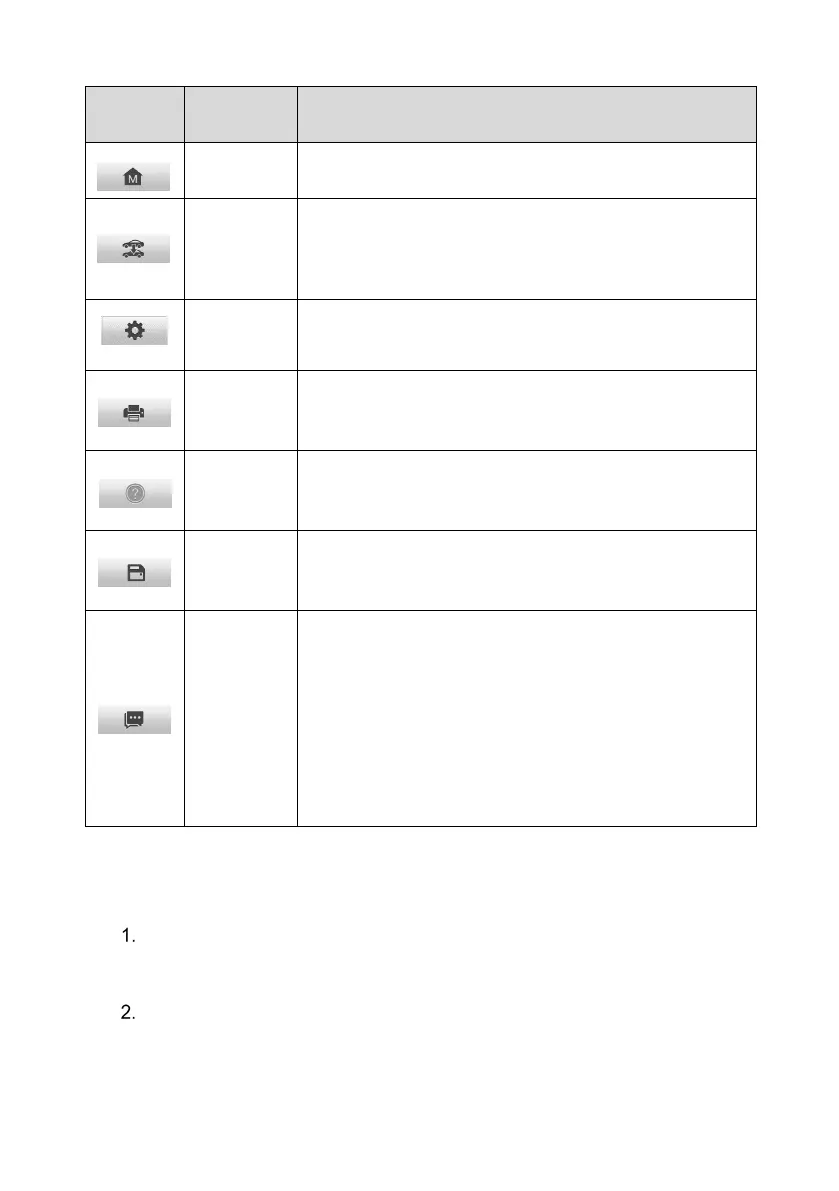
27
Table 4-2 Diagnostics Toolbar Buttons
Button Name Description
Home Returns to the MaxiCOM Job Menu.
Vehicle
Swap
Exits the diagnostics
session of the currently
identified vehicle, and returns to the vehicle menu
screen to select another vehicle for testing.
Settings
Opens the Settings screen. See
Settings for
details.
Print
Saves and prints a
copy of the displayed data.
See Printing Settings for additional information.
Help
Provides instructions or tips for operations of
various diagnostics functions.
Save
Opens a submenu which provides options for data
storage.
Data
Logging
Records the communication data and ECU
information of the vehicle. The saved data can be
reported and sent to the technical center via the
internet.
You can go to the Support application to follow up
the processing progress. See Data Logging for
detailed information.
To print data in Diagnostics
Tap the Diagnostics application from the MaxiCOM Job Menu. The Print button
on the diagnostics toolbar is available throughout the whole Diagnostics
operations.
Tap Print whenever you want to make a printing. A drop-down menu displays.
Print this page — prints a screenshot of the current screen
Print all data — prints a PDF copy of all displayed data
Bekijk gratis de handleiding van Autel MaxiCOM MK906 Pro2-TS, stel vragen en lees de antwoorden op veelvoorkomende problemen, of gebruik onze assistent om sneller informatie in de handleiding te vinden of uitleg te krijgen over specifieke functies.
Productinformatie
| Merk | Autel |
| Model | MaxiCOM MK906 Pro2-TS |
| Categorie | Niet gecategoriseerd |
| Taal | Nederlands |
| Grootte | 13678 MB |


