Autel MaxiCOM MK906 Pro2-TS handleiding
Handleiding
Je bekijkt pagina 33 van 132
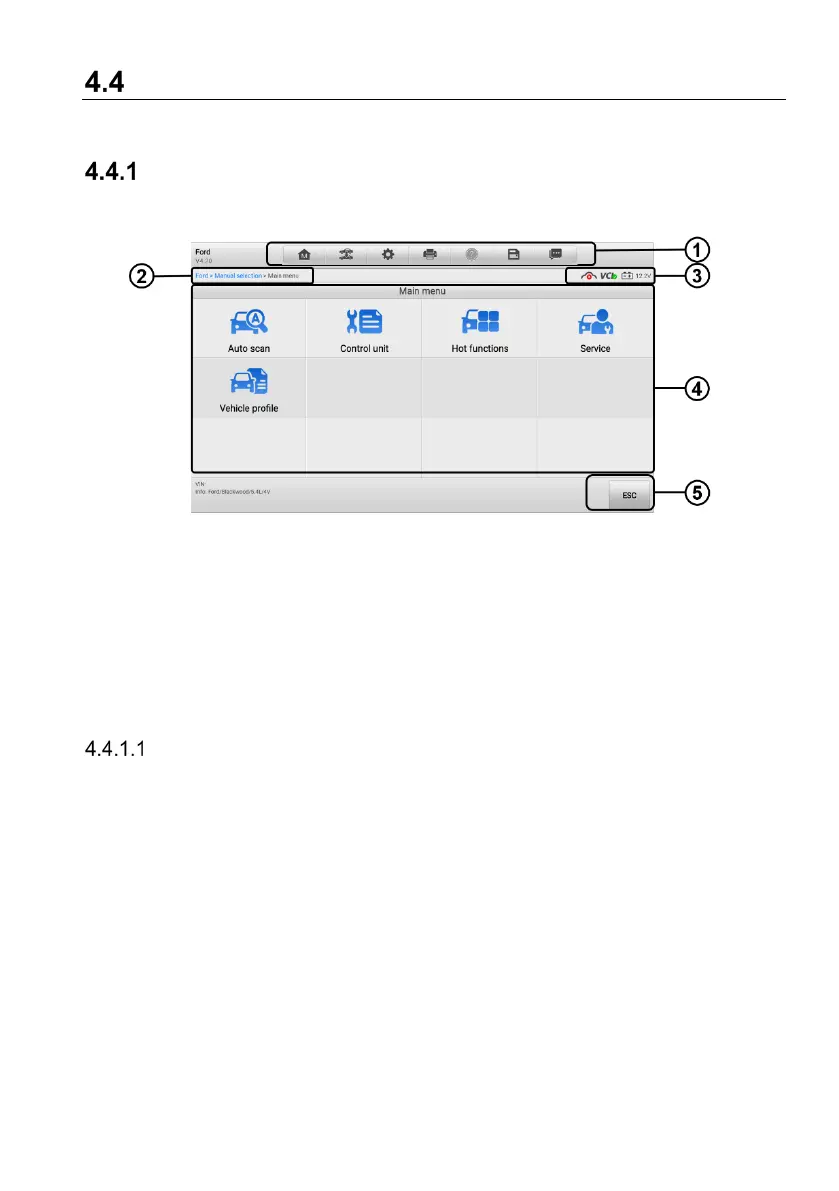
26
Navigation
This section describes how to navigate the Diagnostics interface and select test options.
Diagnostics Screen Layout
The diagnostic screens typically include five sections.
Figure 4-6 Diagnostics Screen
① Diagnostics Toolbar
② Current Directory Path
③ Status Information Bar
④ Main Section
⑤ Function Buttons
Diagnostics Toolbar
The Diagnostics Toolbar contains a number of buttons that allow you to print or save the
displayed data and make other controls. The table 4-2 provides a brief description for the
operations of the Diagnostics Toolbar buttons.
Bekijk gratis de handleiding van Autel MaxiCOM MK906 Pro2-TS, stel vragen en lees de antwoorden op veelvoorkomende problemen, of gebruik onze assistent om sneller informatie in de handleiding te vinden of uitleg te krijgen over specifieke functies.
Productinformatie
| Merk | Autel |
| Model | MaxiCOM MK906 Pro2-TS |
| Categorie | Niet gecategoriseerd |
| Taal | Nederlands |
| Grootte | 13678 MB |


