Autel MaxiCOM MK906 Pro2-TS handleiding
Handleiding
Je bekijkt pagina 22 van 132
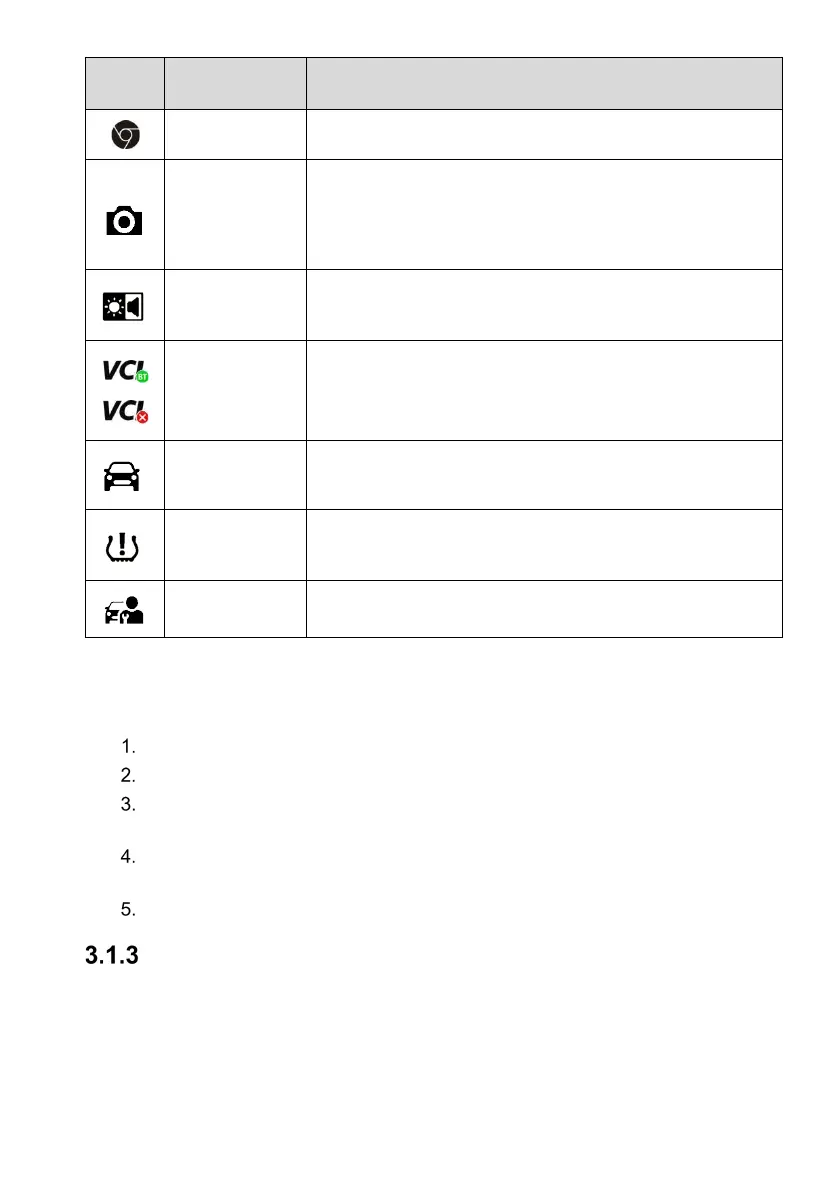
15
Button Name Description
Chrome Launches the Android built-in browser.
Camera
Opens the camera with short press; takes and saves
screenshot image with long press. The saved files are
auto-
stored in the Data Manager application for later
reviews. See Data Manager for details.
Display &
Sound
Allows you to adjust the brightness of the screen and the
volume of the audio output.
VCI
Opens the VCI Manager application. The green badge at
the bottom right corner indicates the
tablet is
communicating with the VCI, otherwise a red cross icon
displays.
Diagnostics
Shortcut
Returns to the Diagnostics operation interface from other
applications.
TPMS
Shortcut
Returns to the TPMS operation interface from other
applications.
Service
Shortcut
Returns to the
TPMS service operation interface from
other applications.
To use the camera
Tap the Camera button. The camera screen opens.
Focus the image to be captured in the viewfinder.
Tap the camera icon on the right side of the screen. The viewfinder now shows
the captured picture and auto-saves the taken photo.
Tap the thumbnail image on the top right corner of the screen to view the stored
image.
Tap the Back or Home button to exit the camera application.
System Status Icons
By tapping on the bottom right corner, a Shortcuts Panel will be displayed, on which you
are allowed to set various system settings of the tablet. Operations of each button on the
panel are described in the table below.
Bekijk gratis de handleiding van Autel MaxiCOM MK906 Pro2-TS, stel vragen en lees de antwoorden op veelvoorkomende problemen, of gebruik onze assistent om sneller informatie in de handleiding te vinden of uitleg te krijgen over specifieke functies.
Productinformatie
| Merk | Autel |
| Model | MaxiCOM MK906 Pro2-TS |
| Categorie | Niet gecategoriseerd |
| Taal | Nederlands |
| Grootte | 13678 MB |


