Auriol AFT 77 B2 handleiding
Handleiding
Je bekijkt pagina 22 van 94
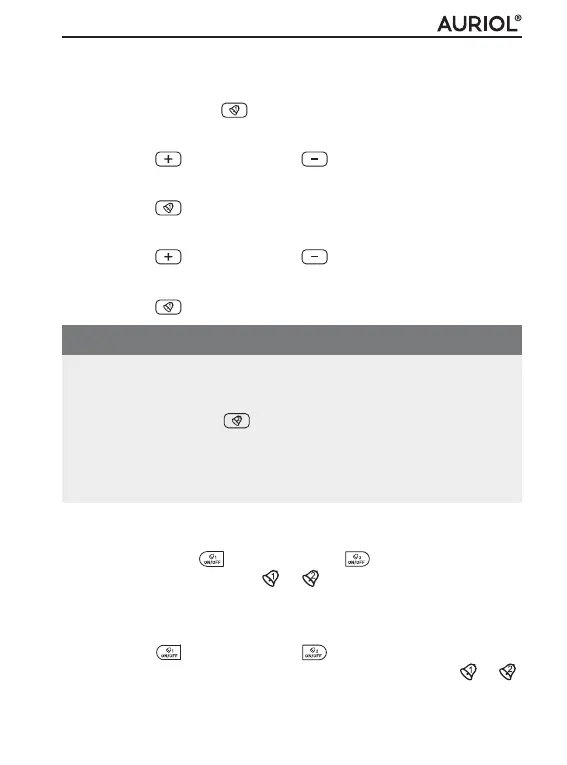
AFT 77 B2
GB
│
CY
│
19 ■
Setting the alarm time
You can set two different alarms on the temperature station.
♦ Press and hold the button efor around 3seconds.
The hour display will flash on alarm panel1 t.
♦ Press the
button0 or the button w to set
the desired value.
♦ Press the
button e to confirm your entry.
The minute display flashes.
♦ Press the button0 or the button w to set
the desired value.
♦ Press the
button e to confirm your entry.
NOTE
► The process for setting the second alarm time is similar to that
of setting the first.
♦ Press and hold the
button9 for around 3 seconds to
enter the setting mode for the second alarm.
♦ Now, follow the steps described above to set the second
alarm.
Activating/deactivating the alarm
♦ Press down the button1 or the button3 to activate
Alarm 1 or Alarm 2. The or symbol appears on the
corresponding alarm panel (t or 5) to show that the alarm
is activated.
♦ Press the
button1 or the button3 again (so that it
comes back up) to deactivate Alarm1 or Alarm2. The or
symbol goes out on the corresponding alarm panel (t or 5).
Bekijk gratis de handleiding van Auriol AFT 77 B2, stel vragen en lees de antwoorden op veelvoorkomende problemen, of gebruik onze assistent om sneller informatie in de handleiding te vinden of uitleg te krijgen over specifieke functies.
Productinformatie
| Merk | Auriol |
| Model | AFT 77 B2 |
| Categorie | Niet gecategoriseerd |
| Taal | Nederlands |
| Grootte | 5861 MB |