Auriol AFT 77 B2 handleiding
Handleiding
Je bekijkt pagina 21 van 94
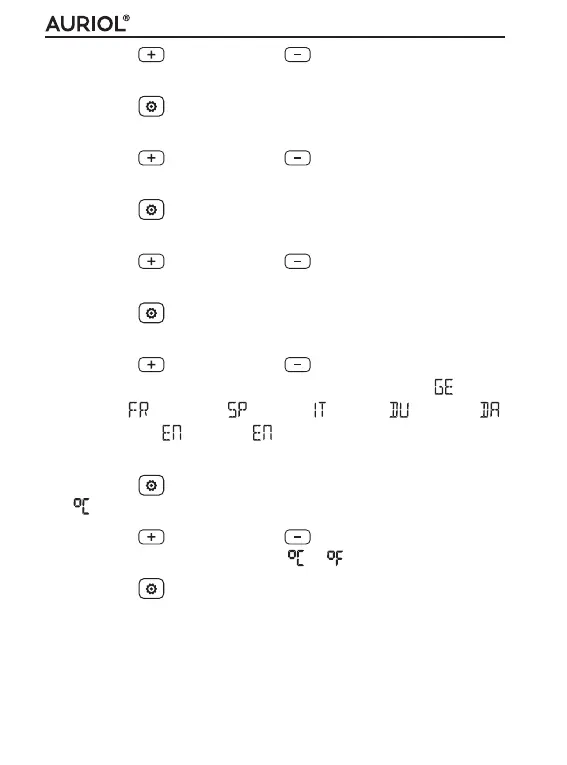
AFT 77 B2
■ 18
│
GB
│
CY
♦ Press the button0 or the button w to set
the desired value.
♦ Press the
buttonq to confirm your entry.
The month display flashes on the date panel8.
♦ Press the
button0 or the button w to set
the desired value.
♦ Press the
buttonq to confirm your entry.
The day display flashes on the date panel8.
♦ Press the
button0 or the button w to set
the desired value.
♦ Press the
buttonq to confirm your entry.
The language selection option flashes on the date panel8.
♦ Press the
button0 or the buttonw to select the
desired language. You can select between German
( ),
French
( ), Spanish( ), Italian( ), Dutch( ), Danish( )
and English(
). English( ) is set as the standard language
by default.
♦ Press the
buttonq to confirm your entry.
(temperature unit) flashes on the time panel6.
♦ Press the
button0 or the buttonw to switch
between the temperature units (
or ).
♦ Press the
buttonq to confirm your entry.
The display 4 will change back to basic mode.
Bekijk gratis de handleiding van Auriol AFT 77 B2, stel vragen en lees de antwoorden op veelvoorkomende problemen, of gebruik onze assistent om sneller informatie in de handleiding te vinden of uitleg te krijgen over specifieke functies.
Productinformatie
| Merk | Auriol |
| Model | AFT 77 B2 |
| Categorie | Niet gecategoriseerd |
| Taal | Nederlands |
| Grootte | 5861 MB |