Audiotec Fischer EXTENSION CARD 2.0 – ANALOG IN handleiding
Handleiding
Je bekijkt pagina 12 van 14
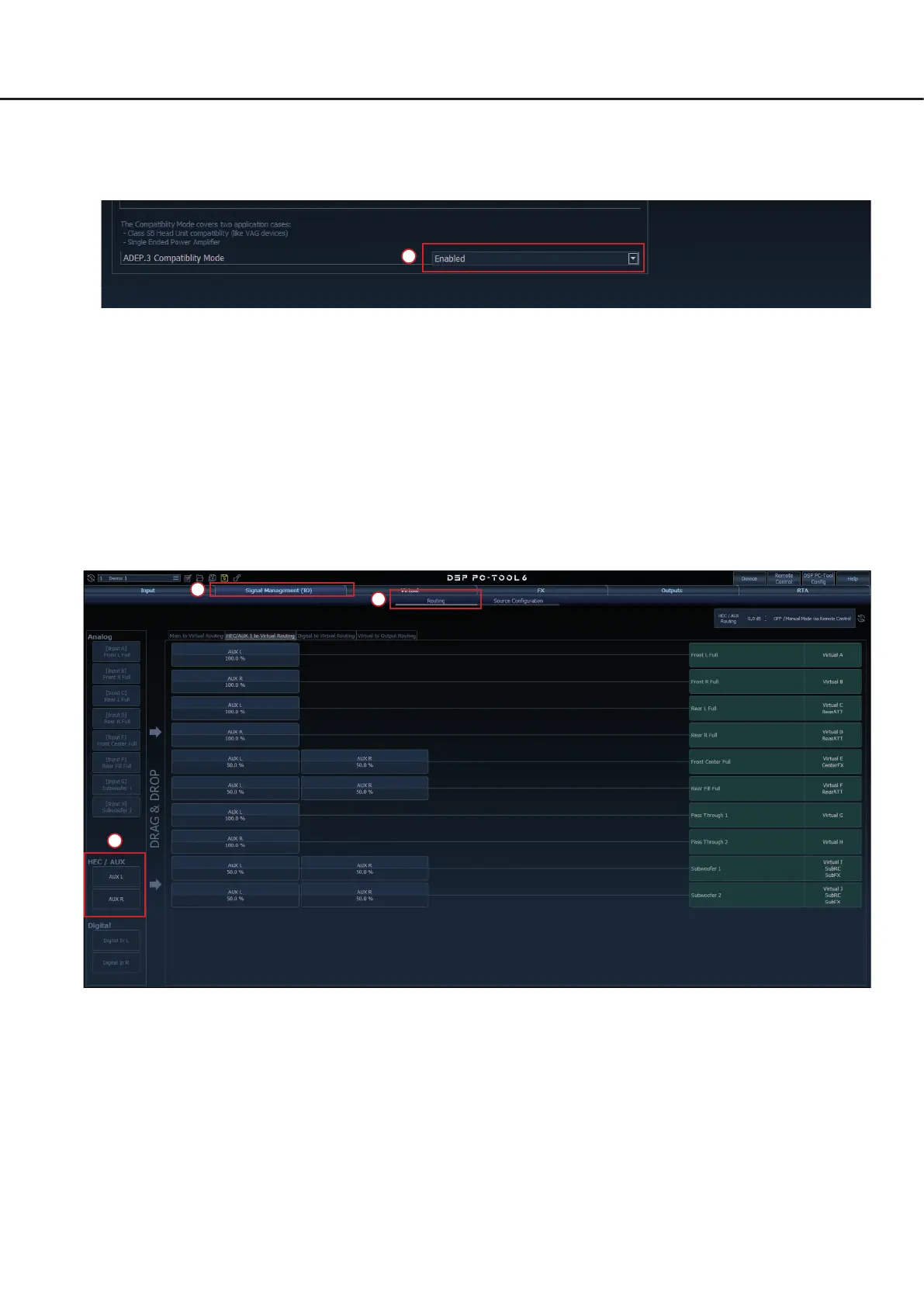
12
5.
When using the highlevel input, it may be necessary to adapt the ADEP.3 circuit to the radio’s diagnostic mode –
especially with some OEM radios that are equipped with a so-called “class SB” output stage”.
This adjustment should be made if there are e.g. distortions occur in the upper volume range.
By default, the compatibility mode is disabled.
5
9. Connect remaining cables
Connect all remaining cables. Ensure correct polarity.
Solely use the supplied connection cable with the 4-pin plug and ying leads for connecting the highlevel inputs.
For the 3.5 mm stereo line input, we recommend using a shielded 3.5 mm jack cable to avoid background noises.
Note: It is strictly forbidden to use the highlevel input and line input of an individual channel at the same time as this
may cause severe damage to the connected signal source.
Nevertheless it is possible to use the highlevel input of one channel and the line input of another channel simultane-
ously.
10. Signal routing in the DSP PC-Tool
Finally, the inputs can be freely congured as additional MAIN Inputs or as an AUX source.
To do so, go to the “Signal Management (IO)” tab and open the “Routing” section.
1
2
3
Installation & conguration
Bekijk gratis de handleiding van Audiotec Fischer EXTENSION CARD 2.0 – ANALOG IN, stel vragen en lees de antwoorden op veelvoorkomende problemen, of gebruik onze assistent om sneller informatie in de handleiding te vinden of uitleg te krijgen over specifieke functies.
Productinformatie
| Merk | Audiotec Fischer |
| Model | EXTENSION CARD 2.0 – ANALOG IN |
| Categorie | Niet gecategoriseerd |
| Taal | Nederlands |
| Grootte | 3509 MB |

