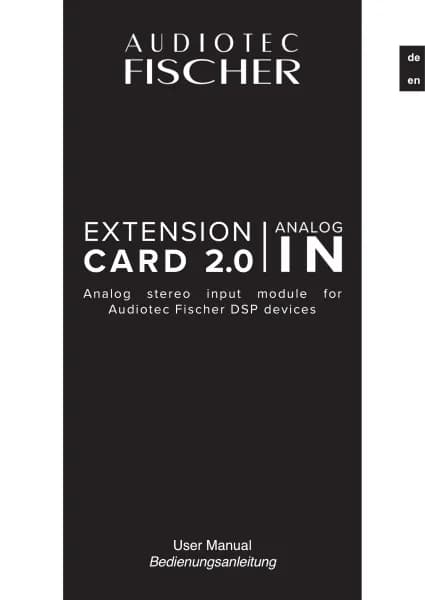Audiotec Fischer AMI handleiding
Handleiding
Je bekijkt pagina 24 van 34
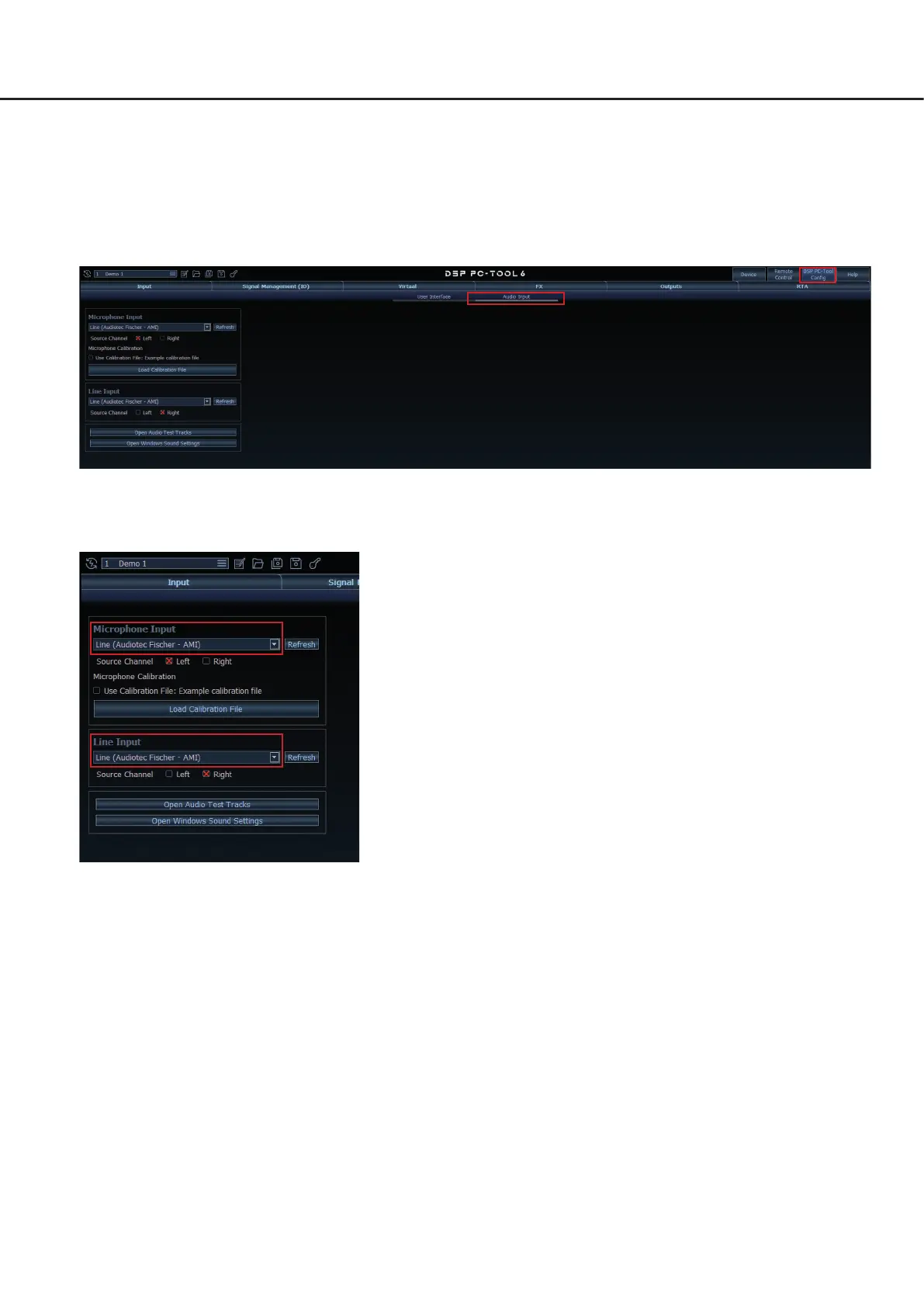
24
Conguration of the “Audio Input” in the DSP PC-Tool
After completing the device conguration in Windows, additional settings are required in the DSP PC-Tool 6 software.
To ensure the AMI is properly used as an input source, the Audio Input must be congured once within the DSP PC-Tool.
Procedure – Conguring the Audio Input in DSP PC-Tool 6:
1. Launch the DSP PC-Tool software on your computer.
2. Click on the “DSP PC-Tool Cong” menu in the upper right corner and switch to the “Audio Input” tab.
3. Make sure that “Audiotec Fischer – AMI” is selected as the input device for both the “Microphone Input” and the “Line
Input” sections.
4. Initial start-up
Bekijk gratis de handleiding van Audiotec Fischer AMI, stel vragen en lees de antwoorden op veelvoorkomende problemen, of gebruik onze assistent om sneller informatie in de handleiding te vinden of uitleg te krijgen over specifieke functies.
Productinformatie
| Merk | Audiotec Fischer |
| Model | AMI |
| Categorie | Niet gecategoriseerd |
| Taal | Nederlands |
| Grootte | 7035 MB |