AudioControl Maestro X9S handleiding
Handleiding
Je bekijkt pagina 13 van 52
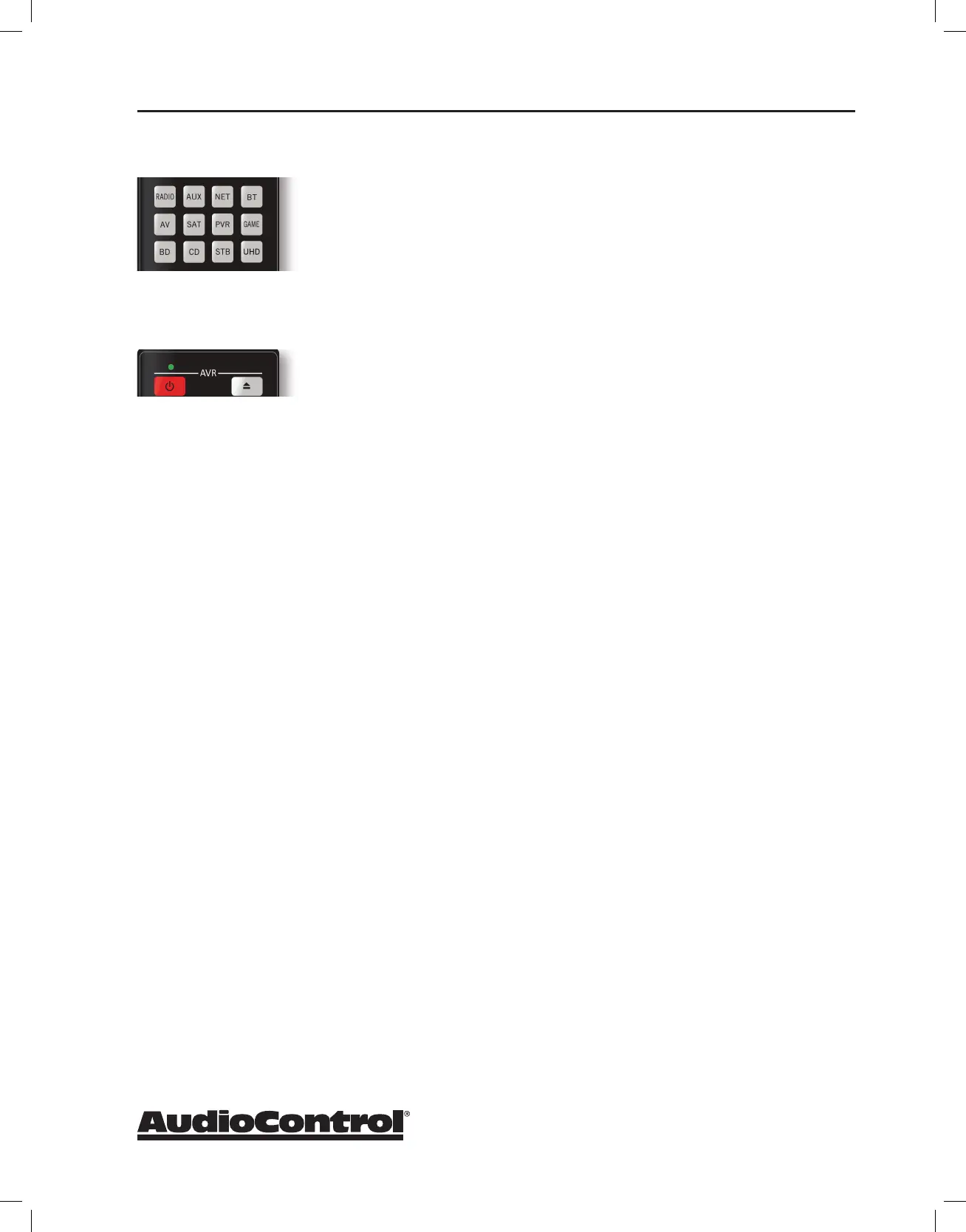
13
X/XR Series Processors & Receivers
Remote Features
Multifunction Remote -
the source buttons.
Learning -
source, such as the CD player, or Cable box.
LED indicator - This top red LED will blink when a key is pressed. It will also
blink multiple times when a device code is input for programming or signal
the beginning and end of a programmed sequence.
Back-lit Keys - The keys are back-lit to make it easy for you to control your
devices in a dimly lit room.
Low Voltage Indicator -
press to tell you that new batteries are needed.
Other useful items
Time Out -
seconds after the last button is pressed, the remote returns to normal
operation.
Stuck Key Time Out - If the remote has slipped into the cushions of your
stop sending IR information to conserve the battery. It will resume normal
operation after the button has been released.
General Functions
The Device or Source keys allow you to switch between the various inputs
on your Processor/Receiver. After pressing the device key, the remote
So if you have programmed the AV with the learned codes from an
Apple TV remote – after pressing the AV button, the remote buttons will
The volume control remains locked to the Processor/Receiver “AMP”
mode however. This ensures that anytime you press these keys, you are
controlling the Volume or Mute state of the Processor/Receiver regardless
of the device you are controlling (Blu-ray player or Cable box for instance).
Multifunction Remote
LED Indicator
Bekijk gratis de handleiding van AudioControl Maestro X9S, stel vragen en lees de antwoorden op veelvoorkomende problemen, of gebruik onze assistent om sneller informatie in de handleiding te vinden of uitleg te krijgen over specifieke functies.
Productinformatie
| Merk | AudioControl |
| Model | Maestro X9S |
| Categorie | Niet gecategoriseerd |
| Taal | Nederlands |
| Grootte | 8201 MB |