Audient EVO SP8 handleiding
Handleiding
Je bekijkt pagina 16 van 27
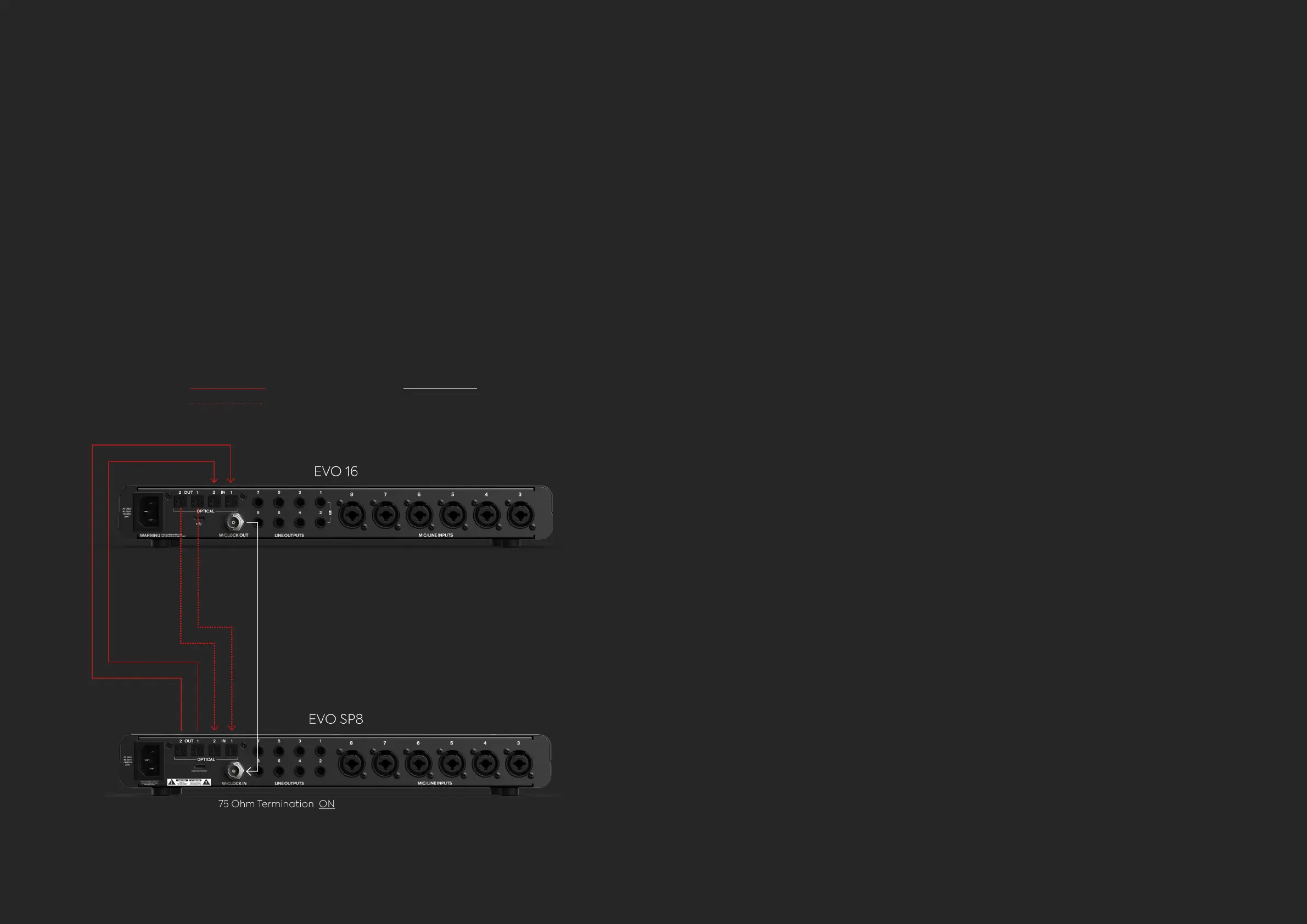
Key:
Optical TOSlink Cable BNC Word Clock Cable
EVO EXPANDED SYSTEM EVO EXPANDED SYSTEM
EVO EXPANDED SYSTEM
Using one or two EVO SP8’s alongside an EVO 16 creates an EVO Expanded
System, enabling you to take advantage of features reserved only for this
conguration. For example, this system provides a powerful platform as
you can utilise up to 24 channels of Smartgain simultaneously, all of which
can all be controlled from one unit.
Connect the Optical Outputs of the EVO 16 to the Optical Inputs of
the EVO SP8 using two TOSlink cables.
Connect the Optical Inputs of the EVO 16 to the Optical Outputs on
SP8 using two further TOSlink cables.
Connect the Word Clock Output of the EVO 16 to the Word Clock Input
of the SP8.
In the setup menu of the EVO SP8, ensure that your clock source is set
to ‘Word Clock’ and the Word Clock Termination is turned on. Also set
the Sample Rate to ‘Auto’.
On the EVO 16, ensure that its clock source is set to ‘Internal’ and the
Optical format is set to ‘ADAT’ in the EVO Mixer Application’s System
Panel.
1 x EVO SP8 and 1 x EVO 16
1.
2.
3.
4.
5.
Bekijk gratis de handleiding van Audient EVO SP8, stel vragen en lees de antwoorden op veelvoorkomende problemen, of gebruik onze assistent om sneller informatie in de handleiding te vinden of uitleg te krijgen over specifieke functies.
Productinformatie
| Merk | Audient |
| Model | EVO SP8 |
| Categorie | Niet gecategoriseerd |
| Taal | Nederlands |
| Grootte | 8919 MB |