Audibax M88 WP1 handleiding
Handleiding
Je bekijkt pagina 12 van 24
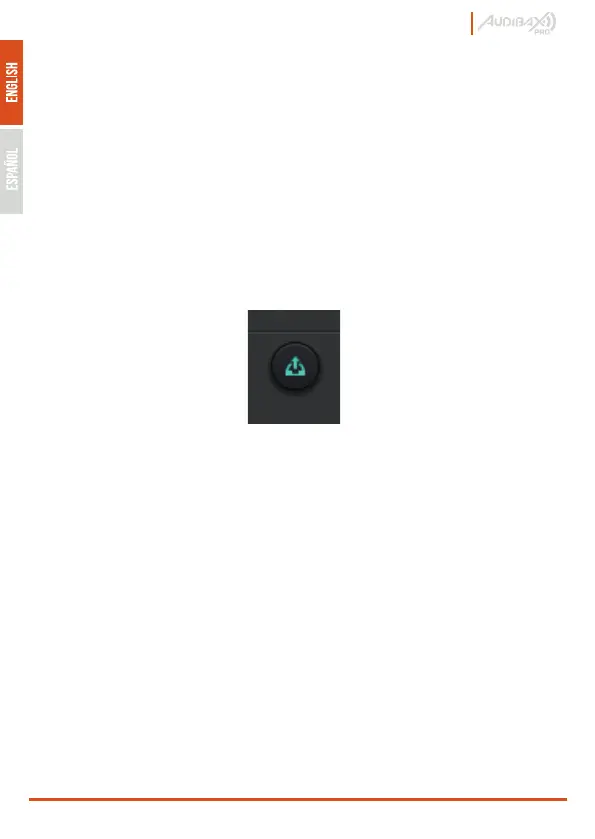
www.audibax.com 10
M88 WP1
M88WP1 PANEL
OLED screen consists of a 1.3”OLED screen and a knob. OLED screen display strategy is
classified according to menu. There are totally three types of menus including menu,
buttons and presets. Double click a OLED screen in design area of the screen to enter its
detailed setting.
Among the options that can be assigned to each master button we will have:
Volume:
We can assign any audio input or output available on the unit, assign a name to the
function, and the maximum and minimum volume range to program.
Button:
Mute function of an input, output or general channel
Preset:
Assign a working memory (up to 16 selectable)
Command:
Assign control commands, UDP, RS232 or RS485, to send commands to other units
connected to the NexusX ecosystem
Matrix:
Preset source assignment, you can assign any type of crossover within the connected
matrix options as well as different types of combinations available
Once the adjustment or assignment has been completed within the panel, and with all
units in Network, press the "Uploadpanell" icon to send the entire scene to the assigned
panel.
Bekijk gratis de handleiding van Audibax M88 WP1, stel vragen en lees de antwoorden op veelvoorkomende problemen, of gebruik onze assistent om sneller informatie in de handleiding te vinden of uitleg te krijgen over specifieke functies.
Productinformatie
| Merk | Audibax |
| Model | M88 WP1 |
| Categorie | Niet gecategoriseerd |
| Taal | Nederlands |
| Grootte | 2464 MB |




